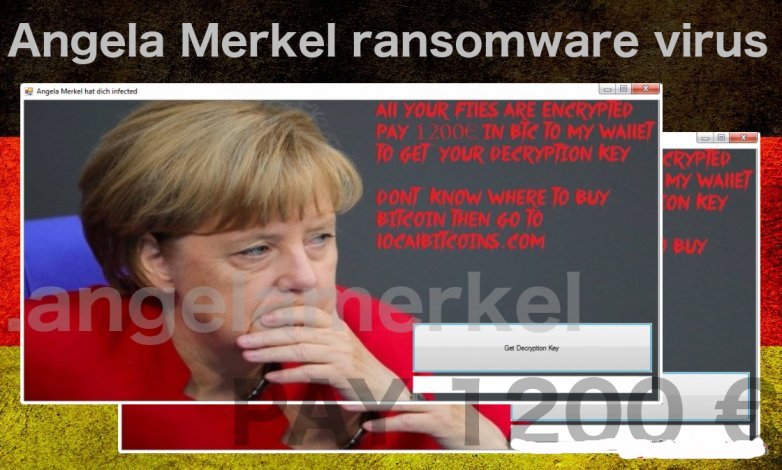
Detailed Information on Angela Merkel Ransomware
After the Comrade Circle Ransomware and Donald Trump Ransomware that were inspired by the political leaders, we aren't surprised to see that the malware developers created the Angela Merkel Ransomware virus. It is released to the public through spam emails, malvertising and corrupted links. Apart from using a picture of Angela Merkel, who is a German Chancellor, the threat is nothing special. This ransomware features code that we have seen in Exotic Ransomware and appends '.angelamerkel' suffix onto the encrypted data containers.
The system security experts reveal that the Angela Merkel Ransomware virus might run as a 'ChromeUpdater.exe' on the infected system and pretends to be an updater for Google Chrome browser. However, keep in mind that users might see the new versions of this malware that purport to be an instances of other legit programs. It uses the AES-256 ciphers in order to encode the targeted computer file formats which inclues:
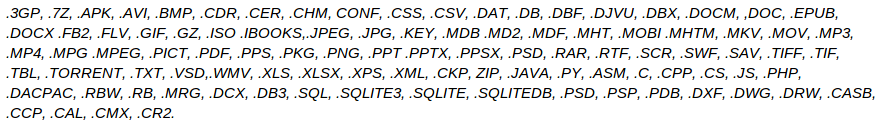
The computer users may notice that their data and files on their networks share, primary system drives, and USB drives features '.angelamerkel' suffix. This is due to the fact that Angela Merkel Ransomware can lock the computer files across various storage devices connected to infected PC. The ransom notification is delivered as a HTA application, which displayed upon the completion of encryption process. The tactic was introduced with the threats like Globe Ransomware and RarVault Ransomware. An HTA-based message can be found on desktop as 'READ ME.hta', and provide the following text:
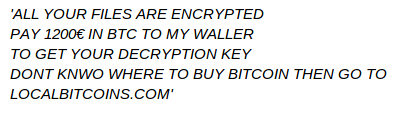
Developers of Angela Merkel Ransomware demands 1200 Euro worth 1.81 BTC. This is a steep price for the decryptor that you might not receive even if you pay the ransom money. The security analysts do not encourage paying the ransom money and recommend another approach to the issues. PC users should remove this ransomware with the help of trustworthy anti-malware scanner and check if the Shadow Volume Copies made by the Windows operating system are not deleted. In worst case scenario, users would need to use backup copies, and archives saved on the cloud in order to restore their data reliably. The anti-virus applications may succeed in detecting the malicious files linked to Angela Merkel Ransomware as:
- Worm.Win32.Ainslot
- TR/Crypt.cfi.vwens
- MSIL/Filecoder.BQ
- Trojan[Ransom]/Win32.AGeneric
- Ransom_Gen.R00XH0CKD16
- Trojan.GenericKD.3700759
- Ransom:Win32/Genasom
Free Scan your Windows PC to detect Angela Merkel Ransomware
How To Remove Angela Merkel Ransomware Virus Manually
Step 1 : Restart your computer in safe with networking
- Restart your computer and keep pressing F8 key continuously.

- You will find the Advance Boot Option on your computer screen.

- Select Safe Mode With Networking Option by using arrow keys.

- Login your computer with Administrator account.
Step 2 : Step all Angela Merkel Ransomware related process
- Press the Windows+R buttons together to open Run Box.

- Type “taskmgr” and Click OK or Hit Enter button.

- Now go to the Process tab and find out Angela Merkel Ransomware related process.

- Click on End Process button to stop that running process.
Step 3 : Restore Your Windows PC To Factory Settings
System Restore Windows XP
- Log on to Windows as Administrator.
- Click Start > All Programs > Accessories.

- Find System Tools and click System Restore.

- Select Restore my computer to an earlier time and click Next.

- Choose a restore point when system was not infected and click Next.
System Restore Windows 7/Vista
- Go to Start menu and find Restore in the Search box.

- Now select the System Restore option from search results.
- From the System Restore window, click the Next button.

- Now select a restore points when your PC was not infected.

- Click Next and follow the instructions.
System Restore Windows 8
- Go to the search box and type Control Panel.

- Select Control Panel and open Recovery Option.

- Now Select Open System Restore option.

- Find out any recent restore point when your PC was not infected.

- Click Next and follow the instructions.
System Restore Windows 10
- Right click the Start menu and select Control Panel.

- Open Control Panel and Find out the Recovery option.

- Select Recovery > Open System Restore > Next.

- Choose a restore point before infection Next > Finish.

Hope these manual steps help you successfully remove the Angela Merkel Ransomware infection from your computer. If you have performed all the above manual steps and still can’t access your files or cannot remove this nasty ransomware infection from your computer then you should choose a powerful malware removal tool. You can easily remove this harmful virus from your computer by using third party tool. It is the best and the most easy way to get rid of this infection.
If you have any further question regarding this threat or its removal then you can directly ask your question from our experts. A panel of highly experienced and qualified tech support experts are waiting to help you.




