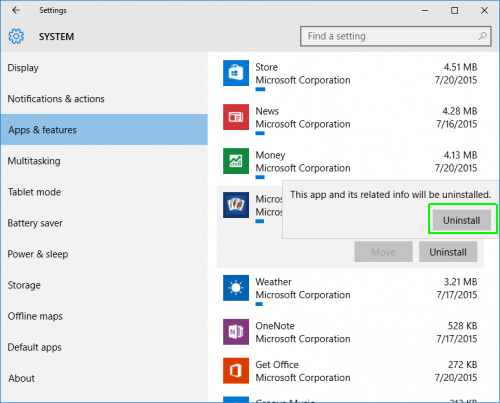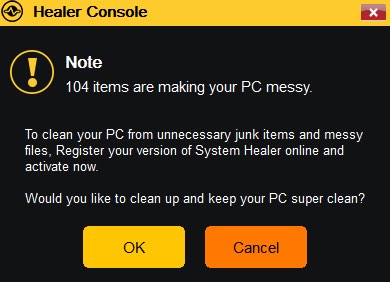
Research Report on Healer Console
Healer Console is a fake security program also known as a System Healer developed by System Healer Tech Sp. Zo.o company. It is promoted as the best PC Cleaner program that computer users could want and can be purchased for 29.95 USD from its official website Systemhealer.com. Except from its website, the software may be deployed on the freeware bundles as a trial version that would help the system users to perform free diagnostics of their machines. However, users might want to know that this program is accompanied by few riskware such as OneClick and MagnetDownloader that may display intrusive pop-up window onto your web browser.
Moreover, users should always prefer the 'Advanced' or 'Custom' option of program installers in order to be aware of what is being introduced onto your system. The RMV security experts agree that the Healer Console optimization tool offers the limited functionality which may allow the computer users to clean up Internet cache, recycle bin and temporary files as well as detect the broken shortcuts. Besides, the software may detect an absurd number of PC errors which do not mirror the actual state of operating system with the aim of encouraging system users to purchase the full version of this program.
Additionally, several system security scanners detected Healer Console as a re-branded version of Optimizer Elite Max riskware which is prone to the use the security notifications in order to inform the computer users about fake virus infections on their machine. Although, the computer users that installed this application should take into consideration that the program may perform PC scans at different times of a day and prevent users from playing games or streaming videos onto their system. The main objective of this app is to incite the machine users to buy its full version and the positive effect of this software onto your operating system may be little to none. Hence, you might to use a credible anti-malware tool to find and delete binary of the Healer Console securely.
Can Healer Console Affect Both Windows & Mac OS?
At the time of writing this article, this program is not compatible with Mac operating system. The software supports all types of Windows OS including 7,8,8.1,XP,Vista and 10. So, if you are using one of these operating system, then be careful. As stated above, Healer Console is promoted on its official website and can be downloaded directly from there. However, the users seldom install this app willingly. The vast majority of computer users have installed the software along with freeware. Therefore, if you're not willing to live through such experience, then install free programs more cautiously. You should always read the Privacy Policy, EULA and other vital information while installing a freeware app. In this way, you will get the chance to reject the installation of 'optional downloads', including the trial version of Healer Console.
>>Free Download Healer Console Scanner<<
Methods To Remove Healer Console Effectively From Infected System
Method 1: Reboot Your Windows XP / Vista / Win 7 PC in Safe Mode
How To Boot into Safe Mode with Networking on Win 8 or 10
Video Tutorial To Enable Safe Mode in Windows Computer
Method 2: Block Healer Console Related Processes From Windows Task Manager
-
Press "Ctrl+Shift+Esc" keys altogether in order to open the Windows Task Manager.
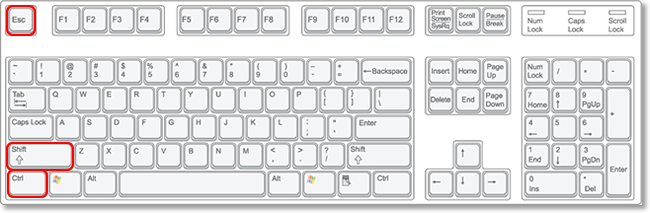
-
Click on the "Processes" tab.
-
Right-click on the processes related to Healer Console and select "End Processes" option.
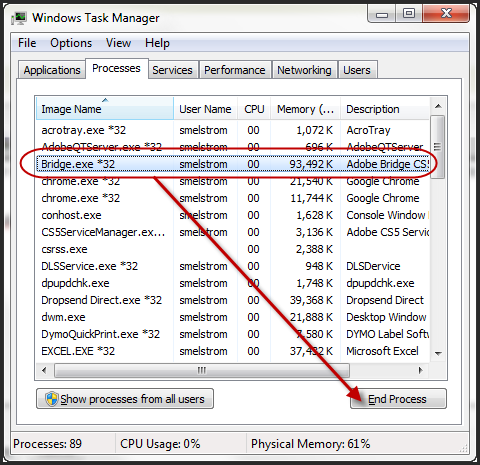
-
Click on "End Processes" button again in the confirmation window.
Method 3: Remove Malicious Registry Entries Created by Healer Console
-
Launch the Registry Editor by pressing "Start" button and click on Run. In the open field, type "regedit" and then tap on "OK" button.
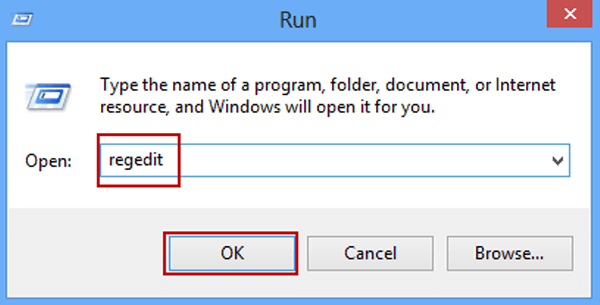
-
Now, you will see two panes into the Registry Editor. The left pane is to navigate on the certain registry keys and right pane is to see and edit the values of selected keys.
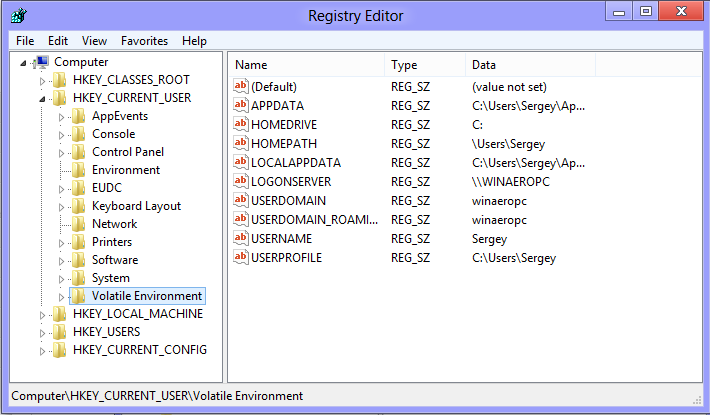
-
Navigate to the location of registry keys related to Healer Console that you wish to remove by using the left pane.
-
Locate the malicious registry values in the right pane to delete.
-
Right-click on the malicious registry entries created by Healer Console and select "Delete" option. Then after, you will get a message which asks "Are you sure you want to delete this value". Click on "Yes".
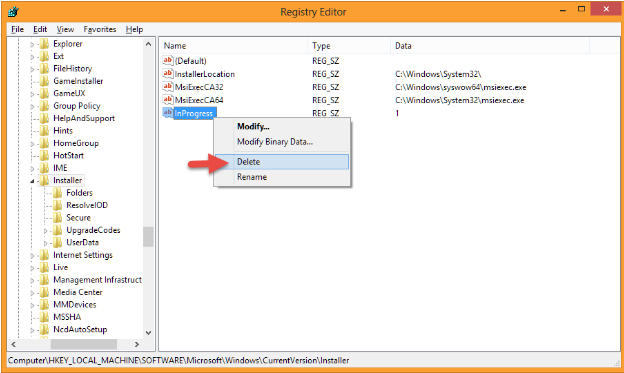
-
Exit the Registry Editor and restart your PC.
Method 4: Uninstall Healer Console From Control Panel of Windows XP /Vista or Windows 7
-
Click on "Start" button in order to open your Start Menu.
-
When the Start Menu opens, tap on the "Control Panel" menu option.

-
After the Control Panel windows opens, just click on the "Uninstall a Program" option under the "Programs" category.
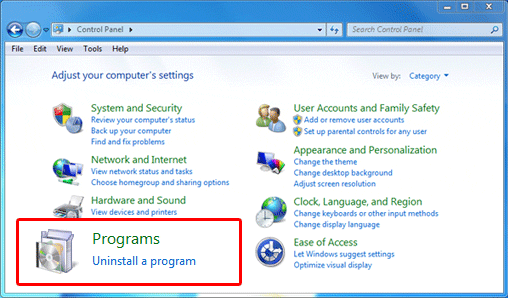
-
This screen contains a list of installed system programs with the details of company that developed it and when it was installed. Now, select Healer Console and its related suspicious programs and then click on "Uninstall" option.
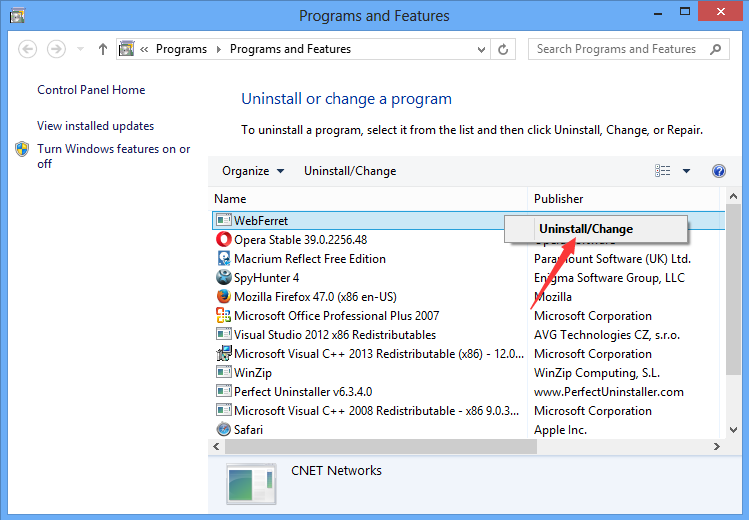
Method 5: How To Delete Healer Console Rogue Program in Windows 8 or Windows 10
-
Open the "Start" menu and click on "Settings" option.

-
In Settings menu, tap on the "System".

-
From the left pane, select "Apps & features". Then after, a list of all installed applications appears in the right pane.

-
Select Healer Console and its associated programs and click on "Uninstall" button.

-
Tap on the "Uninstall" pop-up button to confirm.