CoalaBot : Technical Description
| Name | CoalaBot |
| Type | Trojan |
| Risk Impact | High |
| Description | CoalaBot is able to make changes in your default system settings and run malicious codes for illicit purposes. |
| Possible Symptoms | Performance degradation of system, other malware attacks, cyber theft, etc. |
| Detection / Removal Tool | Download the CoalaBot Scanner, to confirm the attack of CoalaBot virus. |
Everything You Need To Know About CoalaBot
CoalaBot is a kind of dangerous Trojan virus which is especially programmed by the team of threat actors. It is deployed by the hackers to end-point devices through some malicious exploit kits and Trojan Downloader viruses. The malware functions as a proxy server which is used to deliver data requests to RDP ports, websites, and the Command & Control servers operated by con artists. Based on the latest investigation report, this Trojan may run on an affected systems as an executable file identified as 'cla.exe'. In order to cover its web traffic, the creators of CoalaBot virus uses encoded network channels.
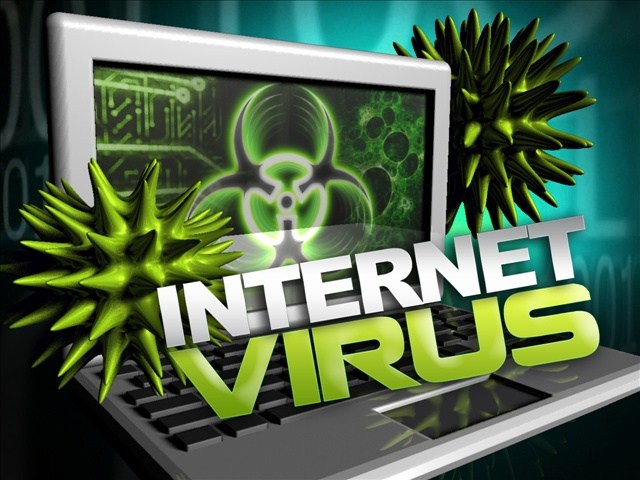
Cyber security experts had revealed that the threat is offered by the cyber crooks for sale onto the Dark Web forums. The current price in which the malware is available for purchase over those forums is reported 300 USD. However, the people interested in this deal need to pay 20 USD more in order to get the updates related to CoalaBot that will be uploaded in few days or weeks. Meanwhile, this malware is promoted using an online tag identified as 'Discomrade' by a person which claims that the Trojan can bypass the protection of DDoS from various reputable companies like AWS, SUCURI, Cloudfare, MYRA and Incapsula shield. According to the malware researchers, this infection supports the types of DDoS attacks like HTTP GET, UDP Flood, HTTP SLOWLORIS, TCP Flood, HTTP Pulse Wave, HTTP ARME, ICMP (PING) flood and HTTP POST.
Malicious Consequences of CoalaBot Trojan Virus
The payload of this vicious computer virus is reported to by under 100 KB after complete obfuscation and also supports a low mode of CPU by default. Although, CoalaBot virus is specifically designed to encrypt any type of incoming and outgoing data transmission and also one build for different network gateways as well. Technically speaking, this Trojan comes with a web panel in order to track the systems compromised, release various commands and deliver updates from malicious servers. The web panel of this malware allows it to monitor the online operation performed by the victimized system users.
In addition to that, hackers responsible for CoalaBot Trojan attack can organize the infected machines into groups and then complete their delegate tasks. One of the interesting feature of this malware that should be noted is that it supports the TOR gateways which helps to hide the main source of DDoS attacks and crooks remains anonymous. Therefore, users are strongly advised to maintain backup of their server and follow the regular practices of anti-DDoS attack. Affected PC users may notice fake security alerts from Web filtering services and strange network requests. Hence, CoalaBot should be removed from your computer ASAP.
>>Free Download CoalaBot Scanner<<
Steps to Delete CoalaBot
Step: 1 Restart your Windows PC in Safe Mode
Find the complete details on how to Reboot your PC in Safe Mode (if you are a novice, follow the above given instructions on how to boot up your PC in Safe mode irrespective of the Windows Version that is being used as Windows XP, 7, Win 8, 8.1 and Windows 10)
Step:2 Remove CoalaBot from Task Manager
Press CTRL+ALT+DEL simulataneously to open Task manager. Find CoalaBot Related processes or any other suspicious processes that are running on it. Now Select and delete CoalaBot virus from Task Manager at once.

Step:3 How to Delete CoalaBot Related Startup Items
Press Win + R together and Type “msconfig”.

Now press Enter Key or Select OK.

“Startup” option is to be selected on the Pop-up Window Tab

Now Search for CoalaBot Related applications on Startup Items

Now Uncheck all Unknown or Suspicious items from “System Configuration” related to CoalaBot

Now Click and Select Restart to Start your Computer in Normal Mode

Step: 4 How to Delete CoalaBot from Windows Registry
- Press Win + R in combination to Open Run Box, Type regedit on the search box and press enter.
- This will Open the registry entries.
- Find CoalaBot related entries from the list and carefully delete it. However be careful and do not delete any other entries as this could severely damage the Windows Component.

Also, after completing the above steps, it is important to search for any folders and files that has been created by CoalaBot and if found must be deleted.
Step 5 How to View Hidden Files and Folders Created by CoalaBot
- Click on the Start Menu
- Go to Control Panel, and Search for folder Options
- Click on view hidden files and folders Options, For your convenience, we have included complete process on how to unhide files on all Windows Version. This will delete all the files and folders associated with CoalaBot that was existing on your compromised system.
Still, if you are unable to get rid of CoalaBot using manual steps, you need to scan your PC to detect CoalaBot.
Don’t forget to submit your questions or any other queries if you have and get complete solution from our Expert’s Panel. Good Luck!




