This post is written with the purpose to show how to remove CRBR Encryptor Ransomware from infected user's PC and retrieve encrypted files by this malware on your PC. So follow the below given instructions carefully.
Latest research report published on CRBR Encryptor Ransomware behavior
Cerber Ransomware is listed under one of the deadly ransomware and the makers of it always try to update their definitions to make a great impact on the cyber world. The developers makes slight changes into it and develop a new variant named CRBR Encryptor Ransomware. This malware also performs very similar. It encrypt user's files such as documents, images, files, spreadsheets, pdfs, presentations, and many other similar files. Then renames the infected files with their signature names and after demands a sum of money in order to remove the extensions and unlock your files to make them accessible. It likely spread among the system users by using spam emails, corrupt websites, MagnitudeEK Exploit kit, macro enabled Word documents, PDFs with a second extension that may be disguises and spam emails lure the users to download malicious attachments. So you should be very careful about your PC security and protection.

CRBR Encryptor Ransomware : Technical Analysis
|
Name |
CRBR Encryptor Ransomware |
|
Type |
Ransomware |
|
Danger level |
Very High |
|
File extension |
"Randomly generate four characters name". Ex – ".b53q" |
|
Distribution |
via Spam emails, corrupt files, exploit kit, malicious scripts etc. |
|
Ransom demand |
0.5 Bitcoin ($1257 USD) |
|
Affected systems |
Windows |
What serious activities performed by this CRBR Encryptor Ransomware on the infected system?
After successful infiltration on the users system, CRBR Encryptor Ransomware run many kinds of malicious activities on your machine that is really enough to damage it completely. It firstly start searching the targeted files to do the encryption process. Once finished then it begin the encryption process by using strongest ciphers of RSA-512 and RC4 to lock the users files and send the decryption key on their dedicated servers. Then after it added a four random characters name with each of the encoded files. Furthermore send a ransom note in both .hta and .txt files named as "R_E_A_D_T_H_I_S_{RANDOM}_". The it can also drop other infections on your system and modify your system settings to do more unwanted things on your system.
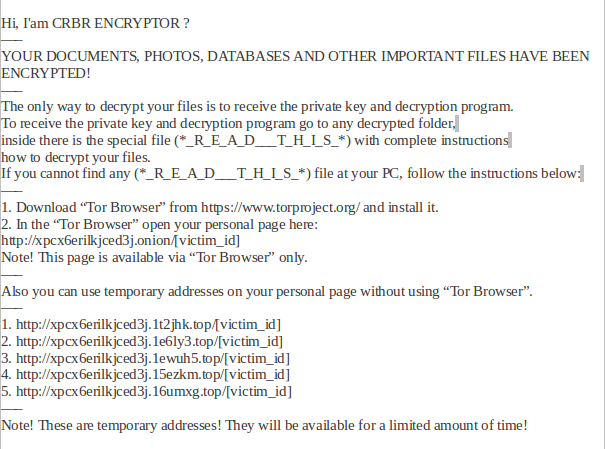
So the best is to use a trusted anti-malware to remove CRBR Encryptor Ransomware from system immediately and then run the backup to restore files.
Free Scan your Windows PC to detect CRBR Encryptor Ransomware
Free Scan your Windows PC to detect CRBR Encryptor Ransomware
A: How To Remove CRBR Encryptor Ransomware From Your PC
Step: 1 How to Reboot Windows in Safe Mode with Networking.
- Click on Restart button to restart your computer
- Press and hold down the F8 key during the restart process.

- From the boot menu, select Safe Mode with Networking using the arrow keys.

Step: 2 How to Kill CRBR Encryptor Ransomware Related Process From Task Manager
- Press Ctrl+Alt+Del together on your keyboard

- It will Open Task manager on Windows
- Go to Process tab, find the CRBR Encryptor Ransomware related Process.

- Now click on on End Process button to close that task.
Step: 3 Uninstall CRBR Encryptor Ransomware From Windows Control Panel
- Visit the Start menu to open the Control Panel.

- Select Uninstall a Program option from Program category.

- Choose and remove all CRBR Encryptor Ransomware related items from list.

B: How to Restore CRBR Encryptor Ransomware Encrypted Files
Method: 1 By Using ShadowExplorer
After removing CRBR Encryptor Ransomware from PC, it is important that users should restore encrypted files. Since, ransomware encrypts almost all the stored files except the shadow copies, one should attempt to restore original files and folders using shadow copies. This is where ShadowExplorer can prove to be handy.
Download ShadowExplorer Now
- Once downloaded, install ShadowExplorer in your PC
- Double Click to open it and now select C: drive from left panel

- In the date filed, users are recommended to select time frame of atleast a month ago
- Select and browse to the folder having encrypted data
- Right Click on the encrypted data and files
- Choose Export option and select a specific destination for restoring the original files
Method:2 Restore Windows PC to Default Factory Settings
Following the above mentioned steps will help in removing CRBR Encryptor Ransomware from PC. However, if still infection persists, users are advised to restore their Windows PC to its Default Factory Settings.
System Restore in Windows XP
- Log on to Windows as Administrator.
- Click Start > All Programs > Accessories.

- Find System Tools and click System Restore

- Select Restore my computer to an earlier time and click Next.

- Choose a restore point when system was not infected and click Next.
System Restore Windows 7/Vista
- Go to Start menu and find Restore in the Search box.

- Now select the System Restore option from search results
- From the System Restore window, click the Next button.

- Now select a restore points when your PC was not infected.

- Click Next and follow the instructions.
System Restore Windows 8
- Go to the search box and type Control Panel

- Select Control Panel and open Recovery Option.

- Now Select Open System Restore option

- Find out any recent restore point when your PC was not infected.

- Click Next and follow the instructions.
System Restore Windows 10
- Right click the Start menu and select Control Panel.

- Open Control Panel and Find out the Recovery option.

- Select Recovery > Open System Restore > Next.

- Choose a restore point before infection Next > Finish.

Method:3 Using Data Recovery Software
Restore your files encrypted by CRBR Encryptor Ransomware with help of Data Recovery Software
We understand how important is data for you. Incase the encrypted data cannot be restored using the above methods, users are advised to restore and recover original data using data recovery software.



