Depth-Analysis on Cryakl Ransomware
Cryakl Ransomware is one of the noxious file-encrypting program which is specifically designed by the cyber extortionists in order to take the victim’s data hostage and demands ransom money to return access to their files by providing a decryption tool. In order to get the ransom fee from the victimized system users, the malware encodes their crucial files and then demand payment of ransom money to obtain the decryption key. According to the research report, the security researchers from RMV found that the executable file used by this ransomware is schvost.exe, which makes it quite difficult for the users to distinguish between the legit system file and the malicious executable file of Cryakl Ransomware. Once the malware drops its executable onto the victim’s machine, it begins encoding the files stored on the PC.
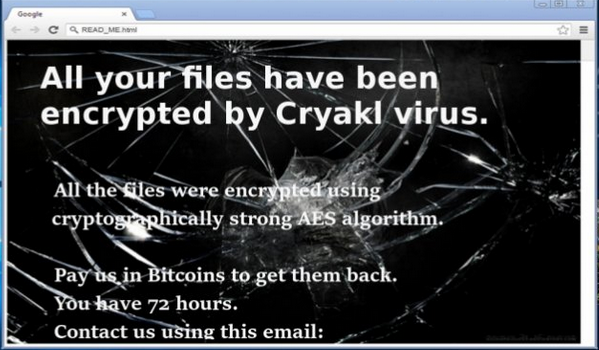
Besides, the malware searches for the computer’s hard drive where the victim’s stored their crucial and important files, and then uses an asymmetric file encryption algorithm to encipher the stored data. The files that are encoded by Cryakl Ransomware become unusable and it can be easily recognized because it appends the file extension with “.the Cryakl” to each encrypted files. Then after, it displays a ransom note which instructs the victimized system users to pay ransom money within 72 hours in order to receive the decryption key. However, the ransom notification of this malware is quite short and contains information to the point. It does not provide an email address and the detailed instructions on how to pay ransom money. In most of the cases, the ransomware threats provide complete details on ransom payment in their displayed ransom note that usually contain link to payment portal.
New Variant: .fairytail File Extension Ransomware
How To Deal with Cryakl Ransomware Virus?
Most importantly, you should abstain from paying the ransom money demanded by the operators of this malware. There are plenty of reason that you can not trust on the hackers to honor their words and recover the files. Also, you should avoid funding the ransomware creators which helps to develop other hazardous threats. One of the main reason to abstain from paying the ransom money asked by the developers of Cryakl Ransomware is that the decryption tool which helps you to recover your files is readily available over the Internet. Cyber security analysts have made a decryption tool and released it publicly. Hence, the affected PC users can easily recover their files using the advantage of decryptor.
Free Scan your Windows PC to detect Cryakl Ransomware
How To Remove Cryakl Ransomware Virus Manually
Step 1 : Restart your computer in safe with networking
- Restart your computer and keep pressing F8 key continuously.

- You will find the Advance Boot Option on your computer screen.

- Select Safe Mode With Networking Option by using arrow keys.

- Login your computer with Administrator account.
Step 2 : Step all Cryakl Ransomware related process
- Press the Windows+R buttons together to open Run Box.

- Type “taskmgr” and Click OK or Hit Enter button.

- Now go to the Process tab and find out Cryakl Ransomware related process.

- Click on End Process button to stop that running process.
Step 3 : Restore Your Windows PC To Factory Settings
System Restore Windows XP
- Log on to Windows as Administrator.
- Click Start > All Programs > Accessories.

- Find System Tools and click System Restore.

- Select Restore my computer to an earlier time and click Next.

- Choose a restore point when system was not infected and click Next.
System Restore Windows 7/Vista
- Go to Start menu and find Restore in the Search box.

- Now select the System Restore option from search results.
- From the System Restore window, click the Next button.

- Now select a restore points when your PC was not infected.

- Click Next and follow the instructions.
System Restore Windows 8
- Go to the search box and type Control Panel.

- Select Control Panel and open Recovery Option.

- Now Select Open System Restore option.

- Find out any recent restore point when your PC was not infected.

- Click Next and follow the instructions.
System Restore Windows 10
- Right click the Start menu and select Control Panel.

- Open Control Panel and Find out the Recovery option.

- Select Recovery > Open System Restore > Next.

- Choose a restore point before infection Next > Finish.

Hope these manual steps help you successfully remove the Cryakl Ransomware infection from your computer. If you have performed all the above manual steps and still can’t access your files or cannot remove this nasty ransomware infection from your computer then you should choose a powerful malware removal tool. You can easily remove this harmful virus from your computer by using third party tool. It is the best and the most easy way to get rid of this infection.
If you have any further question regarding this threat or its removal then you can directly ask your question from our experts. A panel of highly experienced and qualified tech support experts are waiting to help you.




