My Windows PC has been infected with CryptMix Ransomware. Today when I boot the system then noticed that all the file extensions has been changed to .code. I found a note on the screen which says that I have to pay 5 Bitcoin to get the decryption key. I just want to know that is there any other way to decrypt the files? Due to CryptMix Ransomware, I am unable to perform any activity on the system. Please help me to protect my system from its worst impacts.
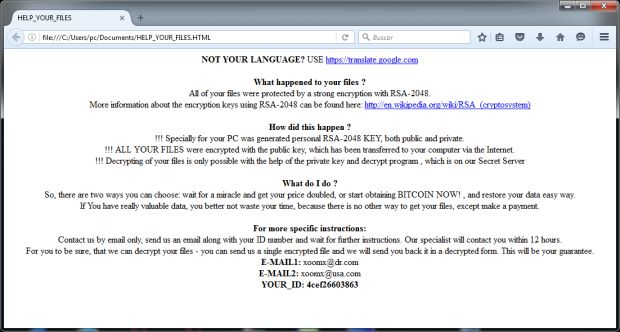
CryptMix Ransomware is considered as ransomware which can lure secretly in the system and carries ability to encrypt all the files. It will add .code extension in all the files and makes them completely inaccessible. CryptMix Ransomware makes use of RSA-2048 algorithms and have capability to encrypt 862 files types including .doc, .docx, .ppt, .xls, .jpg, .pdf, .jpeg, .bmp, gif and many more. It says that private key can help you to decrypt the files which is available on a private server. It provides two email address i.e. xoomx[@]dr.com and xoomx[@]usa.com and asks the users to contact on it. It says that you need to pay the fine of 5 Bitcoins as its service is not free. This ransomware will claim that it will send the money to children charity in order to help the poor children. Do not trust all these alerts.
In reality, CryptMix Ransomware only tries to fool the users. It will send the money to the third party hackers and allows them to earn illegal profits. The worst part is that even after making the payment, you will not be able to decrypt the files. Actually, once the file gets encrypted then it is impossible to decrypt them. Only the back up copy of the files can help you to get back your important data. It posses worst impacts on your personal identity. When you will proceed to make online payments then hackers can secretly record your banking details by tracking the transactions. Thus, it is essential for the users to remove CryptMix Ransomware immediately from the system instead of paying the ransom amount.
How To Remove CryptMix Ransomware From Your PC
Start Windows in Safe Mode with Networking.
- Click on Restart button to restart your computer
- Press and hold down the F8 key during the restart process.

- From the boot menu, select Safe Mode with Networking using the arrow keys.

- Now your computer will get started in Safe Mode with Networking.
End CryptMix Ransomware Related Process From Task Manager
- Press Ctrl+Alt+Del together on your keyboard.

- Task manager Windows will get opened on your computer screen.
- Go to Precess tab, find the CryptMix Ransomware related Process.

- Now click on on End Process button to close that task.
Uninstall CryptMix Ransomware From Windows 7 Control Panel
- Visit the Start menu to open the Control Panel.

- Select Uninstall a Program option from Program category.

- Choose and remove all CryptMix Ransomware related items from list.
Uninstall CryptMix Ransomware From Windows 8 Control Panel
- On right edge of screen, Click on Search button and type “Control Panel”.

- Now choose the Uninstall a Program option from Programs category.

- Find and delete CryptMix Ransomware related items from the programs list.

Delete CryptMix Ransomware From Windows 10 Control Panel
- Click on Start button and search Control Panel from Search Box.

- Got to Programs and select the Uninstall a Program option.

- Select and Remove all CryptMix Ransomware related programs.

Remove CryptMix Ransomware Related Registry Entries
- Press Windows+R buttons together to open Run Box

- Type “regedit” and click OK button.

- Select and remove all CryptMix Ransomware related entries.
Remove CryptMix Ransomware Infection From msconfig
- Open Run Box by pressing Windows+R buttons together.

- Now type “msconfig” in the Run Box and press Enter.

- Open Startup tab and uncheck all entries from unknown manufacturer.

Hope the above process has helped you in removing the CryptMix Ransomware virus completely from your computer. If you still have this nasty ransomware left in your PC then you should opt for a malware removal tool. It is the most easy way to remove this harmful computer virus from your computer. Download the Free CryptMix Ransomware Scanner on your system and scan your computer. It can easily find and remove this pesky ransomware threat from your PC.
If you have any questions regarding the removal of this virus then you can ask your question from your PC security experts. They will feel happy to solve your problem.





