Fadesoft Ransomware – Initial Analysis Report
MalwareHunterTeam with Michael Gillespie have found new ransomware in the loose on February 9, 2017. Its name – Fadesoft Ransomware is given after analyzing its source code, that is full of the “Fadesoft” word. The worse part is, this ransomware comes with backdoor and uses Powershell Windows utilities as well. Unfortunately, just like other infamous cryptomalware, Fadesoft Ransomware also enciphers all your important files stored on affected computer and attached devices using strong AES-256+RSA-2048 cryptography algorithms and offers private key at 0.33 Bitcoin for deciphering files.
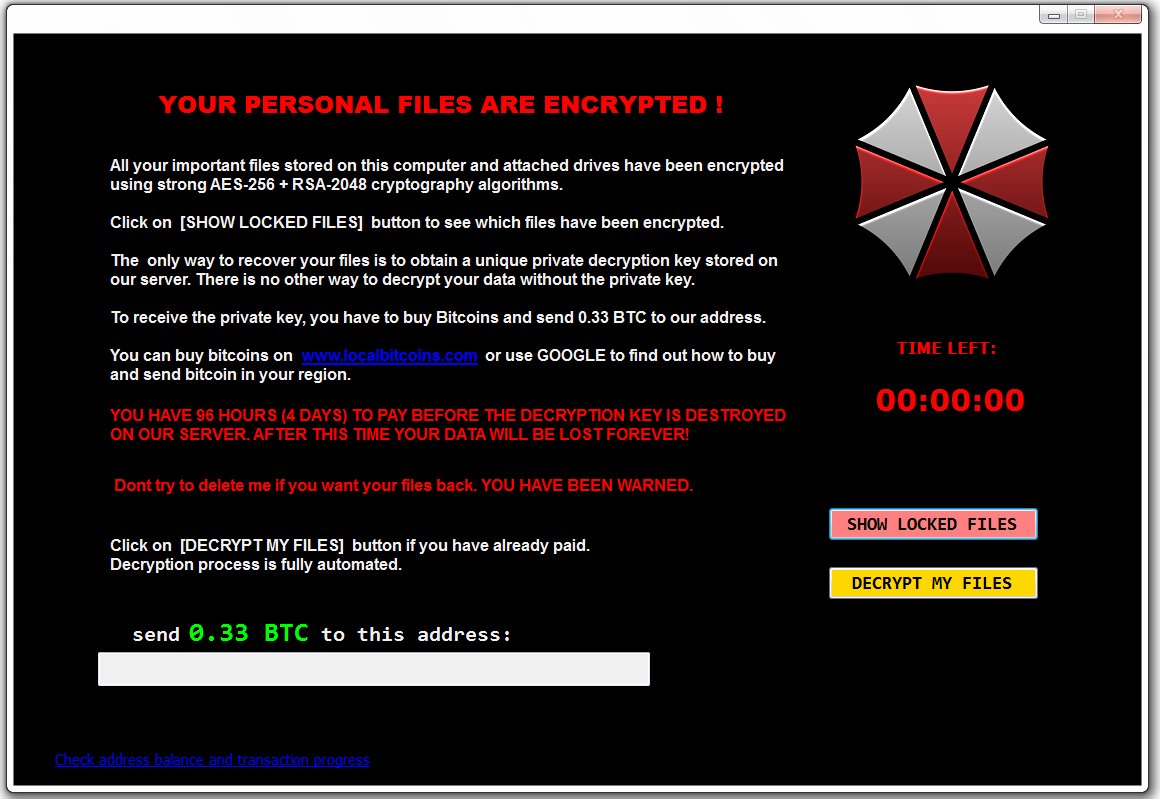
After file encryption is done, the ransomware stores the private key only on its Command and Control server being operated through TOR Network community. Moreover, the ransomware joins the community of malware that were coded to bypass the User Account Control (UAC) prompt and inject malicious codes into running process of legitimate Windows applications to obtains Administrative privilege to run components of Fadesoft Ransomware and other malware. You should also note that Fadesoft virus is obfuscated with a potentially malicious tool – ConfuserEX. It is sort of open source application that is used for making source code and enabling anti-debugging or anti-decompiling.
Fadesoft Ransomware – Distribution Tactics
Usually, threat actors deploy deceptive techniques to spread Fadesoft Ransomware among Microsoft Windows users. These techniques include spam emails creating and sending to potential victims, sharing embedded links on social media sites, delivering exploit kit/trojan dropper via drive by downloads and suggesting users to download Windows critical updates from redirected unsafe domain. If you get in their traps, you would introduce your computer to Fadesoft Ransomware attacks.
Therefore, you need to pay you best attention while participating in above activities. Actually, you should never double spam emails attachment, you should never install pirated software/games, also you should not update software/Windows via certainly redirected links. Above all, you have to keep an efficient Antimalware software installed on your computer.
Most importantly, you should know that you can recovery your files using some alternative ways which are mentioned below. Though, do not pay off ransom. Instead, follow the given Fadesoft Ransomware removal guide and File restoring techniques:
Free Scan your Windows PC to detect Fadesoft Ransomware
Free Scan your Windows PC to detect Fadesoft Ransomware
A: How To Remove Fadesoft Ransomware From Your PC
Step: 1 How to Reboot Windows in Safe Mode with Networking.
- Click on Restart button to restart your computer
- Press and hold down the F8 key during the restart process.

- From the boot menu, select Safe Mode with Networking using the arrow keys.

Step: 2 How to Kill Fadesoft Ransomware Related Process From Task Manager
- Press Ctrl+Alt+Del together on your keyboard

- It will Open Task manager on Windows
- Go to Process tab, find the Fadesoft Ransomware related Process.

- Now click on on End Process button to close that task.
Step: 3 Uninstall Fadesoft Ransomware From Windows Control Panel
- Visit the Start menu to open the Control Panel.

- Select Uninstall a Program option from Program category.

- Choose and remove all Fadesoft Ransomware related items from list.

B: How to Restore Fadesoft Ransomware Encrypted Files
Method: 1 By Using ShadowExplorer
After removing Fadesoft Ransomware from PC, it is important that users should restore encrypted files. Since, ransomware encrypts almost all the stored files except the shadow copies, one should attempt to restore original files and folders using shadow copies. This is where ShadowExplorer can prove to be handy.
Download ShadowExplorer Now
- Once downloaded, install ShadowExplorer in your PC
- Double Click to open it and now select C: drive from left panel

- In the date filed, users are recommended to select time frame of atleast a month ago
- Select and browse to the folder having encrypted data
- Right Click on the encrypted data and files
- Choose Export option and select a specific destination for restoring the original files
Method:2 Restore Windows PC to Default Factory Settings
Following the above mentioned steps will help in removing Fadesoft Ransomware from PC. However, if still infection persists, users are advised to restore their Windows PC to its Default Factory Settings.
System Restore in Windows XP
- Log on to Windows as Administrator.
- Click Start > All Programs > Accessories.

- Find System Tools and click System Restore

- Select Restore my computer to an earlier time and click Next.

- Choose a restore point when system was not infected and click Next.
System Restore Windows 7/Vista
- Go to Start menu and find Restore in the Search box.

- Now select the System Restore option from search results
- From the System Restore window, click the Next button.

- Now select a restore points when your PC was not infected.

- Click Next and follow the instructions.
System Restore Windows 8
- Go to the search box and type Control Panel

- Select Control Panel and open Recovery Option.

- Now Select Open System Restore option

- Find out any recent restore point when your PC was not infected.

- Click Next and follow the instructions.
System Restore Windows 10
- Right click the Start menu and select Control Panel.

- Open Control Panel and Find out the Recovery option.

- Select Recovery > Open System Restore > Next.

- Choose a restore point before infection Next > Finish.

Method:3 Using Data Recovery Software
Restore your files encrypted by Fadesoft Ransomware with help of Data Recovery Software
We understand how important is data for you. Incase the encrypted data cannot be restored using the above methods, users are advised to restore and recover original data using data recovery software.



