This article aims to help you get rid of PetrWrap Ransomware and our removal instruction cover all version of Windows.
PetrWrap Ransomware is an extremely harmful threat that uses a complex encryption algorithm. It is created with one specific purpose – to encrypt the files and blackmail the victims to pay ransom for the decryption key. This threat is a big issues for PC users and security experts all around the world. For more information about this threat and its complete removal method you should read this article to the end.

Technical Report On PetrWrap Ransomware
| Threat | PetrWrap Ransomware |
| Type | Ransomware |
| Risk Level | High |
| Distribution Channel | Junk or spam email attachments, freeware application, malicious sites and more. |
| Symptoms | Locked all stored files including images, videos, music and more. |
| Affected OS | Windows XP, Vista, 7, 8/8.1/10 |
Summary On PetrWrap Ransomware
PetrWrap Ransomware is a modified variant of Petya ransomware. The experts also refer to PetrWrap as an "unauthorized" follow-up of this virus because it is based on Petya’s source code but does not belong to its official Ransomware-as-a-Service(RaaS) campaign. This means it shares the collected profit with the original virus creators. Once the ransomware infects computer, it encrypt all stored files such as images, documents, work files, projects, videos, music, and even some system files which is almost impossible to roll back. After the encryption is complete the victim’s machine is locked. A lockscreen is then displayed which prohibits any user interaction at a very low level. The following text is displayed-
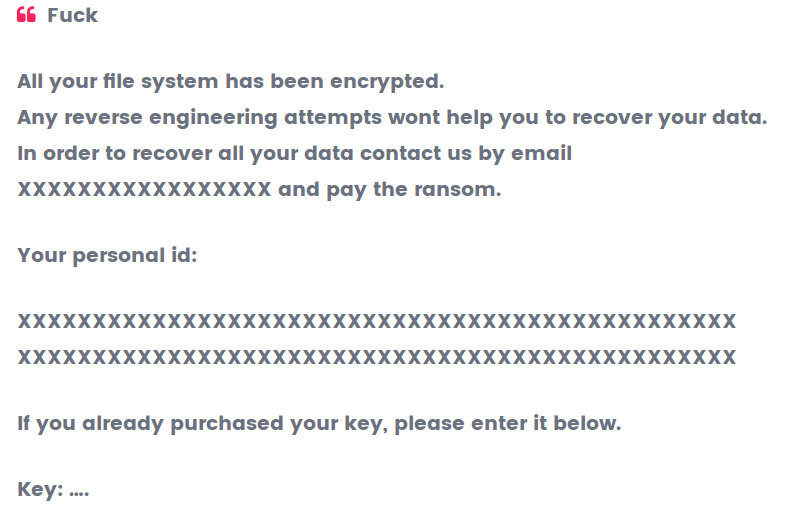
In its ransom note, the hackers have dropped Petya’s red skull and display the ransom text while on black. More interesting part of this malware that the virus will "sleep" for 1.5 hours before it starts the encryption and displays the ransom note. After it is activated, it will rewrite computer's Master Boot Record(MBR) to be able to run at startup. The virus does not add any extensions to the encrypted files, but it will surely render their contents are unreadable. The ransom amount was not revealed yet. It only advised victims to contact them via email for further details. Its highly advised not to contact cyber crooks and not even think to pay the ransom. Author of this threat will not really decrypt your files even after payment was made. Contacting them will surely a waste of time and your money. It is merely created to extort money from its victims. Giving their demand is like allowing them or tolerating these people to profit from this scheme.
Intrusion Method Used By PetrWrap Ransomware & Its Prevention Tips
Mostly, PetrWrap Ransomware comes with spam email attachments which is not familiar for you. So, users should not open any such type of attachments. It also comes along with freeware application or malicious sites. Users should very careful while they installing any application and always choose only Custom and Advanced Installation Procedure. You should very careful while you working any online task. Meanwhile, the best possible solution to bring back your files is through your backup resources.
Free Scan your Windows PC to detect PetrWrap Ransomware
What To Do If Your PC Get Infected By PetrWrap Ransomware
The ransomware infection has been mainly designed with the purpose to scare users and trick their money. It take your files on hostage and demand ransom to return your important data. But now the question is what you can do when your system got infected by PetrWrap Ransomware virus? Here are some option that you can use to get rid of this nasty infection.
Don’t Panic – Well the first thing is Don’t panic and then completely check out your system for any working files. If you got any working files then copy it to USB drive.
Pay Ransom – Other option is you can pay the ransom and wait to get your files back. (really a bad option)
Use Backup – Clean you entire system files, remove the infection completely from your PC and restore your files with any backup.
Remove Infection – You can also delete PetrWrap Ransomware virus using malware removal tool and remove all the infected files. You can later recover all your data by using any data recovery tool. (In case you don’t have backup of your files.) – Recommended Method.
Reinstall Windows – The last option is reinstall your Windows OS. It will completely remove all your data as well as infection. You will get a completely new infection free PC.
How To Remove PetrWrap Ransomware Virus From Your PC
Step 1 – Boot your computer in Safe mode.
Step 2 – Remove the infected registry entry files.
- Click Windows Flag and R button together.

- Type “regedit” and click OK button

- Find and delete following entries.
HKEY_LOCAL_MACHINESOFTWAREsupWPM
HKEY_LOCAL_MACHINESYSTEMCurrentControlSetServicesWpm
HKEY_CURRENT_USERSoftwareMicrosoftInternet ExplorerMain “Default_Page_URL”
HKEY_LOCAL_Machine\Software\Classes\[PetrWrap Ransomware]
HKEY_CURRENT_USER\Software\Microsoft\Windows\CurrentVersion\Uninstall\[PetrWrap Ransomware]
Step 3 – Remove From msconfig
- Click Windows + R buttons simultaneously.

- Type msconfig and press Enter

- Go to Startup tab and uncheck all entries from unknown manufacturer.

Step 4 – Restart your computer normally.
Check your computer now. If the virus has gone then you can start using your computer. If the infection still remains then head to the next step.
Step 5 – System Restore
- Insert Windows installation disk to CD drive and restart your PC.
- While system startup, keep pressing F8 or F12 key to get boot options.
- Now select the boot from CD drive option to start your computer.
- Then after you will get the System Recovery Option on your screen.
- Select the System Restore option from the list.
- Choose a nearest system restore point when your PC was not infected.
- Now follow the option on your screen to Restore your computer.
If the above manual methods didn’t removed PetrWrap Ransomware virus then you have only option to remove infection using a malware removal tool. It is last and the only option that can easily and safely remove this nasty threat from your computer.
Having some alarming questions in your mind? Get your doubt cleared from our experienced tech support experts. Just go to the Ask Your Question section, fill in the details and your question. Our expert team will give you detailed reply about your query.




