New Variant of CryptoMix – '.FILE Ransomware'
.FILE Ransomware is a newly detected file-encoder virus which is a new variant of CrytpoMix ransomware that has started encoding the files in year 2016. In the beginning of year 2018, cyber security analysts warned about this new version of an infamous ransomware virus. Once it slithers inside the computer, it appends '.FILE' extension onto every enciphered files in order to make them inaccessible. After following the successful file encryption, this malware delivers a ransom note named '_HELP_INSTRUCTION.TXT' where the criminal hackers responsible for .FILE Ransomware attack provide instructions on how the victimized system users can get back access to their important files.
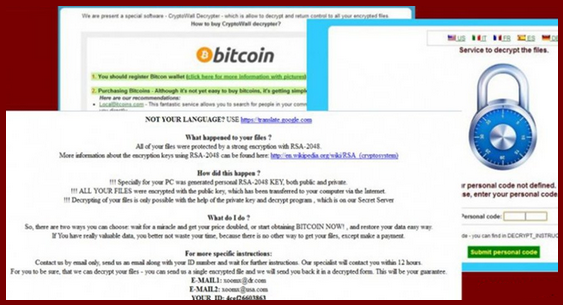
Computer users infected with this ransomware might find this ransom note onto the desktop of their machine or the folders containing enciphered data. Victims of this file-encrypting virus are asked to pay ransom fee in Bitcoins, but before making the ransom payment, they are instructed to contact the operators of .FILE Ransomware by using the email address '[email protected]', '[email protected]', '[email protected]', '[email protected]' and '[email protected]' which is mentioned in ransom message. However, it is never recommended to purchase the decryption key offered by threat actors because it might lead to money loss. Cyber criminals might not only threaten you into purchasing its decryption tool and paying more money, but they never provide you the right decryption key.
Deceptive Methods Used For Spreading .FILE Ransomware
Even though most of the computer users are not aware while browsing the web, but racketeers uses various tactics to increase the rate of malware infections. They can either employ harmful scripts on intrusive advertisements which try to mislead users into clicking on the button or place legit-looking malicious files holding the executables of .FILE Ransomware on various shady file sharing domains. Most commonly, this malware is distributed as a vital email attachment, such as business report, invoice or similar document.
In addition to that, it is known for distributing as a fake package delivery pop-up. Hence, you need to be very careful with spam emails and always double-check the information of sender before downloading and opening any attached files and clicking on links or buttons. Moreover, it is also very important to obtain a trustworthy and powerful anti-malware scanner to protect yourself from the attack of .FILE Ransomware virus. Using anti-malware on your PC is strongly recommended because other file-encoder viruses of this family uses exploit kits and Trojan viruses to invade the targeted machine.
Free Scan your Windows PC to detect .FILE Ransomware
How To Remove .FILE Ransomware Virus Manually
Step 1 : Restart your computer in safe with networking
- Restart your computer and keep pressing F8 key continuously.

- You will find the Advance Boot Option on your computer screen.

- Select Safe Mode With Networking Option by using arrow keys.

- Login your computer with Administrator account.
Step 2 : Step all .FILE Ransomware related process
- Press the Windows+R buttons together to open Run Box.

- Type “taskmgr” and Click OK or Hit Enter button.

- Now go to the Process tab and find out .FILE Ransomware related process.

- Click on End Process button to stop that running process.
Step 3 : Restore Your Windows PC To Factory Settings
System Restore Windows XP
- Log on to Windows as Administrator.
- Click Start > All Programs > Accessories.

- Find System Tools and click System Restore.

- Select Restore my computer to an earlier time and click Next.

- Choose a restore point when system was not infected and click Next.
System Restore Windows 7/Vista
- Go to Start menu and find Restore in the Search box.

- Now select the System Restore option from search results.
- From the System Restore window, click the Next button.

- Now select a restore points when your PC was not infected.

- Click Next and follow the instructions.
System Restore Windows 8
- Go to the search box and type Control Panel.

- Select Control Panel and open Recovery Option.

- Now Select Open System Restore option.

- Find out any recent restore point when your PC was not infected.

- Click Next and follow the instructions.
System Restore Windows 10
- Right click the Start menu and select Control Panel.

- Open Control Panel and Find out the Recovery option.

- Select Recovery > Open System Restore > Next.

- Choose a restore point before infection Next > Finish.

Hope these manual steps help you successfully remove the .FILE Ransomware infection from your computer. If you have performed all the above manual steps and still can’t access your files or cannot remove this nasty ransomware infection from your computer then you should choose a powerful malware removal tool. You can easily remove this harmful virus from your computer by using third party tool. It is the best and the most easy way to get rid of this infection.
If you have any further question regarding this threat or its removal then you can directly ask your question from our experts. A panel of highly experienced and qualified tech support experts are waiting to help you.




