Depth Inspection on Lalabitch Ransomware
After receiving dozens of report regarding Lalabitch Ransomware, we performed online research on it. Luckily, we collected some specific information about the newly released file encoder virus. During research we found that the ransomware is developed in Indonesia and being widely spread from there as well. It appears to be coded using HiddenTear platform. Following intrusion, it appends .lalabitch extension to encoded files and display ransom message demanding 0.5 BTC (equivalent to 1279.88 USD) as ransom for providing decryption solution. The message could be found in the file named 'lalabitch.php' which may be dropped on your desktop and even inside each folders containing encoded files. We recommend to avoid contacting ransomware creators because they are evil minded programmer, can easily collect your banking credentials and person identifying information. Even more, if you wish to pay the ransom to receive data decryptor then please hold on! There is no guarantee that the decryptor will work for decoding your files. Since they are just like ghost, you can not find them on your own ever.
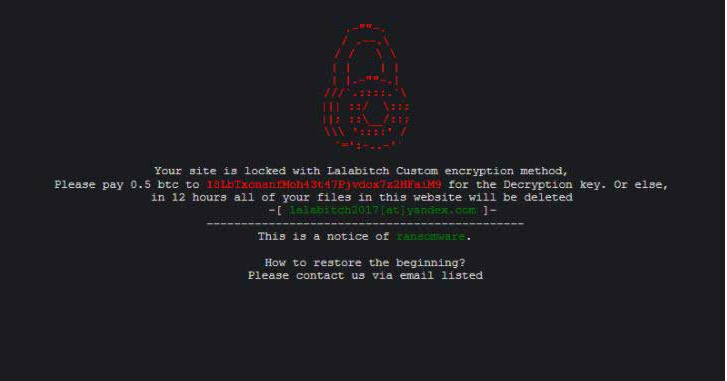
Lalabitch Ransomware was first discovered in the wild early in the July of 2017, being spread through various sources via exploit kit, Dll file attack, malicious Script, drive by downloads from hacked websites, also through infected USB drives. Hence, securing your computer with the help of a multi-layered security software is a must. You should note that the ransomware developers can take advantages of unprotected RDP configuration, email services, web-injectors and fake Windows updates to deliver installer of Lalabitch virus to potential victims. If you want to find suspicious files associated with the ransomware then you must check following directories in Windows PC:
- %AppData%
- %LocalLow%
- %SystemDrive%
- %Windows%
- %Roaming%
- %Local%
- %System32%
Real Threat Associated with Lalabitch Ransomware
Evidently, the ransomware encodes important files saved in the most commonly used folders like Videos, Pictures, Music, User Files, Desktop and also in those folders that are created by Adobe Photoshop, Tally, ERP, Oracle, Java, MySQL, Visual Studio, Microsoft Office and other famous software. Hence, it is possible that you might permanently lose your important files if you don't get rid of Lalabitch Ransomware before it gets too late.
More worse, the ransomware can log your keystrokes with the help of Keyloggers to steal your credential and send it to interested third parties without your consent. Afterwards, they might try to hack your bank accounts or social accounts and use them for personal benefits. Therefore, you should avoid executing spam emails attachments or click suspicious links to keep your PC safe. At this time, removal of Lalabitch Ransomware is essential, please make use of following guide wisely:
Free Scan your Windows PC to detect Lalabitch Ransomware
How To Remove Lalabitch Ransomware Virus Manually
Step 1 : Restart your computer in safe with networking
- Restart your computer and keep pressing F8 key continuously.

- You will find the Advance Boot Option on your computer screen.

- Select Safe Mode With Networking Option by using arrow keys.

- Login your computer with Administrator account.
Step 2 : Step all Lalabitch Ransomware related process
- Press the Windows+R buttons together to open Run Box.

- Type “taskmgr” and Click OK or Hit Enter button.

- Now go to the Process tab and find out Lalabitch Ransomware related process.

- Click on End Process button to stop that running process.
Step 3 : Restore Your Windows PC To Factory Settings
System Restore Windows XP
- Log on to Windows as Administrator.
- Click Start > All Programs > Accessories.

- Find System Tools and click System Restore.

- Select Restore my computer to an earlier time and click Next.

- Choose a restore point when system was not infected and click Next.
System Restore Windows 7/Vista
- Go to Start menu and find Restore in the Search box.

- Now select the System Restore option from search results.
- From the System Restore window, click the Next button.

- Now select a restore points when your PC was not infected.

- Click Next and follow the instructions.
System Restore Windows 8
- Go to the search box and type Control Panel.

- Select Control Panel and open Recovery Option.

- Now Select Open System Restore option.

- Find out any recent restore point when your PC was not infected.

- Click Next and follow the instructions.
System Restore Windows 10
- Right click the Start menu and select Control Panel.

- Open Control Panel and Find out the Recovery option.

- Select Recovery > Open System Restore > Next.

- Choose a restore point before infection Next > Finish.

Hope these manual steps help you successfully remove the Lalabitch Ransomware infection from your computer. If you have performed all the above manual steps and still can’t access your files or cannot remove this nasty ransomware infection from your computer then you should choose a powerful malware removal tool. You can easily remove this harmful virus from your computer by using third party tool. It is the best and the most easy way to get rid of this infection.
If you have any further question regarding this threat or its removal then you can directly ask your question from our experts. A panel of highly experienced and qualified tech support experts are waiting to help you.




