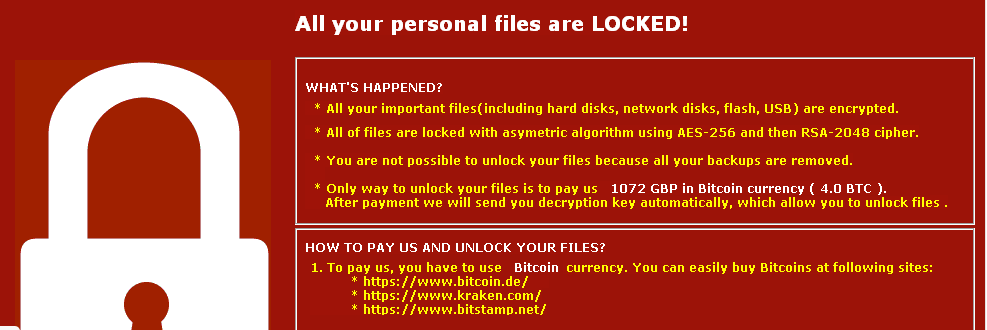
Brief Introduction To Wana Decrypt0r 3.0 Ransomware
Being attempting to mimic and follow the very famous WannaCry Ransomware, the threat which has taken the IT world by storm via contaminating numbers of computers worldwide, Wana Decrypt0r 3.0 Ransomware has been declared as a bogus infection designed by amateur cyber crooks to entice victims into thinking that their files have been enciphered (which are actually not) and then extort huge amount of illicit profit from them. Researches have reported the aforementioned threat most commonly targeting the PCs having Windows OS installed in them. The virus at first glance seems to be compromising the Chinese-speaking users only, however it's real versions has been notified providing 28 translations of the ransom-demanding message.
Wana Decrypt0r 3.0 Ransomware basically includes a main virus file i.e., WannaFu*k.exe which upon getting launched displays a screen-locking message stating that the system's files have been encrypted and thus regarding their decryption, users are required to make payment of certain amount of ransom money. In the cases of various other ransomware infections, we or any other security experts simply advice victims neither to trust the generated note nor to make any asked payment but here in this case it is suggested not to do so as according to the researches, the infection itself might be weak enough to ruin the system's files. But yet one can never predict the sophisticated nature of virus and components dropped by it in the PC, thus in a case if has got victimized by Wana Decrypt0r 3.0 Ransomware, then in that situation it is kindly suggested to take immediate steps regarding it's complete uninstallation from the PC as it is the only method via which the PC can get back in it's default form.
Techniques Used By Wana Decrypt0r 3.0 Ransomware To Infiltrate In PC
Wana Decrypt0r 3.0 Ransomware most commonly propagates itself among the target computer systems via spam emails, pretending of being sent from sent from authentic source. Thus, to prohibit the malware distribution in the PC via such emails, it is kindly suggested to stay away from suspicious emails falling into the Inbox folder. Additionally, threat might distribute itself via freeware programs, corrupted hardwares, infectious external USB drives and online games.
Harmful Behavior Of Wana Decrypt0r 3.0 Ransomware
Though Wana Decrypt0r 3.0 Ransomware do not actually poses encryption operation onto the files stored in the PC., but brings several hazardous issues in it. Some of them are mentioned below :
- Wana Decrypt0r 3.0 Ransomware modifies the system's default registry settings to gain automatic activation in it with each Windows reboot.
- Violates the user's privacy via stealing their personal stuff and then later on revealing it to the potent cyber crooks for malicious purpose.
- Downloads various other treacherous infections in the PC without user's assent via deactivating the security programs installed in it.
- Downgrades the system's working speed badly and sometimes leads to even system crashes also.
Free Scan your Windows PC to detect Wana Decrypt0r 3.0 Ransomware
How To Remove Wana Decrypt0r 3.0 Ransomware Virus Manually
Step 1 : Restart your computer in safe with networking
- Restart your computer and keep pressing F8 key continuously.

- You will find the Advance Boot Option on your computer screen.

- Select Safe Mode With Networking Option by using arrow keys.

- Login your computer with Administrator account.
Step 2 : Step all Wana Decrypt0r 3.0 Ransomware related process
- Press the Windows+R buttons together to open Run Box.

- Type “taskmgr” and Click OK or Hit Enter button.

- Now go to the Process tab and find out Wana Decrypt0r 3.0 Ransomware related process.

- Click on End Process button to stop that running process.
Step 3 : Restore Your Windows PC To Factory Settings
System Restore Windows XP
- Log on to Windows as Administrator.
- Click Start > All Programs > Accessories.

- Find System Tools and click System Restore.

- Select Restore my computer to an earlier time and click Next.

- Choose a restore point when system was not infected and click Next.
System Restore Windows 7/Vista
- Go to Start menu and find Restore in the Search box.

- Now select the System Restore option from search results.
- From the System Restore window, click the Next button.

- Now select a restore points when your PC was not infected.

- Click Next and follow the instructions.
System Restore Windows 8
- Go to the search box and type Control Panel.

- Select Control Panel and open Recovery Option.

- Now Select Open System Restore option.

- Find out any recent restore point when your PC was not infected.

- Click Next and follow the instructions.
System Restore Windows 10
- Right click the Start menu and select Control Panel.

- Open Control Panel and Find out the Recovery option.

- Select Recovery > Open System Restore > Next.

- Choose a restore point before infection Next > Finish.

Hope these manual steps help you successfully remove the Wana Decrypt0r 3.0 Ransomware infection from your computer. If you have performed all the above manual steps and still can’t access your files or cannot remove this nasty ransomware infection from your computer then you should choose a powerful malware removal tool. You can easily remove this harmful virus from your computer by using third party tool. It is the best and the most easy way to get rid of this infection.
If you have any further question regarding this threat or its removal then you can directly ask your question from our experts. A panel of highly experienced and qualified tech support experts are waiting to help you.




