HACKED Ransomware : Specific details about it
|
Name |
HACKED Ransomware |
|
Type |
Ransomware |
|
Risk |
High |
|
File extension |
Not defined |
|
Ransom demand |
$100 in Bitcoins |
|
Distribution |
Spam emails attachments, malicious scripts, infectious codes etc. |
|
Infected systems |
Windows OS |
HACKED Ransomware : Detailed research report on it
HACKED Ransomware is a probably a member of Jigsaw Ransomware family that came in December 2016. The makers of Jigsaw Ransomware are making a try to coming again with some of the new versions of the threatening malware to generate more profit. Some of the other variants that the malware developers has designed the CryptoHitman Ransomware, Payms Ransomware and Payransom Ransomware. The latest discovery of the makers seems to be the HACKED Ransomware which looks as a Windows update while encrypting your files. The attackers do a good job to make fake update screen looks real to them. However everything that it give it out like the process takes place in a Window with lack of Windows logo. This ransom virus variant seems to mainly target the system running with Windows 7 OS as this might be the only update screen that the attackers took the time to counterfeit.
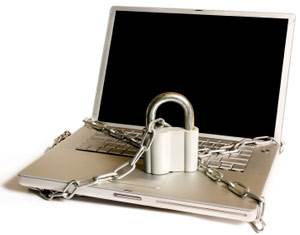
This HACKED Ransomware payload is transfered by using AutoIt, which is a free Windows scripting tool. The makers of the ransom virus modifies their payment GUI which has been changed when it was first detected but the most commonly found virus shows the ransom note as
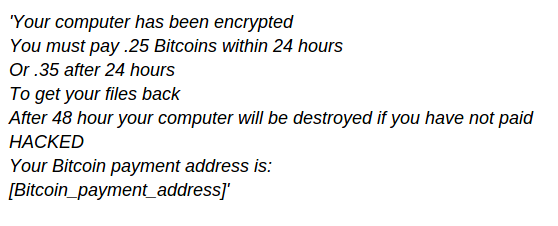
the ransom note has been displayed in various languages as recommended in various text files that have been found as readme_English.txt, Readme_Spanish.txt, How_to_decrypt_files.txt and Leggimi_decrypt_Italian.txt. So you need to try to protect your system from this infection attack.
What should you do to block HACKED Ransomware on your system?
As you read above the ransom virus is very dangerous and can endanger your system and files. So you do not get into the tricks of the hackers to get ready to pay the ransom money to them because there is n guarantee that the hacker help you even after the ransom payment. You need to use a trusted anti-malware to remove HACKED Ransomware from infected system completely. If you want to protect your system safe then regular data backup and high security antivirus protection are the best options. So update your backup regularly to prevent from data lost.
Free Scan your Windows PC to detect HACKED Ransomware
How To Remove HACKED Ransomware From Your PC
Start Windows in Safe Mode with Networking.
- Click on Restart button to restart your computer
- Press and hold down the F8 key during the restart process.

- From the boot menu, select Safe Mode with Networking using the arrow keys.

- Now your computer will get started in Safe Mode with Networking.
End HACKED Ransomware Related Process From Task Manager
- Press Ctrl+Alt+Del together on your keyboard.

- Task manager Windows will get opened on your computer screen.
- Go to Precess tab, find the HACKED Ransomware related Process.

- Now click on on End Process button to close that task.
Uninstall HACKED Ransomware From Windows 7 Control Panel
- Visit the Start menu to open the Control Panel.

- Select Uninstall a Program option from Program category.

- Choose and remove all HACKED Ransomware related items from list.
Uninstall HACKED Ransomware From Windows 8 Control Panel
- On right edge of screen, Click on Search button and type “Control Panel”.

- Now choose the Uninstall a Program option from Programs category.

- Find and delete HACKED Ransomware related items from the programs list.

Delete HACKED Ransomware From Windows 10 Control Panel
- Click on Start button and search Control Panel from Search Box.

- Got to Programs and select the Uninstall a Program option.

- Select and Remove all HACKED Ransomware related programs.

Remove HACKED Ransomware Related Registry Entries
- Press Windows+R buttons together to open Run Box

- Type “regedit” and click OK button.

- Select and remove all HACKED Ransomware related entries.
Remove HACKED Ransomware Infection From msconfig
- Open Run Box by pressing Windows+R buttons together.

- Now type “msconfig” in the Run Box and press Enter.

- Open Startup tab and uncheck all entries from unknown manufacturer.

Hope the above process has helped you in removing the HACKED Ransomware virus completely from your computer. If you still have this nasty ransomware left in your PC then you should opt for a malware removal tool. It is the most easy way to remove this harmful computer virus from your computer. Download the Free HACKED Ransomware Scanner on your system and scan your computer. It can easily find and remove this pesky ransomware threat from your PC.
If you have any questions regarding the removal of this virus then you can ask your question from your PC security experts. They will feel happy to solve your problem.





