Threat Summary:
|
Name: |
N1n1n1 Ransomware |
|
Type: |
Ransomware |
|
Short Details: |
It will encrypt the users files and data using strong RSA and AES encryption algorithm and making direct decryption possible only through an unique decryption key. |
|
Possible Symptoms: |
The computer users will witness a ransom note and audio message linking to a webpage for a decryptor. Also, it alters the file extension with .n1n1n1. |
|
Distribution Method: |
Through an exploit kit, malicious JavaScript, Dll file attack, or a drive-by-download of the threat itself in an obfuscated manner. |
|
Detection Process: |
Follow the instructions given below in this post for N1n1n1 Ransomware removal. |
Research Report on N1n1n1 Ransomware Virus
This time, the con artists try to enrage the virtual world with nasty N1n1n1 Ransomware virus. The threat belongs to the group of those viruses which employs the tor browser. It uses a combination of RSA and AES ciphers in order to encrypt data and files. This ransomware targets the commonly used data containers and encrypt the files stored on it. Then after, it demands a ransom of 1.5 Bitcoin (~ $940.50) in order to release the decryption key. System users may encounter the malware through corrupted links and spam email attachments. Although, the victims of N1n1n1 Ransomware virus will be instructed to write an email to [email protected] and download the TOR Browser in order to access the payment portal.
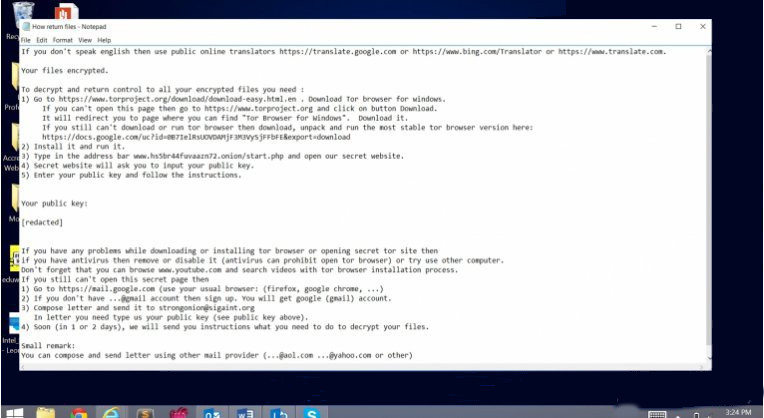
Moreover, the users that have been infected with N1n1n1 Ransomware threat will notice that their system files, such as videos, images, audios and the text files can no longer be opened and have a weird file extension. The malware is named N1n1n1 after the suffix (.n1n1n1) which it uses to mark the objects it has encrypted. However, the security researchers do not encourage the payment of ransom because the release of a decryption key is not guaranteed.
What Does N1n1n1 Ransomware Do?
As soon as N1n1n1 Ransomware has infected your PC, it may drop several types of harmful files on your system:
-
.exe, .dll, .bat, .vbs, .tmp
These malicious files has been especially programmed in order to perform the various activities, like changing the wallpaper of an infected machine, altering the settings in registry, connect remote malware server and the most importantly encrypt the files stored on the PC. Those harmful files may be located in following folders under the different or random names:
- C:\ Users\ [ Windows username]\ Appdata\ Roaming
- C:\ Users\[ Windows username]\ Appdata
- C:\ Windows\ Temp
- C:\ Windows
- C:\ User\[Windows username]\ AppData\ Local
After creating the malicious files, this ransomware threat may run its primary executable which encrypts the data or files stored on the compromised machine. It may also modify the Windows Registry Editor in order to make itself run again and again when the users start Windows.
The file types that N1n1n1 Ransomware is looking for to encrypt are many but they are primarily associated with the most used files, such as:
- Audio files.
- Documents.
- Database files.
- Image files.
- Files associated with the programs, like Photoshop etc.
After encrypting the users files and data, it will drop two ransom note in each folder with the encrypted files:
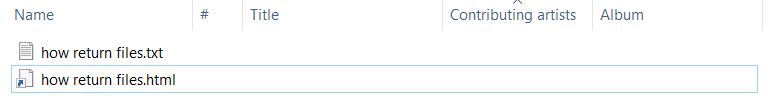
Furthermore, the HTML file leads to the primary webpage where the users can get the decryption key after paying the ransom amount.
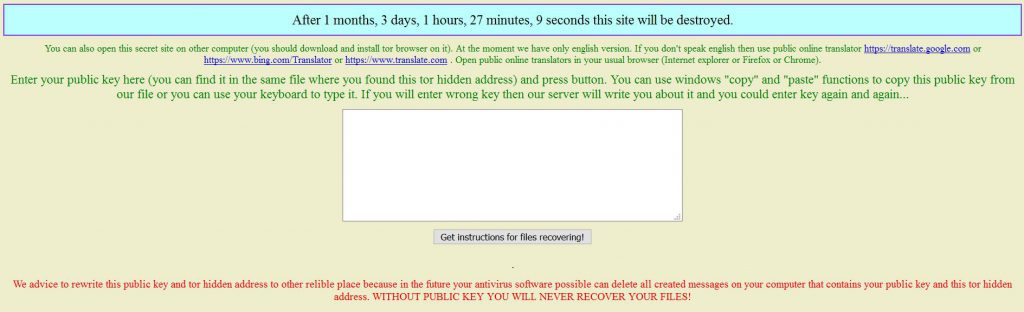
Conclusion:
Everyone who has become the victims of N1n1n1 Ransomware are strongly advised to follow the instructions given below in this post to kill this infection completely from the system. Then after, use an alternative methods to try and recover the encrypted files instead paying the ransom money.
Free Scan your Windows PC to detect N1n1n1 Ransomware
How To Remove N1n1n1 Ransomware Virus Manually
Step 1 : Restart your computer in safe with networking
- Restart your computer and keep pressing F8 key continuously.

- You will find the Advance Boot Option on your computer screen.

- Select Safe Mode With Networking Option by using arrow keys.

- Login your computer with Administrator account.
Step 2 : Step all N1n1n1 Ransomware related process
- Press the Windows+R buttons together to open Run Box.

- Type “taskmgr” and Click OK or Hit Enter button.

- Now go to the Process tab and find out N1n1n1 Ransomware related process.

- Click on End Process button to stop that running process.
Step 3 : Restore Your Windows PC To Factory Settings
System Restore Windows XP
- Log on to Windows as Administrator.
- Click Start > All Programs > Accessories.

- Find System Tools and click System Restore.

- Select Restore my computer to an earlier time and click Next.

- Choose a restore point when system was not infected and click Next.
System Restore Windows 7/Vista
- Go to Start menu and find Restore in the Search box.

- Now select the System Restore option from search results.
- From the System Restore window, click the Next button.

- Now select a restore points when your PC was not infected.

- Click Next and follow the instructions.
System Restore Windows 8
- Go to the search box and type Control Panel.

- Select Control Panel and open Recovery Option.

- Now Select Open System Restore option.

- Find out any recent restore point when your PC was not infected.

- Click Next and follow the instructions.
System Restore Windows 10
- Right click the Start menu and select Control Panel.

- Open Control Panel and Find out the Recovery option.

- Select Recovery > Open System Restore > Next.

- Choose a restore point before infection Next > Finish.

Hope these manual steps help you successfully remove the N1n1n1 Ransomware infection from your computer. If you have performed all the above manual steps and still can’t access your files or cannot remove this nasty ransomware infection from your computer then you should choose a powerful malware removal tool. You can easily remove this harmful virus from your computer by using third party tool. It is the best and the most easy way to get rid of this infection.
If you have any further question regarding this threat or its removal then you can directly ask your question from our experts. A panel of highly experienced and qualified tech support experts are waiting to help you.




