Bkransomware Ransomware Targeting Vietnamese PC Users
Bkransomware Ransomware is one of the most latest file-encoder virus which has been reported at the starting of May 2018. The ransomware is being distributed with the help of malicious payload which comes attached in an executable file known as BKRansomware.exe. Such type of harmful files usually arrives in the user's mailbox under the spam folder and even affect the Windows machine with the help of brute force attacks. After getting inside the targeted Windows machine, the malware encodes the specific file types using SHA encryption and ROT23 coder. Once it encrypts the targeted file types, the Bkransomware Ransomware appends the every enciphered file name by adding '.hainhc' file extension onto them and makes them inaccessible for the victimized computer users.
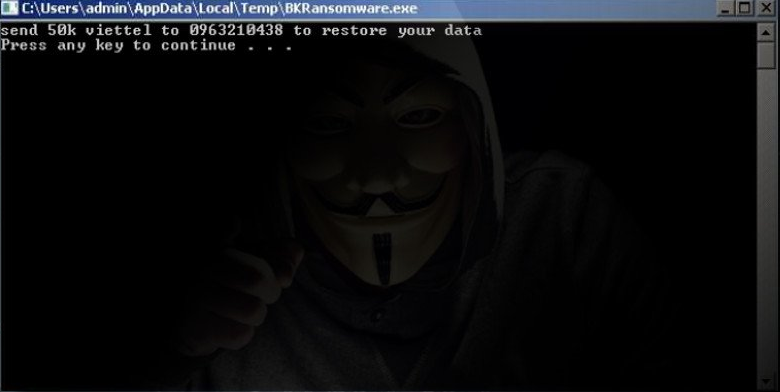
Besides, the creators of this nasty cyber infection demands 50k Viettel from the victims of this ransomware in order to exchange for a decryption key. According to the cyber security researchers, the malware can infect the targeted Windows computer in various ways, but not limited to infected RDP programs, spam email attachments and malicious exploit kits. As soon as the Bkransomware Ransomware gets inside the user's machine, the threat enables the SHA256 and SHA1 ciphers and then makes the ROT23 coder for encoding the personal files saved on compromised machines. After that, the ransomware displays a ransom notification which is appeared in the form of Command Prompt window.
How Bkransomware Ransomware Works?
Based on the recent research report, this threat especially targets the computer users located in Vietnam and its neighbor countries. It asks ransom money that should be paid in Viettel which is known as a credit for mobile phones which means that the victims of Bkransomware Ransomware are instructed to add credit to their mobile account and then send around 50k of Viettel to the criminal hackers. At the time of writing this article, the malware is under the development phase and hackers behind this threat are trying to analyze the detection ration of the virus.
What to do after Bkransomware Ransomware attack?
In case of this ransomware attack, you should perform Bkransomware Ransomware removal from your computer as early as possible. In order to protect your machine and your vital data, you need to install a credible anti-malware shield and keep it updated. In addition to that, always update your Windows system in order to evade any vulnerabilities that might be exploited by the precarious viruses. However, the threat is not too dangerous, but you should remove Bkransomware Ransomware immediately and use alternative method for file recovery.
Free Scan your Windows PC to detect Bkransomware Ransomware
Free Scan your Windows PC to detect Bkransomware Ransomware
A: How To Remove Bkransomware Ransomware From Your PC
Step: 1 How to Reboot Windows in Safe Mode with Networking.
- Click on Restart button to restart your computer
- Press and hold down the F8 key during the restart process.

- From the boot menu, select Safe Mode with Networking using the arrow keys.

Step: 2 How to Kill Bkransomware Ransomware Related Process From Task Manager
- Press Ctrl+Alt+Del together on your keyboard

- It will Open Task manager on Windows
- Go to Process tab, find the Bkransomware Ransomware related Process.

- Now click on on End Process button to close that task.
Step: 3 Uninstall Bkransomware Ransomware From Windows Control Panel
- Visit the Start menu to open the Control Panel.

- Select Uninstall a Program option from Program category.

- Choose and remove all Bkransomware Ransomware related items from list.

B: How to Restore Bkransomware Ransomware Encrypted Files
Method: 1 By Using ShadowExplorer
After removing Bkransomware Ransomware from PC, it is important that users should restore encrypted files. Since, ransomware encrypts almost all the stored files except the shadow copies, one should attempt to restore original files and folders using shadow copies. This is where ShadowExplorer can prove to be handy.
Download ShadowExplorer Now
- Once downloaded, install ShadowExplorer in your PC
- Double Click to open it and now select C: drive from left panel

- In the date filed, users are recommended to select time frame of atleast a month ago
- Select and browse to the folder having encrypted data
- Right Click on the encrypted data and files
- Choose Export option and select a specific destination for restoring the original files
Method:2 Restore Windows PC to Default Factory Settings
Following the above mentioned steps will help in removing Bkransomware Ransomware from PC. However, if still infection persists, users are advised to restore their Windows PC to its Default Factory Settings.
System Restore in Windows XP
- Log on to Windows as Administrator.
- Click Start > All Programs > Accessories.

- Find System Tools and click System Restore

- Select Restore my computer to an earlier time and click Next.

- Choose a restore point when system was not infected and click Next.
System Restore Windows 7/Vista
- Go to Start menu and find Restore in the Search box.

- Now select the System Restore option from search results
- From the System Restore window, click the Next button.

- Now select a restore points when your PC was not infected.

- Click Next and follow the instructions.
System Restore Windows 8
- Go to the search box and type Control Panel

- Select Control Panel and open Recovery Option.

- Now Select Open System Restore option

- Find out any recent restore point when your PC was not infected.

- Click Next and follow the instructions.
System Restore Windows 10
- Right click the Start menu and select Control Panel.

- Open Control Panel and Find out the Recovery option.

- Select Recovery > Open System Restore > Next.

- Choose a restore point before infection Next > Finish.

Method:3 Using Data Recovery Software
Restore your files encrypted by Bkransomware Ransomware with help of Data Recovery Software
We understand how important is data for you. Incase the encrypted data cannot be restored using the above methods, users are advised to restore and recover original data using data recovery software.



