What type of threat is 3301 Ransomware?
3301 Ransomware is the newest version of Karmen ransomware that serves as a RaaS (Ransomware-as-a-Service). Following infiltration, the ransomware drops DECRYPT_MY_FILES.HTML and demands ransom fee in order to provide per computer based decryption key. The key can decode all of the encoded files with just one click. However, it totally depends on hackers that they provide you a genuine key or not. However, trusting cyber punks could be a mistake. Instead, you should try removing the ransomware and recover '.3301' extension files using alternative options like System restore, professional data recovery software or Master decryption key released by AV vendors. You should note that 3301 Ransomware has been given ability to scan your hard disk, local disk and mapped network drives for indexing files associated with Windows photo, MySQL, Microsoft Office, Videos, Music, ERP, Projects, Presentations, Spreadsheets and many more.
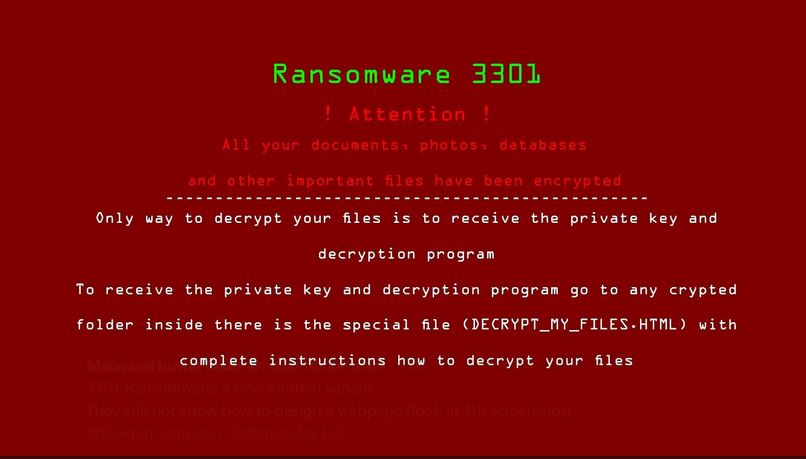
Following indexing process, the real game begins, actually 3301 Ransomware deploys a custom AES cipher engine to encoded them and generate unique password (decryption key). Next, you will see ransom message popping out on your desktop demanding ransom. If you agree to pay them, you will have to follow their terms and condition such as you will be forced to make payment via Bitcoin wallet instead using traceable payment systems like PayPal, RuPay, Bank to Bank etc. Even, if you pay them there is no guarantee that you will receive the decryption password from the threat actors. All you can do is to hope to receive the key. You won't be able to take any effective action against them. Actually, cyber police are also incapable of tracking their location.
Significant Symptoms of 3301 Ransomware Infection
If your Antimalware is throwing alert against any of following threats that means you need to take immediate action:
- Gen:Heur.Ransom.HiddenTears.1 (B)
- Trojan ( 004ddf631 )
- W32/Ransom.UCBF-0604
- MSIL/Filecoder.AK!tr
Actually, these malware are associated with 3301 Ransomware. So, if you do not take essential action on time, you won't be able to save your files. Following attack the ransomware appends '.3301' suffix to the files and you are unable to either open or modify them using Windows applications. Unfortunately, your Windows will not recognize the file type unless you recover them somehow.
Next, we have to tell you that paying off ransom is not safe at all. So, you should try alternative methods for data recovery. To prevent such infection keep your Security software up-to-date and activated always. Now you must follow the given guide to uninstall 3301 Ransomware and recover '.3301' extension files:
Free Scan your Windows PC to detect 3301 Ransomware
Remove 3301 Ransomware From Your PC
Step 1: Remove 3301 Ransomware in Safe Mode with Command Prompt
- First of all disconnect your PC with network connection.
- Click restart button and keep pressing F8 key regularly while system restart.

- You will see “Windows Advanced Options Menu” on your computer screen.

- Select “Safe Mode with Command Prompt” and press Enter key.

- You must login your computer with Administrator account for full privilege.

- Once the Command Prompt appears then type rstrui.exe and press Enter

- Now follow the prompts on your screen to complete system restore.
Step 2: Remove 3301 Ransomware using MSConfig in Safe Mode:
- Power off your computer and restart again.
- While booting press the “F8 key” continuously to open “Windows Advanced Options Menu”.

- Use the arrow keys to select “Safe Mode” option and press Enter key.

- Once system get started go to Start menu. Type “msconfig” in the search box and launch the application.

- Go to the Startup tab and look for files from %AppData% or %Temp% folders using rundll32.exe. See an example below:
C:\Windows\System32\rundll32.exe C:\Users\username\appdata\local\temp\regepqzf.dll,H1N1
- Disable all the malicious entries and save the changes.
- Now restart your computer normally.
Step 3 : Kill Malicious Process Related To 3301 Ransomware
- Press Alt+Ctrl+Del buttons together.

- It will open the Task manager on your screen.
- Go to Process Tab and find 3301 Ransomware related process.
- Click the End Process Now button to stop the running process.
Step 4 : Remove 3301 Ransomware Virus From Registry Entry
- Press “Windows + R” key together to open Run Box.

- Type “regedit” and click OK button.

- Find and remove 3301 Ransomware related entries.
HKEY_LOCAL_MACHINE\SOFTWARE\Microsoft\Windows\CurrentVersion\Run
HKEY_LOCAL_MACHINE\SOFTWARE\Microsoft\Windows\CurrentVersion\RunOnce
HKEY_LOCAL_MACHINE\SOFTWARE\Microsoft\Windows\CurrentVersion\RunOnceEx
HKEY_LOCAL_MACHINE\SOFTWARE\Microsoft\Windows\CurrentVersion\RunServices
HKEY_LOCAL_MACHINE\SOFTWARE\Microsoft\Windows\CurrentVersion\RunServicesOnce
HKEY_LOCAL_MACHINE\SOFTWARE\Microsoft\Windows\CurrentVersion\Policies\Explorer\Run
HKEY_CURRENT_USER\Software\Microsoft\Windows\CurrentVersion\Run
HKEY_CURRENT_USER\Software\Microsoft\Windows\CurrentVersion\Runonce
HKEY_CURRENT_USER\Software\Microsoft\Windows\CurrentVersion\RunServices
HKEY_CURRENT_USER\Software\Microsoft\Windows\CurrentVersion\RunServicesOnce
HKEY_CURRENT_USER\Software\Microsoft\Windows\CurrentVersion\Policies\Explorer\Run
Now hopefully you have completely removed the 3301 Ransomware virus from your computer. If you are still get ransom message from the threat or unable to access your files, then it means that virus still remain into your computer. In such situation you don’t have any other option except removing this virus using any powerful malware removal tool.
Whereas if you have any backup of your infected or encrypted files, then you can also reinstall your Windows OS. This will erase all your files and data as along with the 3301 Ransomware infection. You will get a completely empty computer system with no files. Now you can use your backup to get your files. If you don’t have any backup then using malware removal tool is a better option for you.
If you have any query or question regarding your computer, then you can easily ask your problem to our experts. Go to the Ask Any Question page and get the answer for your query directly from out experts.




