Are you suggested to take a technical support because your Windows license keys are corrupted by ransomware? Are you being deviated regularly from your work by this alert? If yes then you must be looking for the suggestions to get rid of it. This article is hence designed in such a way which will guide you to delete This Build of Windows 7 is Corrupted scam.
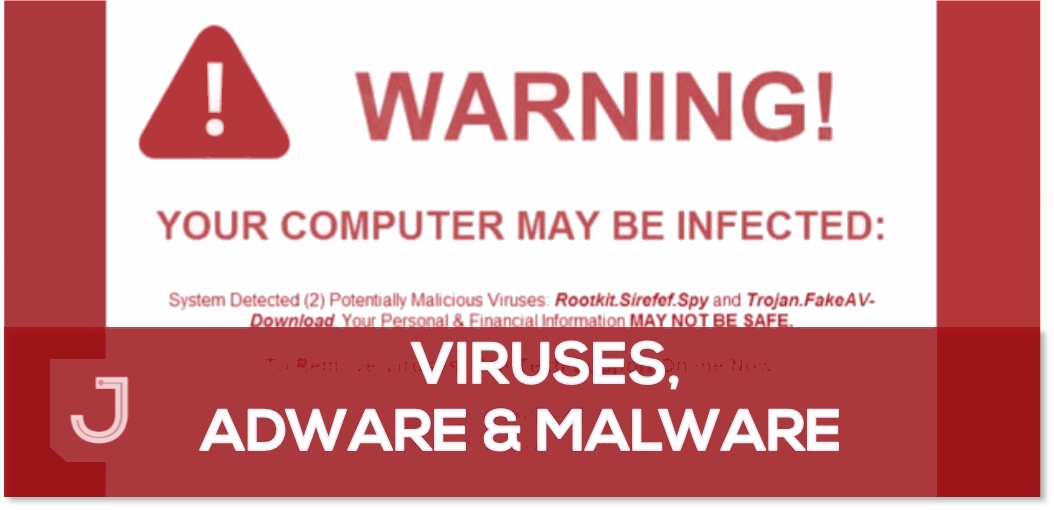
What Is This Build of Windows 7 is Corrupted?
This Build of Windows 7 is Corrupted is an alert which misguides you to take technical support to fix the issue erupted in your PC. It is developed and maintained by nasty cyber experts which target unsophisticated users who have optimum knowledge regarding the Window system. It makes use of some domain which contains certain code and malicious pages that cause your browser to freeze.
This Build of Windows 7 is Corrupted displays the logos of some trusted services provided by Microsoft like Outlook, Skype, Xbox and many more on its web page. It does so just to look legitimate tech-support provider so that the user can be easily tricked to call on the contact details provided from which they can further exploit the user in order to generate profit.
The domain used by This Build of Windows 7 is Corrupted is http://license-key13.xyz which generates several messages to frighten the user. The message shown by this domain asks to provide user name and password used for Windows installation as your Windows license OS has been corrupted or else contact Windows technical support which is followed by some contact information.
Another pop-up which this domain generates is that it is unable to find the location of Windows license key data file and also fools you by saying that it might have been deleted from your computer or have been encrypted by some ransomware. You are again suggested to contact on a contact information provided in the alert box.
If you get tricked in the scam of This Build of Windows 7 is Corrupted you then have to pay an amount of 199 US dollar to renew your Windows license key and to remove the malware which this fake alert has detected in your PC. In reality there were no such malware in your PC nor your Windows license key was deleted from your system. This all process was operated by the con developer in order to make profit illegally.
How This Build of Windows 7 is Corrupted Infiltrate Your PC?
This Build of Windows 7 is Corrupted commonly infiltrate into your PC through the process of bundling. It is bundled with some different programs in an installation package of some free software and then introduced to market. User unknown about the presence of this scam program inadvertently download its extension along with the free software.
How To Prevent Infiltration Of This Build of Windows 7 is Corrupted?
You should read the EULAs carefully and should opt for the option buttons like “custom”, “advance” or “more” being displayed on the installation screen to know about the third party software bundled along with the free software.
Click to Free Scan for This Build of Windows 7 is Corrupted on PC
Step:1 Remove This Build of Windows 7 is Corrupted or any Suspicious Program from Control Panel resulting in Pop-ups
- Click on Start and in Menu, Select Control Panel.

- In Control Panel, Search for This Build of Windows 7 is Corrupted or any suspicious program

- Once found, Click to Uninstall This Build of Windows 7 is Corrupted or related program from list of Programs

- However, if you are not sure do not Uninstall it as this will remove it permanently from the system.
Step:2 How to Reset Google Chrome to Remove This Build of Windows 7 is Corrupted
- Open Google Chrome browser on your PC
- On the top right corner of the browser you will see 3 stripes option, click on it.
- After that click on Settings from the list of menus available on chrome’s panel.

- At the end of the page, a button is available with option to “Reset settings”.

- Click on the button and get rid of This Build of Windows 7 is Corrupted from your Google Chrome.

How to Reset Mozilla Firefox to Uninstall This Build of Windows 7 is Corrupted
- Open Mozilla Firefox web browser and click on the options icon with 3 stripes sign and also click on help option with (?) mark.
- Now click on “Troubleshooting Information” from the given list.

- Within the upper right corner of the next window you can find “Refresh Firefox” button, click on it.

- To reset your Mozilla Firefox browser simply click on “Refresh Firefox” button again, after which all unwanted changes made by This Build of Windows 7 is Corrupted will be removed automatically.
Steps to Reset Internet Explorer to Get Rid of This Build of Windows 7 is Corrupted
- You need to close all Internet Explorer windows which are currently working or open.
- Now open Internet Explorer again and click on Tools button, with wrench icon.
- Go to the menu and click on Internet Options.

- A dialogue box will appear, then click on Advanced tab on it.
- Saying Reset Internet Explorer Settings, click on Reset again.

- When IE applied the default settings then, click on Close. And then click OK.
Restart the PC is a must for taking effect on all the changes you have made.
Step:3 How to Protect your PC from This Build of Windows 7 is Corrupted in Near Future
Steps to Turn On Safe Browsing Features
Internet Explorer: Activate SmartScreen Filter against This Build of Windows 7 is Corrupted
- This can be done on IE Versions 8 and 9. It mailnly helps in detecting This Build of Windows 7 is Corrupted while browsing
- Launch IE
- Choose Tools in IE 9. If you are using IE 8, Find Safety option in Menu
- Now Select SmartScreen Filter and opt for Turn on SmartScreen Filter
- Once done, Restart IE

How to Enable Phishing and This Build of Windows 7 is Corrupted Protection on Google Chrome
- Click on Google Chrome browser
- Select Customize and Control Google Chrome (3-Bar Icon)
- Now Choose Settings from the option
- In the Settings Option, Click on Show advanced Settings which can be found at the bottom of the Setup
- Select Privacy Section and click on Enable Phishing and Malware Protection
- Now Restart Chrome, this will keep your browser safe from This Build of Windows 7 is Corrupted

How to Block This Build of Windows 7 is Corrupted Attack and Web Forgeries
- Click to Load Mozilla Firefox
- Press on Tools on Top Menu and Select options
- Choose Security and enable check mark on following
- warn me when some site installs add-ons
- Block reported Web forgeries
- Block reported attack Sites

If still This Build of Windows 7 is Corrupted exists on your system, Scan your PC to detect and Get Rid of it
Kindly submit your question, incase if you wish to know more about This Build of Windows 7 is Corrupted Removal




