
Depth Analysis on .GSupport3 File Extension
.GSupport3 File Extension is named just after an extension is used by this ransomware which is the variant of Globe Ransomware. The developers of Globe Ransomware threat are known to deploy the multiple strands of their malicious files in and effort to infect more system users and hinder the detection by anti-virus programs. This ransomware is not very different from source virus from which it derived. Research report showed that the malware continues to use AES-256 ciphers in order to encrypt the victims data and files. Moreover, this time it adds '.Gsupport3' file suffix and has a new obfuscation layers. Still, it is delivered to the PC users through junk emails and intrusive advertising.
Creators of .GSupport3 File Extension Virus Employ Multistage Infiltration
Malware researchers report that this ransomware threat is introduced the system in different stages. First, the computer users open a corrupted document which was downloaded from the junk emails. The document is laid with the script which relays commands the Windows and the operating system installs a file from a remote host. Lastly, the .GSupport3 File Extension virus is executed in RAM, reports the successful infiltration to 'Command & Control' server, and then begins the encryption process.
This threat is programmed especially in order to scan the default user library and the local drives for the files under 50MB, that should be encrypted. It encoded the standard data and file containers that most PC users are likely to have on their systems and store their memorable family photos, work-related documents, eBooks, favorite musics, and videos.
Ransom Note of .GSupport3 File Extension is Presented as an HTA File
The ransom notification from the ransomware is presented to the machine users as a 'GLOBE.hta' and features slightly modified version of the one that we have seen with original malware. Additionally, the payment is required in the Bitcoins and the system users are welcomed to contact the makers of .GSupport3 File Extension virus through [email protected]. The text of the ransom message reads:
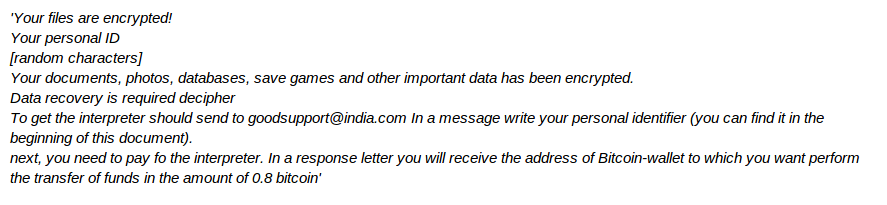
The system users shouldn't overlook the malware like .GSupport3 File Extension and need to set up a backup copy if they wish to avoid the paying the ransom money. We strongly advise against paying the ransom money, because your first move since the backups should be sufficient to recover your data and files structure. Hence, you will need to use a strong anti-malware program to eliminate this ransomware virus from your computer safely. The anti-virus programs may spot the dangerous .GSupport3 File Extension ransomware threat and bring up an alert which features any of the following tags:
- Trojan/Win32.CryFile.R186838
- Ransom.Purge
- FileCryptor.MRW
- Trojan.MulDrop6.55677
- Malware.Generic!HX50xrrNIrD@5 (thunder)
- Gen:Variant.Zusy.205773 (B)
- TR/ATRAPS.Gen
- Ransom.TeslaCrypt
- HEUR/QVM11.1.0000.Malware.Gen
- Ransom_PURGE.SM2
Free Scan your Windows PC to detect .GSupport3 File Extension
Remove .GSupport3 File Extension From Your PC
Step 1: Remove .GSupport3 File Extension in Safe Mode with Command Prompt
- First of all disconnect your PC with network connection.
- Click restart button and keep pressing F8 key regularly while system restart.

- You will see “Windows Advanced Options Menu” on your computer screen.

- Select “Safe Mode with Command Prompt” and press Enter key.

- You must login your computer with Administrator account for full privilege.

- Once the Command Prompt appears then type rstrui.exe and press Enter

- Now follow the prompts on your screen to complete system restore.
Step 2: Remove .GSupport3 File Extension using MSConfig in Safe Mode:
- Power off your computer and restart again.
- While booting press the “F8 key” continuously to open “Windows Advanced Options Menu”.

- Use the arrow keys to select “Safe Mode” option and press Enter key.

- Once system get started go to Start menu. Type “msconfig” in the search box and launch the application.

- Go to the Startup tab and look for files from %AppData% or %Temp% folders using rundll32.exe. See an example below:
C:\Windows\System32\rundll32.exe C:\Users\username\appdata\local\temp\regepqzf.dll,H1N1
- Disable all the malicious entries and save the changes.
- Now restart your computer normally.
Step 3 : Kill Malicious Process Related To .GSupport3 File Extension
- Press Alt+Ctrl+Del buttons together.

- It will open the Task manager on your screen.
- Go to Process Tab and find .GSupport3 File Extension related process.
- Click the End Process Now button to stop the running process.
Step 4 : Remove .GSupport3 File Extension Virus From Registry Entry
- Press “Windows + R” key together to open Run Box.

- Type “regedit” and click OK button.

- Find and remove .GSupport3 File Extension related entries.
HKEY_LOCAL_MACHINE\SOFTWARE\Microsoft\Windows\CurrentVersion\Run
HKEY_LOCAL_MACHINE\SOFTWARE\Microsoft\Windows\CurrentVersion\RunOnce
HKEY_LOCAL_MACHINE\SOFTWARE\Microsoft\Windows\CurrentVersion\RunOnceEx
HKEY_LOCAL_MACHINE\SOFTWARE\Microsoft\Windows\CurrentVersion\RunServices
HKEY_LOCAL_MACHINE\SOFTWARE\Microsoft\Windows\CurrentVersion\RunServicesOnce
HKEY_LOCAL_MACHINE\SOFTWARE\Microsoft\Windows\CurrentVersion\Policies\Explorer\Run
HKEY_CURRENT_USER\Software\Microsoft\Windows\CurrentVersion\Run
HKEY_CURRENT_USER\Software\Microsoft\Windows\CurrentVersion\Runonce
HKEY_CURRENT_USER\Software\Microsoft\Windows\CurrentVersion\RunServices
HKEY_CURRENT_USER\Software\Microsoft\Windows\CurrentVersion\RunServicesOnce
HKEY_CURRENT_USER\Software\Microsoft\Windows\CurrentVersion\Policies\Explorer\Run
Now hopefully you have completely removed the .GSupport3 File Extension virus from your computer. If you are still get ransom message from the threat or unable to access your files, then it means that virus still remain into your computer. In such situation you don’t have any other option except removing this virus using any powerful malware removal tool.
Whereas if you have any backup of your infected or encrypted files, then you can also reinstall your Windows OS. This will erase all your files and data as along with the .GSupport3 File Extension infection. You will get a completely empty computer system with no files. Now you can use your backup to get your files. If you don’t have any backup then using malware removal tool is a better option for you.
If you have any query or question regarding your computer, then you can easily ask your problem to our experts. Go to the Ask Any Question page and get the answer for your query directly from out experts.




