Are you finding problems in accessing your files? Has your files extension been replaced with ".crypted"? Have you notice a ransom note on your desktop screen? If Yes then you might got infected with a ransomware known as PHP Crypted ransomware. If you want to get rid of from this vicious malware then you should follow the article that given below and then you can easily remove it from your system.

Brief discussion about PHP Crypted ransomware
PHP Crypted ransomware is a malicious code which is based on PHP. It encrypts 2 KB of some of the most popular data containers or file extensions of the users system and demands ransom money from the victims for decryption key. Security researchers recently detected this very new ransom threat variant. It has been programmed on a very famous programming language PHP. Its encryption model is so different from the others. It enters on the users system through spam emails and via unwanted clicks on sponsored ads or suspicious links. Once it gets into your system then it starts search the targeted data containers on your system and when it completed the search operation then start the encryption process and after encode process appends a new file extension ".crypted" to each encoded files. After then it drops a ransom note on your desktop screens and demands about 0.4 Bitcions from the victim to provide the decryption tool to remove the extension.
Specific details about PHP Crypted ransomware
|
Name |
PHP Crypted ransomware |
|
Type |
Ransomware |
|
File Extension |
".decrypted" |
|
Ransom |
Varies |
|
Distribution |
Through spam emails and clicking over malicious ads |
You can check the targeted data files in the following image that given below
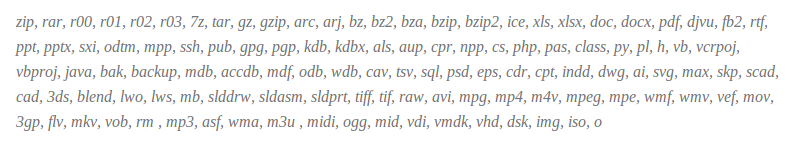
How does PHP Crypted ransomware gets on your PC?
The PHP Crypted ransomware is generally delivered via Nemucod Trojan.Downloader. This downloader is sent to the users through spam email campaigns into their malicious attachments. These emails carry a malicious JavaScript code that is into the attachments. when the users open these attachment and try to execute the codes on your system then this code run or intrude some other malware on the victim's system. These codes contains the automatic executable of this ransom threat and some other different system viruses. It may intrude into your system by other means like click on unwanted ads or suspicious links, malicious downloads and other possible methods.
Prevention and Removal Steps of PHP Crypted ransomware
You can stay safe from the ransomware attack if you follow some simple steps like do not open spam emails which send you by unknown sender, try not to click on the sponsored ads or pop-ups, use a latest and real time protection provider antivirus on your system. The most important weapon to fight against this parasite is a good and updated backup of your files. If you really irritated with the annoying behavior of this ransomware then you should use a trusted and strong anti-malware on your system to delete PHP Crypted ransomware.
Free Scan your Windows PC to detect PHP Crypted ransomware
How To Remove PHP Crypted ransomware From Your PC
Start Windows in Safe Mode with Networking.
- Click on Restart button to restart your computer
- Press and hold down the F8 key during the restart process.

- From the boot menu, select Safe Mode with Networking using the arrow keys.

- Now your computer will get started in Safe Mode with Networking.
End PHP Crypted ransomware Related Process From Task Manager
- Press Ctrl+Alt+Del together on your keyboard.

- Task manager Windows will get opened on your computer screen.
- Go to Precess tab, find the PHP Crypted ransomware related Process.

- Now click on on End Process button to close that task.
Uninstall PHP Crypted ransomware From Windows 7 Control Panel
- Visit the Start menu to open the Control Panel.

- Select Uninstall a Program option from Program category.

- Choose and remove all PHP Crypted ransomware related items from list.
Uninstall PHP Crypted ransomware From Windows 8 Control Panel
- On right edge of screen, Click on Search button and type “Control Panel”.

- Now choose the Uninstall a Program option from Programs category.

- Find and delete PHP Crypted ransomware related items from the programs list.

Delete PHP Crypted ransomware From Windows 10 Control Panel
- Click on Start button and search Control Panel from Search Box.

- Got to Programs and select the Uninstall a Program option.

- Select and Remove all PHP Crypted ransomware related programs.

Remove PHP Crypted ransomware Related Registry Entries
- Press Windows+R buttons together to open Run Box

- Type “regedit” and click OK button.

- Select and remove all PHP Crypted ransomware related entries.
Remove PHP Crypted ransomware Infection From msconfig
- Open Run Box by pressing Windows+R buttons together.

- Now type “msconfig” in the Run Box and press Enter.

- Open Startup tab and uncheck all entries from unknown manufacturer.

Hope the above process has helped you in removing the PHP Crypted ransomware virus completely from your computer. If you still have this nasty ransomware left in your PC then you should opt for a malware removal tool. It is the most easy way to remove this harmful computer virus from your computer. Download the Free PHP Crypted ransomware Scanner on your system and scan your computer. It can easily find and remove this pesky ransomware threat from your PC.
If you have any questions regarding the removal of this virus then you can ask your question from your PC security experts. They will feel happy to solve your problem.





