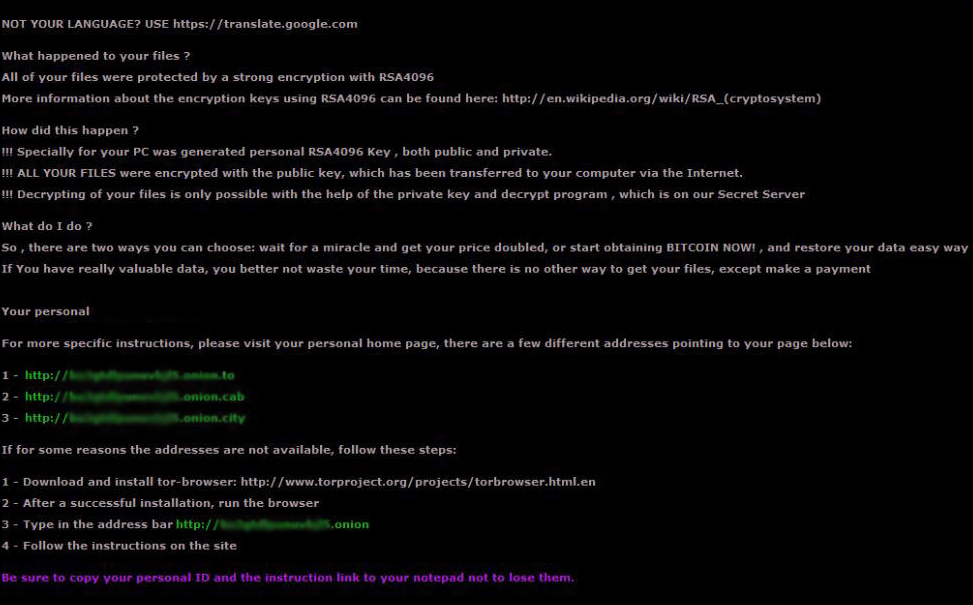
Complete Information About Crypz Ransomware
Crypz Ransomware is belongs to family of CryptXXX ransomware. It is compatible with all version of Windows operating system and encrypts all type of files stored on your hard disk. It uses RZA4096 encryption algorithm to encrypt files. After encryption, it appends .crypz extensions at the end of each encoded files. It leaves a ransom notes in the form of .html file and demands some ransom amount to unlock victim’s encrypted files. This html contain information about what happened to your files , how to decrypt files and payment instructions. This ransomware generates two keys-public key and private key. Public key are used for encryption of stored filed and private keys are used for decryption of encoded files , which is stored on remote server sites. You have to pay 1.2 BitCoins which is equivalent to 500 USD in order to get this decryption key. Like another ransomware, it also demands the ransom within 90 hours. If time is over, then it doubles its ransom amount such as 500 USD to 1048 US Dollar. It also provides some link based on TOR browser. These sites are made by hacker that redirect you to other pages for payment. Experts suggest you to don’t pay any ransom amount because it doesn’t guarantees that your file will be accessible after paying the ransom amount.
Crypz Ransomware : Distribution Method
It penetrates inside your system with the help of Exploit Kits such as Angler EK and Bedep EK. The most common and easiest way to intrude Crypz Ransomware is spam mails attachment. This spam mails contains an executable files with malicious codes. Once you click on this mails, Crypz Ransomware installs successfully inside your system. It gets enter in your system through Peer-to-peer sharing of files, social media, downloading torrent files, clicking on unreliable hyperlinks, using infectious file storage devices. Therefore, it is suggested you to pay more attention while browsing internet and think twice before accessing spam mails from unknown senders.
Registry key is created by Crypz Ransomware
HKCU\Software\Microsoft\Windows\CurrentVersion\Explorer\StartPage2
Ransom Notes:
NOT YOUR LANGUAGE? USE https://translate.google.com
What happened to your files ?
All of your files were protected by a strong encryption with RSA4096
More information about the encryption keys using RSA4096 can be found here: http://en.wikipedia.org/wiki/RSA_(cryptosystem)How did this happen ?
!!! Specially for your PC was generated personal RSA4096 Key , both public and private.
!!! ALL YOUR FILES were encrypted with the public key, which has been transferred to your computer via the Internet.
!!! Decrypting of your files is only possible with the help of the private key and decrypt program , which is on our Secret ServerWhat do I do ?
So , there are two ways you can choose: wait for a miracle and get your price doubled, or start obtaining BITCOIN NOW! , and restore your data easy way
If You have really valuable data, you better not waste your time, because there is no other way to get your files, except make a paymentYour personal ID:
For more specific instructions, please visit your personal home page, there are a few different addresses pointing to your page below:
If for some reasons the addresses are not available, follow these steps:
- Download and install tor-browser: http://www.torproject.org/projects/torbrowser.html.en
- After a successful installation, run the browser
- Type in the address bar http://gvxtkcbjnslm5vnt.onion
- Follow the instructions on the siteâ
Be sure to copy your personal ID and the instructions link to your notepad not to lose them.
After clicking on the given links following page will open:
â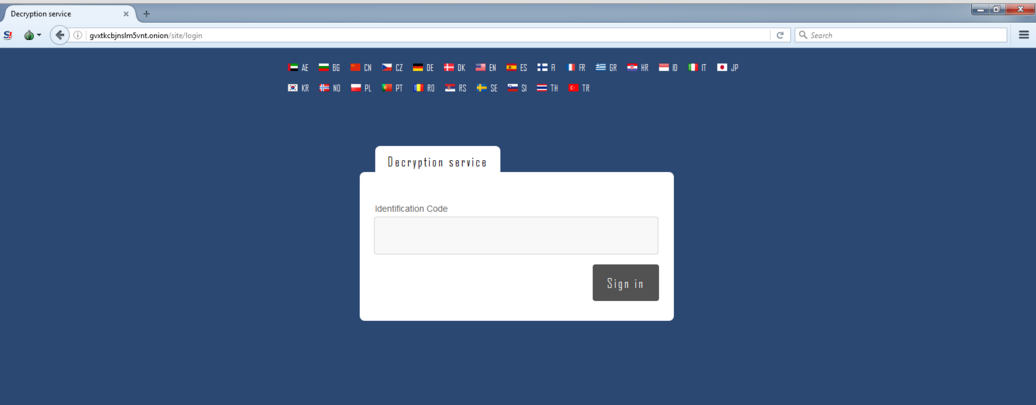
â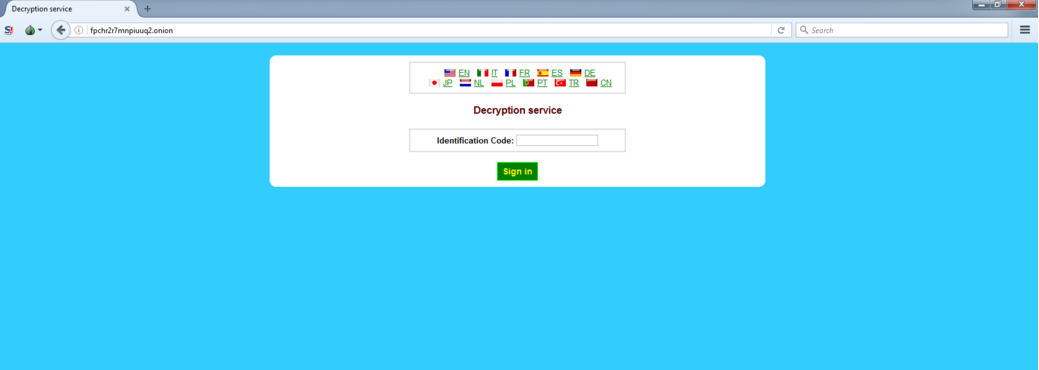
Free Scan your Windows PC to detect Crypz Ransomware
Free Scan your Windows PC to detect Crypz Ransomware
A: How To Remove Crypz Ransomware From Your PC
Step: 1 How to Reboot Windows in Safe Mode with Networking.
- Click on Restart button to restart your computer
- Press and hold down the F8 key during the restart process.

- From the boot menu, select Safe Mode with Networking using the arrow keys.

Step: 2 How to Kill Crypz Ransomware Related Process From Task Manager
- Press Ctrl+Alt+Del together on your keyboard

- It will Open Task manager on Windows
- Go to Process tab, find the Crypz Ransomware related Process.

- Now click on on End Process button to close that task.
Step: 3 Uninstall Crypz Ransomware From Windows Control Panel
- Visit the Start menu to open the Control Panel.

- Select Uninstall a Program option from Program category.

- Choose and remove all Crypz Ransomware related items from list.

B: How to Restore Crypz Ransomware Encrypted Files
Method: 1 By Using ShadowExplorer
After removing Crypz Ransomware from PC, it is important that users should restore encrypted files. Since, ransomware encrypts almost all the stored files except the shadow copies, one should attempt to restore original files and folders using shadow copies. This is where ShadowExplorer can prove to be handy.
Download ShadowExplorer Now
- Once downloaded, install ShadowExplorer in your PC
- Double Click to open it and now select C: drive from left panel

- In the date filed, users are recommended to select time frame of atleast a month ago
- Select and browse to the folder having encrypted data
- Right Click on the encrypted data and files
- Choose Export option and select a specific destination for restoring the original files
Method:2 Restore Windows PC to Default Factory Settings
Following the above mentioned steps will help in removing Crypz Ransomware from PC. However, if still infection persists, users are advised to restore their Windows PC to its Default Factory Settings.
System Restore in Windows XP
- Log on to Windows as Administrator.
- Click Start > All Programs > Accessories.

- Find System Tools and click System Restore

- Select Restore my computer to an earlier time and click Next.

- Choose a restore point when system was not infected and click Next.
System Restore Windows 7/Vista
- Go to Start menu and find Restore in the Search box.

- Now select the System Restore option from search results
- From the System Restore window, click the Next button.

- Now select a restore points when your PC was not infected.

- Click Next and follow the instructions.
System Restore Windows 8
- Go to the search box and type Control Panel

- Select Control Panel and open Recovery Option.

- Now Select Open System Restore option

- Find out any recent restore point when your PC was not infected.

- Click Next and follow the instructions.
System Restore Windows 10
- Right click the Start menu and select Control Panel.

- Open Control Panel and Find out the Recovery option.

- Select Recovery > Open System Restore > Next.

- Choose a restore point before infection Next > Finish.

Best Video Guide To Get Rid of Crypz Ransomware
Method:3 Using Data Recovery Software
Restore your files encrypted by Crypz Ransomware with help of Data Recovery Software
We understand how important is data for you. Incase the encrypted data cannot be restored using the above methods, users are advised to restore and recover original data using data recovery software.



