DilmaLocker Ransomware : Technical knowledge
|
Name |
DilmaLocker Ransomware |
|
Type |
Ransomware |
|
Risk |
High |
|
File extension |
".__dilmaV1" |
|
Ransom demand |
$968 (3000 Brazilian Reals Bitcoin) and up to $1000 |
|
Distribution |
Spam emails attachments, infected codes and macros etc. |
|
Infected systems |
Windows |
DilmaLocker Ransomware : Yet another ransomware on the rise
DilmaLocker Ransomware is a newly discovered ransomware that compromises victim's important files and then demand a ransom to pay. It is a malicious program which is designed to encrypt the users files and terrify the users to pay the money in order to save them to generate huge amount of illegal money. It penetrated into your system by many of usual means to make annoyances into your system. Once after entry into your PC it started to search your entire system to collect the files which takes part into the encryption process. It mainly targets files such as documents, images, spreadsheets, pdfs, e-books, and other similar files. It uses AES-256 strong encryption engine algorithm to encode your files and then after lock all of the compromised files by adding their signature name ".__dilmaV1" to each of the files and display a ransom note on the system to pay the ransom of 3000 Brazilian Reals in Bitcoin. It leaves a ransom note called "RECUPERE_SEUS_ARQUIVOS.html" and "dilminha.dat".
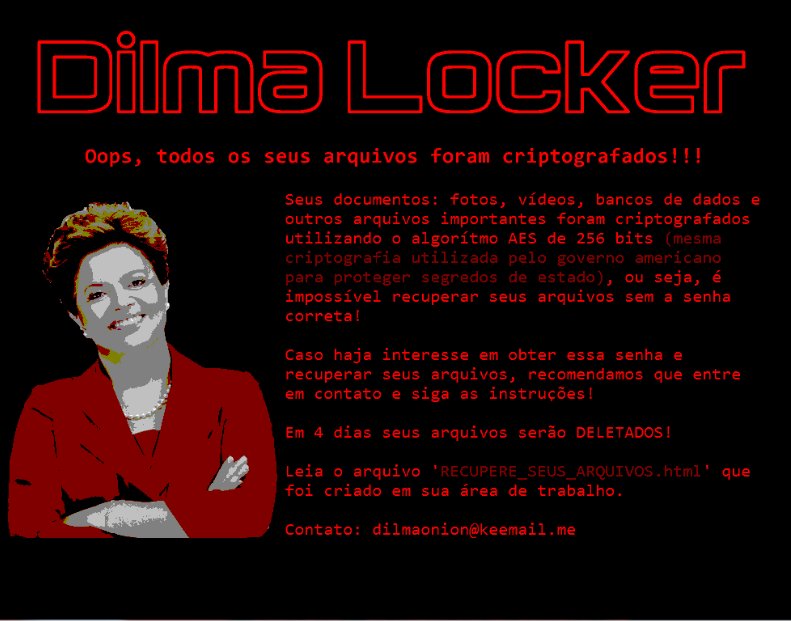
This DilmaLocker Ransomware also generate a pop-up message saying "Seus arquivos foram criptografados" which is in Portuguese which means "your files were encrypted" in English. This malware shown itself as Trojan.Ransom.W32.Dilma.Locker. This new ransom virus also changes your desktop background images and convince you to pay at the address of [email protected] to get all information about the recovery and the hackers also state the victims that all your files will be deleted permanently in four days. In addition the attackers also tricks the users to prove their sole goals and tell the users they can decrypt their one files but it will not be more than 3 MB in size. It mainly attack on your system by using spam email attachments, corrupt codes and infected sites or links.
So it highly suggested to the victims that do not think about to pay the ransom to the hackers because there is no guarantee that they may help you even after payment. So the best solution is to remove DilmaLocker Ransomware from your system by using a latest and powerful anti-malware shield. Then to restore lost files run your kept backup.
Free Scan your Windows PC to detect DilmaLocker Ransomware
How To Remove DilmaLocker Ransomware Virus Manually
Step 1 : Restart your computer in safe with networking
- Restart your computer and keep pressing F8 key continuously.

- You will find the Advance Boot Option on your computer screen.

- Select Safe Mode With Networking Option by using arrow keys.

- Login your computer with Administrator account.
Step 2 : Step all DilmaLocker Ransomware related process
- Press the Windows+R buttons together to open Run Box.

- Type “taskmgr” and Click OK or Hit Enter button.

- Now go to the Process tab and find out DilmaLocker Ransomware related process.

- Click on End Process button to stop that running process.
Step 3 : Restore Your Windows PC To Factory Settings
System Restore Windows XP
- Log on to Windows as Administrator.
- Click Start > All Programs > Accessories.

- Find System Tools and click System Restore.

- Select Restore my computer to an earlier time and click Next.

- Choose a restore point when system was not infected and click Next.
System Restore Windows 7/Vista
- Go to Start menu and find Restore in the Search box.

- Now select the System Restore option from search results.
- From the System Restore window, click the Next button.

- Now select a restore points when your PC was not infected.

- Click Next and follow the instructions.
System Restore Windows 8
- Go to the search box and type Control Panel.

- Select Control Panel and open Recovery Option.

- Now Select Open System Restore option.

- Find out any recent restore point when your PC was not infected.

- Click Next and follow the instructions.
System Restore Windows 10
- Right click the Start menu and select Control Panel.

- Open Control Panel and Find out the Recovery option.

- Select Recovery > Open System Restore > Next.

- Choose a restore point before infection Next > Finish.

Hope these manual steps help you successfully remove the DilmaLocker Ransomware infection from your computer. If you have performed all the above manual steps and still can’t access your files or cannot remove this nasty ransomware infection from your computer then you should choose a powerful malware removal tool. You can easily remove this harmful virus from your computer by using third party tool. It is the best and the most easy way to get rid of this infection.
If you have any further question regarding this threat or its removal then you can directly ask your question from our experts. A panel of highly experienced and qualified tech support experts are waiting to help you.




