Depth-Analysis on .nCrypt file Virus
.nCrypt file Virus has been identified to use “.nCrypt” file extension to append the encrypted file name and leaves a threatening ransom notification may have already begun to infect the computers from different places all over the world. This ransomware demands infected system users to pay a hefty sum of ransom money i.e. 0.2 BTC which is approximately equal to $351 at the time of writing this security article. Once the encryption procedure of this malware is finished, the computer files that are encoded by this virus can no longer be usable and openable.
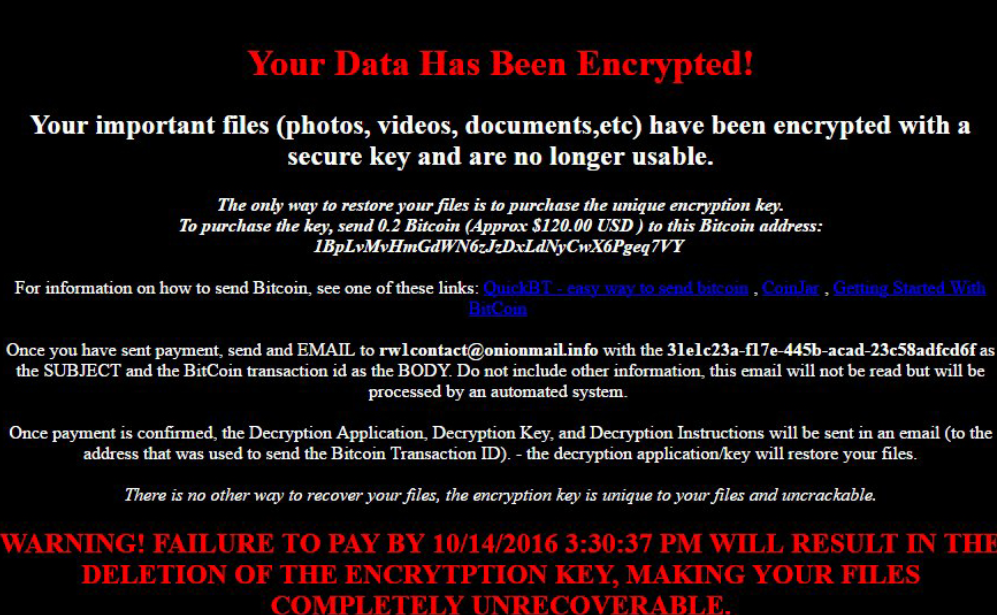
Paying Ransom Money is Not Advisable
Besides, .nCrypt file Virus also drops a scary ransom note onto the user's computer screen in '.html' file format which consists instructions on how to pay ransom money. The ransom notification reported as “FILE_RETRIEVAL_INSTRUCTIONS.html” which notify the affected system users and urges them to pay the ransom fee. In addition to that, security researchers strongly advise the victim's against paying ransom money to the criminal hackers, whether it is 0.2 Bitcoin or 2 BTC, because it is not guaranteed that the enciphered files will be decoded by the decryption key provided by malware creators. More to it, you support the malicious business of ransomware developers. Instead, it is advisable to read the following guide carefully and follow the instructions to remove .nCrypt file Virus safely from your computer.
Where can you download .nCrypt file Virus from?
Ransomware threats are lurking on the web and waiting for an inattentive PC users to install them. Such of viruses cannot be accessed directly, but in most of the cases, they are usually sent by the cyber crooks to victims directly through spam emails. Such email letters are completely crafted by the hackers in order to look trustworthy. Of course, inexperienced system users can be easily convinced and deceived to open such fake email attachments. However, as soon as the computer users launches them, the .nCrypt file Virus immediately gets inside their machine and execute itself. Also, ransomware threats can be installed with the help of exploit kits, that can check your Internet browser's vulnerabilities and then exploit them as soon as you enter an unsafe domain. In order to prevent such attacks, it is quite important to install a reputable anti-malware tool. In case, if you have to deal with this ransomware, follow the instructions provided below.
Free Scan your Windows PC to detect .nCrypt file Virus
How To Remove .nCrypt file Virus Virus Manually
Step 1 : Restart your computer in safe with networking
- Restart your computer and keep pressing F8 key continuously.

- You will find the Advance Boot Option on your computer screen.

- Select Safe Mode With Networking Option by using arrow keys.

- Login your computer with Administrator account.
Step 2 : Step all .nCrypt file Virus related process
- Press the Windows+R buttons together to open Run Box.

- Type “taskmgr” and Click OK or Hit Enter button.

- Now go to the Process tab and find out .nCrypt file Virus related process.

- Click on End Process button to stop that running process.
Step 3 : Restore Your Windows PC To Factory Settings
System Restore Windows XP
- Log on to Windows as Administrator.
- Click Start > All Programs > Accessories.

- Find System Tools and click System Restore.

- Select Restore my computer to an earlier time and click Next.

- Choose a restore point when system was not infected and click Next.
System Restore Windows 7/Vista
- Go to Start menu and find Restore in the Search box.

- Now select the System Restore option from search results.
- From the System Restore window, click the Next button.

- Now select a restore points when your PC was not infected.

- Click Next and follow the instructions.
System Restore Windows 8
- Go to the search box and type Control Panel.

- Select Control Panel and open Recovery Option.

- Now Select Open System Restore option.

- Find out any recent restore point when your PC was not infected.

- Click Next and follow the instructions.
System Restore Windows 10
- Right click the Start menu and select Control Panel.

- Open Control Panel and Find out the Recovery option.

- Select Recovery > Open System Restore > Next.

- Choose a restore point before infection Next > Finish.

Hope these manual steps help you successfully remove the .nCrypt file Virus infection from your computer. If you have performed all the above manual steps and still can’t access your files or cannot remove this nasty ransomware infection from your computer then you should choose a powerful malware removal tool. You can easily remove this harmful virus from your computer by using third party tool. It is the best and the most easy way to get rid of this infection.
If you have any further question regarding this threat or its removal then you can directly ask your question from our experts. A panel of highly experienced and qualified tech support experts are waiting to help you.




