Technical Information on Scarab-Oblivion Ransomware
According to the cyber security analysts, Scarab-Oblivion Ransomware is a new variant of Amnesia or Scarab ransomware virus family. It has been reported on April 28th, 2018 by the malware researchers. In the line of Scarab ransomware virus family which come out in April 2018, this threat is a fourth variant that belongs to this ransomware family. The group of cyber criminals behind this dangerous virus has already released plenty of other file-encoder infections in just one month. Based on this investigation report, it can be assumed that the operators of Scarab-Oblivion Ransomware virus are busy in developing other precarious versions of this ransomware family over the Internet in order to target as much computer users as possible to gain maximum ransom money.
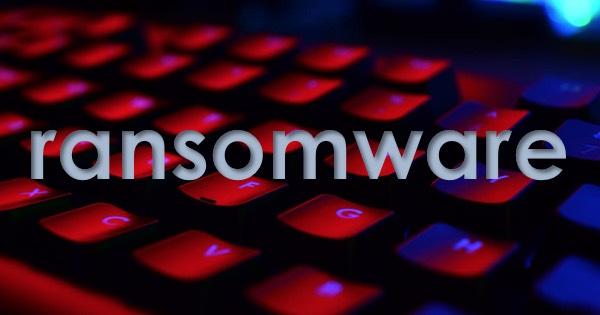
This ransomware is based on the HiddenTear open-source ransomware project. Technically speaking, Scarab-Oblivion Ransomware has the ability to delete the Shadow Volume copies of encoded data, remove system restore points and disables the vital Windows services like Shadow Volume that may be used by the victimized users to recover the valuable files after such vicious attacks. This ransomware is known to encode the popular files saved on victim's computer like images, audio, videos, spreadsheets, presentations, documents and databases by using a strong AES cryptographic algorithm. The system files that have been enciphered by Scarab-Oblivion Ransomware will be appended with a specific file extension known as '.OBLIVION'.
Working Principles of Scarab-Oblivion Ransomware
The malware is noted to display a ransom note i.e. 'OBLIVION DECRYPTION INFORMATION.TXT' onto the affected computer screen which consists all the information related to file recovery. In addition to that, the operators of Scarab-Oblivion Ransomware threat also provides two email addresses identified as '[email protected]' and '[email protected]' onto the displayed ransom message and instruct victimized computer users to contact them as quickly as possible in order to get the decryption tool after making ransom payment. However, the hackers behind this ransomware may not provide you the exact decryption key needed for file restoration even after you make the ransom payment.
The team of cyber criminals behind Scarab-Oblivion Ransomware and all its related variants appear to fill the Internet with their malicious creations and attack large number of computer users in order to get benefited illegally through extorting them through for ransom money to provide a decryption utility. Security investigators strongly advise the compromised PC users to avoid contacting the threat actors and never try to pay asked ransom money, because you may encounter both data and money loss as well. In such circumstances, take immediate action in order to get rid of Scarab-Oblivion Ransomware from your machine and try to restore the files using alternative methods.
Free Scan your Windows PC to detect Scarab-Oblivion Ransomware
What To Do If Your PC Get Infected By Scarab-Oblivion Ransomware
The ransomware infection has been mainly designed with the purpose to scare users and trick their money. It take your files on hostage and demand ransom to return your important data. But now the question is what you can do when your system got infected by Scarab-Oblivion Ransomware virus? Here are some option that you can use to get rid of this nasty infection.
Don’t Panic – Well the first thing is Don’t panic and then completely check out your system for any working files. If you got any working files then copy it to USB drive.
Pay Ransom – Other option is you can pay the ransom and wait to get your files back. (really a bad option)
Use Backup – Clean you entire system files, remove the infection completely from your PC and restore your files with any backup.
Remove Infection – You can also delete Scarab-Oblivion Ransomware virus using malware removal tool and remove all the infected files. You can later recover all your data by using any data recovery tool. (In case you don’t have backup of your files.) – Recommended Method.
Reinstall Windows – The last option is reinstall your Windows OS. It will completely remove all your data as well as infection. You will get a completely new infection free PC.
How To Remove Scarab-Oblivion Ransomware Virus From Your PC
Step 1 – Boot your computer in Safe mode.
Step 2 – Remove the infected registry entry files.
- Click Windows Flag and R button together.

- Type “regedit” and click OK button

- Find and delete following entries.
HKEY_LOCAL_MACHINESOFTWAREsupWPM
HKEY_LOCAL_MACHINESYSTEMCurrentControlSetServicesWpm
HKEY_CURRENT_USERSoftwareMicrosoftInternet ExplorerMain “Default_Page_URL”
HKEY_LOCAL_Machine\Software\Classes\[Scarab-Oblivion Ransomware]
HKEY_CURRENT_USER\Software\Microsoft\Windows\CurrentVersion\Uninstall\[Scarab-Oblivion Ransomware]
Step 3 – Remove From msconfig
- Click Windows + R buttons simultaneously.

- Type msconfig and press Enter

- Go to Startup tab and uncheck all entries from unknown manufacturer.

Step 4 – Restart your computer normally.
Check your computer now. If the virus has gone then you can start using your computer. If the infection still remains then head to the next step.
Step 5 – System Restore
- Insert Windows installation disk to CD drive and restart your PC.
- While system startup, keep pressing F8 or F12 key to get boot options.
- Now select the boot from CD drive option to start your computer.
- Then after you will get the System Recovery Option on your screen.
- Select the System Restore option from the list.
- Choose a nearest system restore point when your PC was not infected.
- Now follow the option on your screen to Restore your computer.
If the above manual methods didn’t removed Scarab-Oblivion Ransomware virus then you have only option to remove infection using a malware removal tool. It is last and the only option that can easily and safely remove this nasty threat from your computer.
Having some alarming questions in your mind? Get your doubt cleared from our experienced tech support experts. Just go to the Ask Your Question section, fill in the details and your question. Our expert team will give you detailed reply about your query.




