Are you trying to get rid of Skull Ransomware but every time got failed to do the elimination then do not worry just follow the below given step by step guidance. It certainly helps you to remove ransomware from infected PC completely.
Skull Ransomware : Complete research report on it
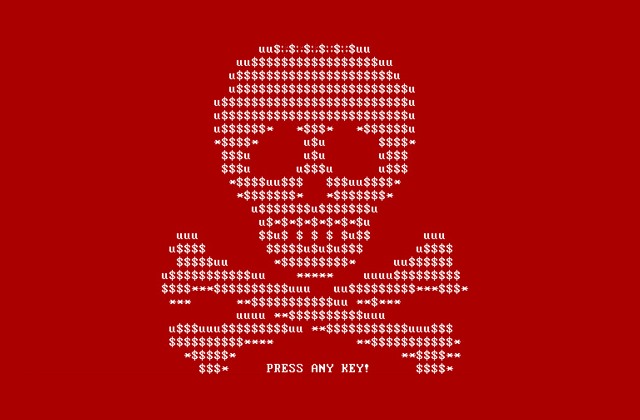
Malware researcher named Michael Gillespie discovered a new ransom virus variant called Skull Ransomware. This is classed as a file encrypting virus that appends a random extension to the victim's files and drop a ransom note as How_To_Decrypt_Files.html. In current time there is no description about whether files locked by this ransom virus can be decrypted or not. The ransom note contain an iframe tag that leads to "adartmark[.]com/blog_howto.html site". The displayed ransom note greeted the victims with a standard message about the encryption. Which can be seen as below
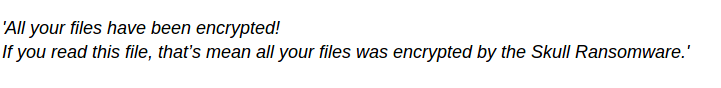
Then after following successful encryption attackers provide even their three Bitcoin wallet addresses. Hackers demanded $400 in Bitcoins as ransom money and asking any query about ransom payment then contact on the given email addresses – [email protected]. The victim should provide some of the details which is listed below
- Transaction number
- Wallet address of from which the ransom payment was made
- System's full host name.
In the end of the ransom note attackers warns the victim that Skull Ransomware decryptor "can bug" that means it might fail to work. According to security researchers they highly recommends to avoid ransom payment and do not get into the trap of hackers. They only want to cheat money from you and it might be possible that can provide you a fake decryptor which doesn't work.
Skull Ransomware : Ways to get infected
Generally PC users can make the victim of Skull Ransomware by opening a spam email attachment on their system which is send by an unknown. These attachments may contain a dubious file of ransomware executable which when you open then start executing automatically on the system and spread the malware rapidly on the entire PC. It may attack on your system while you install any freeware or shareware of third party bundles which can carry an additional program which might be the ransom infection.
What should you do at last?
You should not get ready to pay the ransom to the hackers because their sole goal to cheat you and make money from illegal ways and they do not provide any further help even after the payment so the best option is to use a powerful anti-malware to remove Skull Ransomware and then to regain your files back run keep backup files on the system.
Free Scan your Windows PC to detect Skull Ransomware
How To Remove Skull Ransomware Virus Manually
Step 1 : Restart your computer in safe with networking
- Restart your computer and keep pressing F8 key continuously.

- You will find the Advance Boot Option on your computer screen.

- Select Safe Mode With Networking Option by using arrow keys.

- Login your computer with Administrator account.
Step 2 : Step all Skull Ransomware related process
- Press the Windows+R buttons together to open Run Box.

- Type “taskmgr” and Click OK or Hit Enter button.

- Now go to the Process tab and find out Skull Ransomware related process.

- Click on End Process button to stop that running process.
Step 3 : Restore Your Windows PC To Factory Settings
System Restore Windows XP
- Log on to Windows as Administrator.
- Click Start > All Programs > Accessories.

- Find System Tools and click System Restore.

- Select Restore my computer to an earlier time and click Next.

- Choose a restore point when system was not infected and click Next.
System Restore Windows 7/Vista
- Go to Start menu and find Restore in the Search box.

- Now select the System Restore option from search results.
- From the System Restore window, click the Next button.

- Now select a restore points when your PC was not infected.

- Click Next and follow the instructions.
System Restore Windows 8
- Go to the search box and type Control Panel.

- Select Control Panel and open Recovery Option.

- Now Select Open System Restore option.

- Find out any recent restore point when your PC was not infected.

- Click Next and follow the instructions.
System Restore Windows 10
- Right click the Start menu and select Control Panel.

- Open Control Panel and Find out the Recovery option.

- Select Recovery > Open System Restore > Next.

- Choose a restore point before infection Next > Finish.

Hope these manual steps help you successfully remove the Skull Ransomware infection from your computer. If you have performed all the above manual steps and still can’t access your files or cannot remove this nasty ransomware infection from your computer then you should choose a powerful malware removal tool. You can easily remove this harmful virus from your computer by using third party tool. It is the best and the most easy way to get rid of this infection.
If you have any further question regarding this threat or its removal then you can directly ask your question from our experts. A panel of highly experienced and qualified tech support experts are waiting to help you.




