Is your PC infected by Xorist Ransomware? All your files are encrypted and you are unable to open any of your files? Are you unable to remove Xorist Ransomware from your PC and recover your data? Go through this guide to easily and safely remove Xorist Ransomware from your system in few steps.
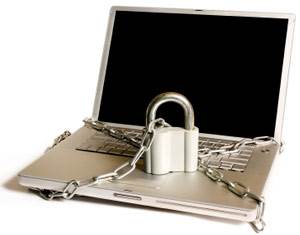
Xorist Ransomware is a nasty ransomware infection. This dubious file encrypting virus can easily enter your PC and lock down all your files. After encrypting your files, it will add one these extensions to the end of all your files :- .6FKR8d, .EnCiPhErEd,.73i87A, .p5tkjw, or .PoAr2w. It also create a 'How to Decrypt Files.txt text file on your desktop explaining about the encryption and demand ransom money. Then it will provide you a phone number and suggest you to contact cyber criminals by sending SMS to know the decryption method. This dubious ransomware infection will also state that you have to follow the pattern provided within the 'How to Decrypt Files.txt' file to send the SMS. Xorist Ransomware also ask that you have a limited number of attempts to send an SMS with the specified text. It is a perilous threat that can infect all your important files and force you to pay the ransom.
Why Xorist Ransomware is different than other ransomware infection? The main reason behind this is it has been created on a Encoder builder. This nasty Ransomware builder allows cyber crooks to input their own ransom message, choose the encryption algorithm and files types to be encrypted. This nasty virus infection mainly get distributed via spam emails and bundled freeware programs. Once installed on your system, it can make your PC completely useless by infecting all your files. A famous PC security company has also created XoristDecryptor that decrypt your files. It can not remove the infection from your PC but it can rescue your infected data. You must have to delete this threat from your PC completely and decrypt your files using XoristDecryptor. You can do Google search for the decryptor. The decryptor only works if you have a malware file on your system. A copy of the malware file can usually be found in your “%temp%” folder. So follow the below steps to permanently delete Xorist Ransomware from your computer and recover all your locked files.
How To Remove Xorist Ransomware From Your PC
Start Windows in Safe Mode with Networking.
- Click on Restart button to restart your computer
- Press and hold down the F8 key during the restart process.

- From the boot menu, select Safe Mode with Networking using the arrow keys.

- Now your computer will get started in Safe Mode with Networking.
End Xorist Ransomware Related Process From Task Manager
- Press Ctrl+Alt+Del together on your keyboard.

- Task manager Windows will get opened on your computer screen.
- Go to Precess tab, find the Xorist Ransomware related Process.

- Now click on on End Process button to close that task.
Uninstall Xorist Ransomware From Windows 7 Control Panel
- Visit the Start menu to open the Control Panel.

- Select Uninstall a Program option from Program category.

- Choose and remove all Xorist Ransomware related items from list.
Uninstall Xorist Ransomware From Windows 8 Control Panel
- On right edge of screen, Click on Search button and type “Control Panel”.

- Now choose the Uninstall a Program option from Programs category.

- Find and delete Xorist Ransomware related items from the programs list.

Delete Xorist Ransomware From Windows 10 Control Panel
- Click on Start button and search Control Panel from Search Box.

- Got to Programs and select the Uninstall a Program option.

- Select and Remove all Xorist Ransomware related programs.

Remove Xorist Ransomware Related Registry Entries
- Press Windows+R buttons together to open Run Box

- Type “regedit” and click OK button.

- Select and remove all Xorist Ransomware related entries.
Remove Xorist Ransomware Infection From msconfig
- Open Run Box by pressing Windows+R buttons together.

- Now type “msconfig” in the Run Box and press Enter.

- Open Startup tab and uncheck all entries from unknown manufacturer.

Hope the above process has helped you in removing the Xorist Ransomware virus completely from your computer. If you still have this nasty ransomware left in your PC then you should opt for a malware removal tool. It is the most easy way to remove this harmful computer virus from your computer. Download the Free Xorist Ransomware Scanner on your system and scan your computer. It can easily find and remove this pesky ransomware threat from your PC.
If you have any questions regarding the removal of this virus then you can ask your question from your PC security experts. They will feel happy to solve your problem.





