Technical Information on Creeper Ransomware
Creeper Ransomware is yet another newly discovered file-encrypting virus which uses sophisticated AES encryption algorithm in order to encipher the files stored on affected machines. Once it encodes the files, the hackers behind this ransomware demands a hefty sum of ransom money to provide a decryption tool. It appends the enciphered file name by adding a specific extension identified as '.creeper' onto them. After successfully invading the targeted Windows computer and encoding the specific file types, the malware displays a ransom notification named 'DECRIPT_MY_FILES.txt' onto the affected system's desktop. Operators of Creeper Ransomware instructs the victimized PC users to contact them with the help of an email address i.e. '[email protected]' provided in the displayed ransom message to send an unique code mentioned in the note.
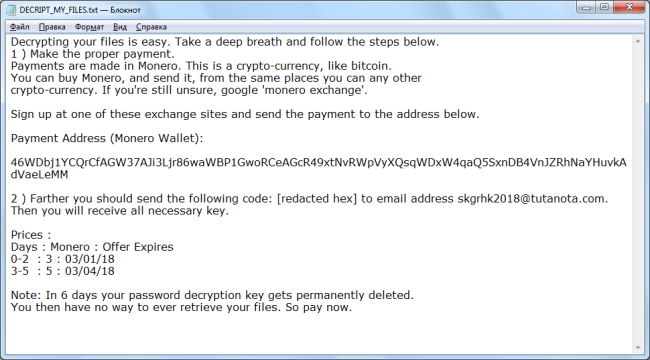
In the displayed ransom notifications, cyber extortionists does not mention the specific amount of ransom money. Although, the size of ransom fee depends of the victims that how fast they reacts after the file encryption and try to contact the threat actors for ransom payment. In case, if the affected users try to contact the Creeper Ransomware operators within 2 days after this vicious attack, they will asked to pay 3 Monero approximately equal to 1120 USD at the time of writing this article. However, those system users who contact the hackers within 3-5 days, then they will be asked to pay 5 Monero. What's worse, the deadline to make ransom payment is 6 days. According to the malware creators, the decryptor needed for file restoration will be deleted permanently after the completion give time period.
Distribution & Prevent Method For Creeper Ransomware
Based on the latest research report, the primary distributor of this notorious file-encoder virus is malspam campaigns. In most of the cases, con artists uses spam emails for distributing dangerous cyber infections like Creeper Ransomware. Various bots have been used by the crooks to spread tricky or legitimate looking emails with an attachment. If the targeted users enable the Macros, the threat immediately gets activated and then started encoding the computer files in background. In order to protect yourself from the invasion of such notorious threats, security investigators at RMV strongly recommend you to have a reputable and trustworthy anti-malware shield. Avoid opening on spam emails arrived from unknown sources, refrain clicking on redirected links or ads and browsing the web carefully can protect your machine from the attack of Creeper Ransomware virus.
Free Scan your Windows PC to detect Creeper Ransomware
How To Remove Creeper Ransomware From Your PC
Start Windows in Safe Mode with Networking.
- Click on Restart button to restart your computer
- Press and hold down the F8 key during the restart process.

- From the boot menu, select Safe Mode with Networking using the arrow keys.

- Now your computer will get started in Safe Mode with Networking.
End Creeper Ransomware Related Process From Task Manager
- Press Ctrl+Alt+Del together on your keyboard.

- Task manager Windows will get opened on your computer screen.
- Go to Precess tab, find the Creeper Ransomware related Process.

- Now click on on End Process button to close that task.
Uninstall Creeper Ransomware From Windows 7 Control Panel
- Visit the Start menu to open the Control Panel.

- Select Uninstall a Program option from Program category.

- Choose and remove all Creeper Ransomware related items from list.
Uninstall Creeper Ransomware From Windows 8 Control Panel
- On right edge of screen, Click on Search button and type “Control Panel”.

- Now choose the Uninstall a Program option from Programs category.

- Find and delete Creeper Ransomware related items from the programs list.

Delete Creeper Ransomware From Windows 10 Control Panel
- Click on Start button and search Control Panel from Search Box.

- Got to Programs and select the Uninstall a Program option.

- Select and Remove all Creeper Ransomware related programs.

Remove Creeper Ransomware Related Registry Entries
- Press Windows+R buttons together to open Run Box

- Type “regedit” and click OK button.

- Select and remove all Creeper Ransomware related entries.
Remove Creeper Ransomware Infection From msconfig
- Open Run Box by pressing Windows+R buttons together.

- Now type “msconfig” in the Run Box and press Enter.

- Open Startup tab and uncheck all entries from unknown manufacturer.

Hope the above process has helped you in removing the Creeper Ransomware virus completely from your computer. If you still have this nasty ransomware left in your PC then you should opt for a malware removal tool. It is the most easy way to remove this harmful computer virus from your computer. Download the Free Creeper Ransomware Scanner on your system and scan your computer. It can easily find and remove this pesky ransomware threat from your PC.
If you have any questions regarding the removal of this virus then you can ask your question from your PC security experts. They will feel happy to solve your problem.





