Are you a Windows 10 user and experiencing with ‘ Windows 10 Brightness Control Not Working’ issue? Are you unable to adjust your brightness display? Searching for an appropriate solution to fix this issue? If yes, go through with this post completely.
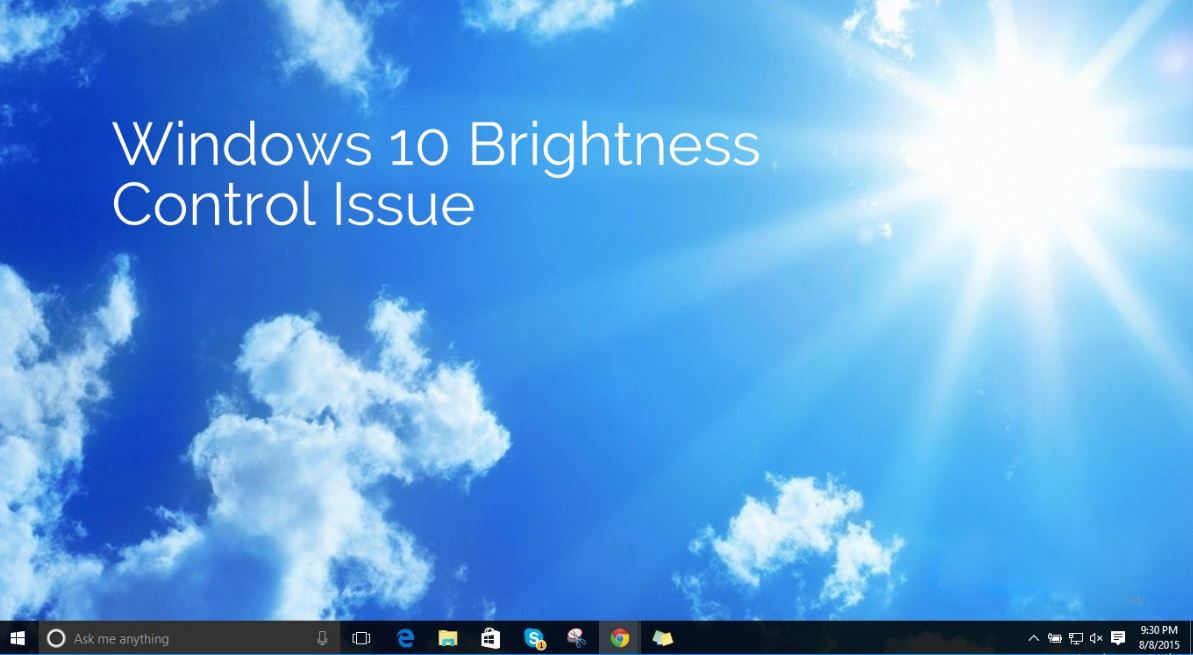
As a System user, we are familiar with the upgraded version of Windows OS named Windows 10. This version has been a success given fact that more that the 27 million Systems are executing on this Windows 10 Operating System. Undoubtedly, it is featured with several great and advanced features but sometimes, it might possible that you are facing with ‘ Windows 10 Brightness Control Not Working’ issue. It usually occur when System users are upgrading their Computers and experiencing with some issues like display brightness adjustment. Well, no need to be panic you can easily fix such an issue by following the below mentioned tips. Regrading tips to fix such an issue, you might also visit the Microsoft forum site.
Tip 1 – Update Your Display Driver
- In order to update your display driver, you must follow these steps :
- Press Win + X key together to open the quick access menu.
- Upon the appearing pop-up, choose Device Manager option to open it.
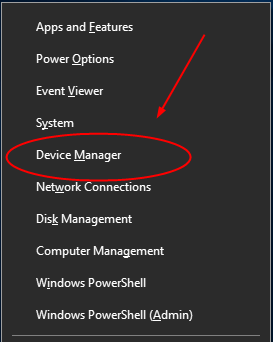
- Now, you will see the Device Manager window.
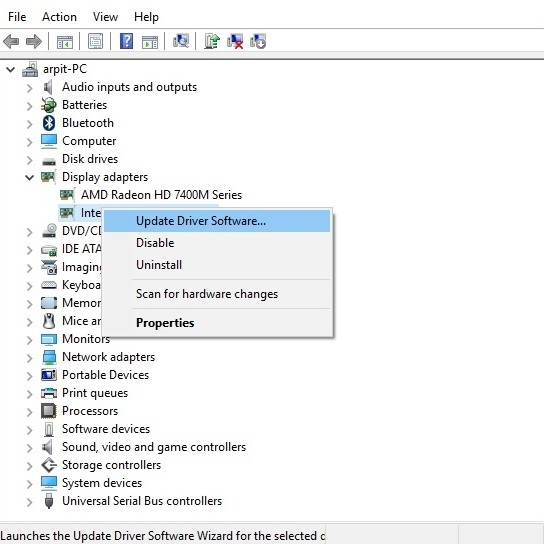
- Find and expand the dialog box of Display adapters.
- Right click on the display adapter software and select Update driver.
- On the next window, you have to select ‘Search automatically for updated driver software’.
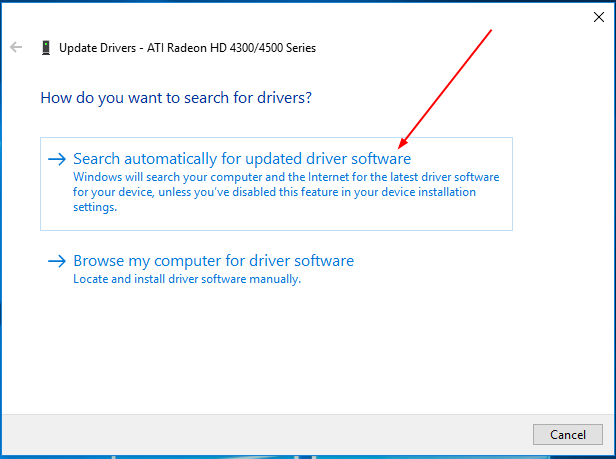
- Now, window will detect the update for driver automatically.
Tip 2 – Use Legitimate Microsoft Basic Display Adapter Software
- First of all you have to open the Device manager and locate ‘Display Adapter’ by opting tip 1.
- Also right click on the ‘Display Adapter’ to select Update driver.
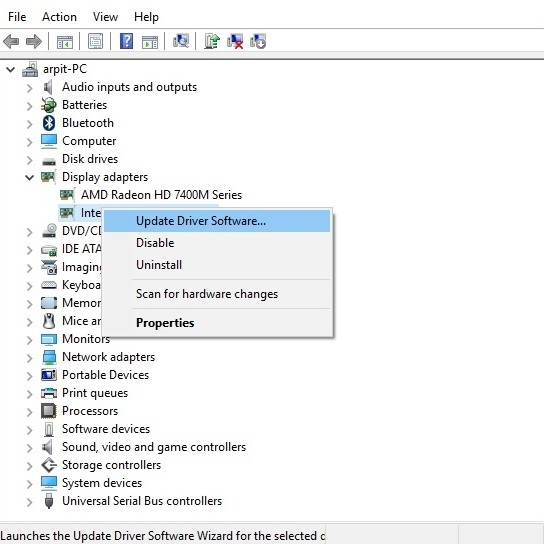
- On the next window, you have to choose ‘Browser my PC for driver software.
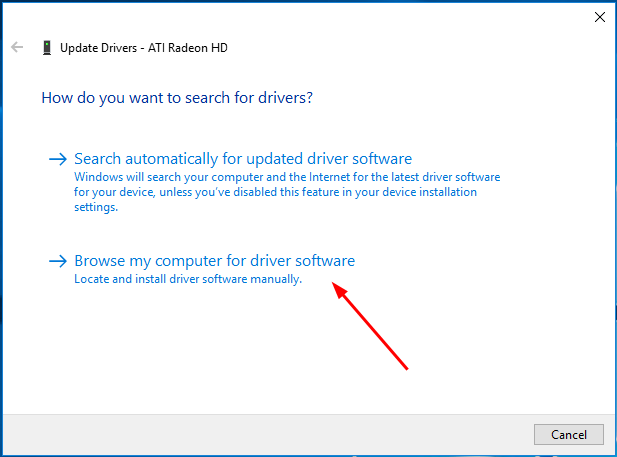
- Now choose option of ‘Let me pick from a list of available drivers on my computer’.
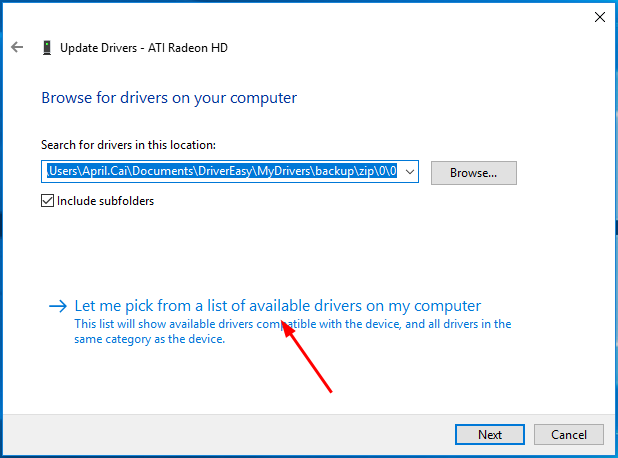
- Click on the Microsoft Basic Display Adapter and then after click on ‘Next’ button to continue.
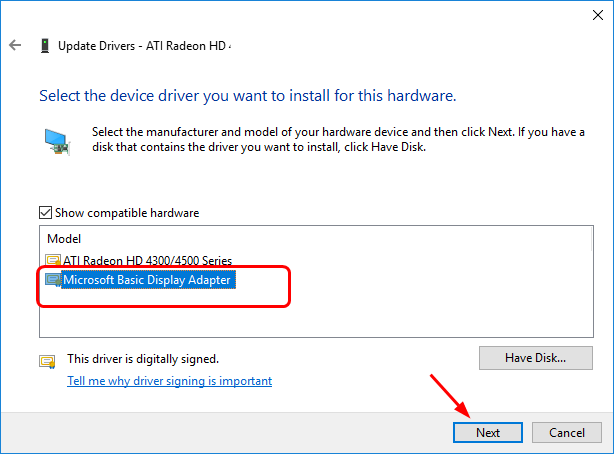
By following aforementioned instruction you will definitely fix ‘Windows 10 Brightness Control Not Working’ issue.
