Complete Description on Kappa Ransomware
Kappa Ransomware is a newly-detected file-encoder virus reported in the fourth week of August 2017 by the reputed anti-virus scanners. According to the security analysts, the malware has been programmed on the Builder Kit of Oxar Ransomware. This ransomware is yet another variant of HiddenTear open-source ransomware project. The malicious codes which have been used by the con artists to build this nasty file-encrypting virus is same as BrainLag ransomware and Battlefield Ransomware. However, the security researchers at RMV are not sure that all these threats poses common properties other than the malicious codes and it might be possible that Kappa Ransomware and above mentioned ransomware viruses operated by the same team of racketeers.
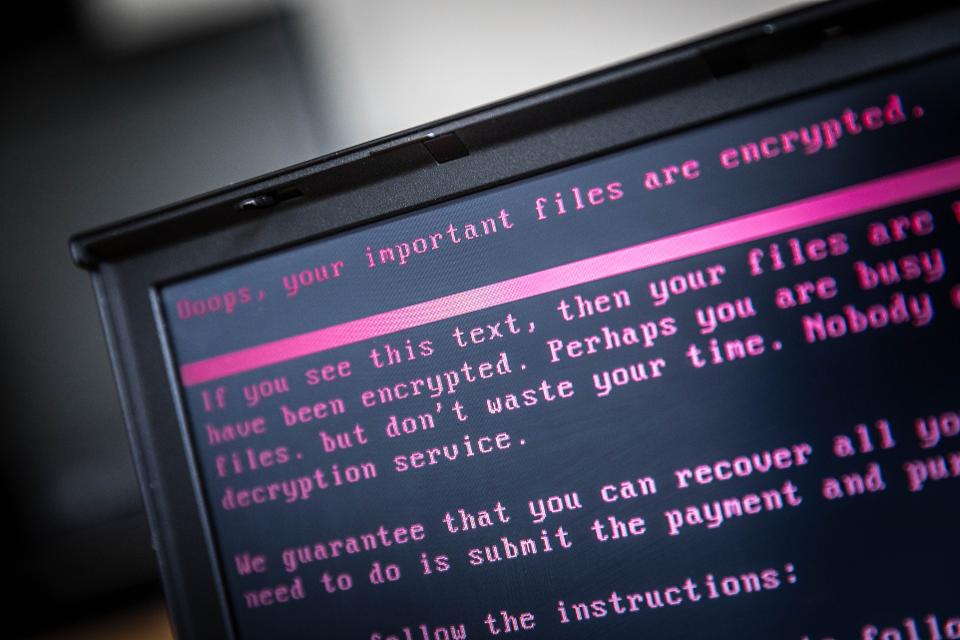
Besides, whatever the case may be, you should not overlook this ransomware at all. It is identified as a mid-level encryption virus which utilizes strong and secure file encryption algorithm in order to encode the files and prevent the cyber security analysts from obtaining the decryption tool. Consequently, the computer users without having regular backups are more vulnerable to get their computer infected with Kappa Ransomware. Hence, the victimized system users may be lured to pay asked ransom fee to regain access to their sensitive files. At the time of writing this security article, the security experts at RMV have found that the malware is still under development phase, but the threat may be distributed with wave of junk emails in upcoming weeks. Based on the research report, the threat might run as an executable file reported as “Kappa Ransomware.exe” onto the contaminated machine, but the hackers may change the executable for this malware and run it with random names according to infected systems.
How To Protect Yourself From Kappa Ransomware?
Depth-analysis on this ransomware revealed that it uses the combination of AES and RSA encryption algorithm to make the targeted files inaccessible and useless. Besides, Kappa Ransomware also prevents the victimized computer users to recover data via Shadow Volume copies in affected Windows machine. After successful encryption, the threat uses “.oxr” extension to add it onto the encoded files. However, the affected system users are highly advised to use “OXAR Decryptor” which is available over the Internet in order to restore their files enciphered by this ransomware. But before moving for the data recovery procedure, it is strongly recommended to get rid of Kappa Ransomware from your PC as soon as possible.
Other Detection Name For Kappa Ransomware
- Ransom_RAMSIL.SM
- Win32:Malware-gen
- Generic.Ransom.Hiddentear.A.ACDE174D
- Trojan.Filecoder!8.68
- HEUR:Trojan.Win32.Generic
- malware (ai score=81)
- Troj.W32.Generic!c
Free Scan your Windows PC to detect Kappa Ransomware
How To Remove Kappa Ransomware Virus Manually
Step 1 : Restart your computer in safe with networking
- Restart your computer and keep pressing F8 key continuously.

- You will find the Advance Boot Option on your computer screen.

- Select Safe Mode With Networking Option by using arrow keys.

- Login your computer with Administrator account.
Step 2 : Step all Kappa Ransomware related process
- Press the Windows+R buttons together to open Run Box.

- Type “taskmgr” and Click OK or Hit Enter button.

- Now go to the Process tab and find out Kappa Ransomware related process.

- Click on End Process button to stop that running process.
Step 3 : Restore Your Windows PC To Factory Settings
System Restore Windows XP
- Log on to Windows as Administrator.
- Click Start > All Programs > Accessories.

- Find System Tools and click System Restore.

- Select Restore my computer to an earlier time and click Next.

- Choose a restore point when system was not infected and click Next.
System Restore Windows 7/Vista
- Go to Start menu and find Restore in the Search box.

- Now select the System Restore option from search results.
- From the System Restore window, click the Next button.

- Now select a restore points when your PC was not infected.

- Click Next and follow the instructions.
System Restore Windows 8
- Go to the search box and type Control Panel.

- Select Control Panel and open Recovery Option.

- Now Select Open System Restore option.

- Find out any recent restore point when your PC was not infected.

- Click Next and follow the instructions.
System Restore Windows 10
- Right click the Start menu and select Control Panel.

- Open Control Panel and Find out the Recovery option.

- Select Recovery > Open System Restore > Next.

- Choose a restore point before infection Next > Finish.

Hope these manual steps help you successfully remove the Kappa Ransomware infection from your computer. If you have performed all the above manual steps and still can’t access your files or cannot remove this nasty ransomware infection from your computer then you should choose a powerful malware removal tool. You can easily remove this harmful virus from your computer by using third party tool. It is the best and the most easy way to get rid of this infection.
If you have any further question regarding this threat or its removal then you can directly ask your question from our experts. A panel of highly experienced and qualified tech support experts are waiting to help you.




