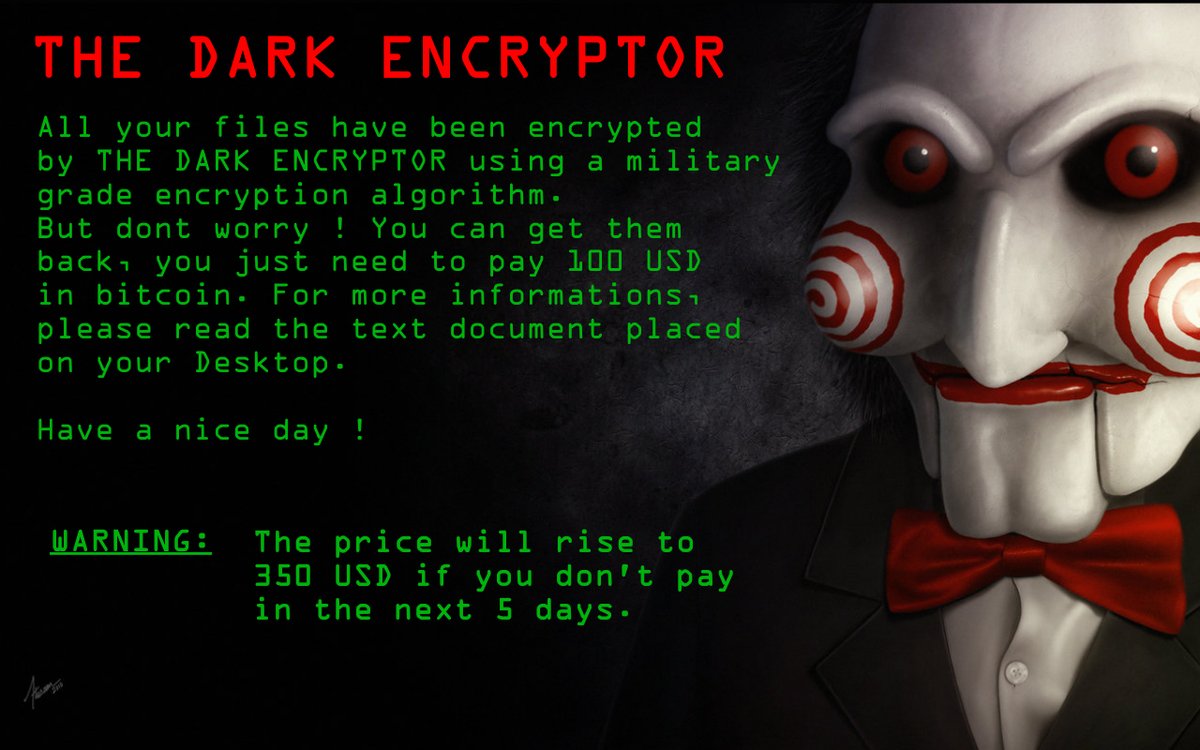
Details You Should Know About TheDarkEncryptor ransomware
TheDarkEncryptor ransomware is another dangerous System threat that falls under the category of ransomware family. It integrated the picture of most notorious Jigsaw which also known as Billy the Puppet. This ransomware is known as one of most hazardous System threat that can infect almost all PC that runs on Windows based OS. Like other ransomware infection, it has been also created by the team of cyber hackers to scare innocent user and make online money from them. To make profit, it encrypts almost all stored files, makes them unreadable and ask victim to pay ransom fee. Apart from these, it also endangers the privacy, thus removal of TheDarkEncryptor ransomware is required immediately.
Dissemination Strategies Used By TheDarkEncryptor ransomware
TheDarkEncryptor ransomware is spread globally using the various tricky or deceptive ways. The most popular distribution channel are spam emails or junk mail attachments. It usually attached its malicious executable file or codes in the body contents of emails. Opening of any suspicious attachments or links may lead you to such an infection. Beside this, the another most popular infiltration source is the bundling method. Downloading any installing of any cost-free application may also lead you to such an infection. Apart from these, it can also lurks inside your PC using the various distribution channels through the Internet. Thus, you need to be very attentive while surfing the Internet.
Modus Operandi of TheDarkEncryptor ransomware
Once getting installed into the PC, it scans PC secretly to find out the file and encrypts them. It performs the encryption process with a highly advanced and military grade encryption algorithm including RSA or AES. After applying the encryption algorithm, it adds .trdelf file extension and makes almost all data or files inaccessible. This virus changes the desktop wallpaper that feature with a picture of Jigsaw. Screenshot of TheDarkEncryptor ransomware message is given below :
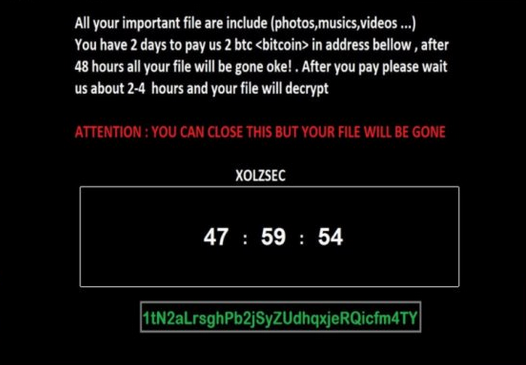
Investigation of Ransom Message Displayed By TheDarkEncryptor ransomware
Ransom message usually state that your files are encrypted by TheDarkEncryptor ransomware using a military grade encryption algorithm and to decrypt them you have to pay ransom worth of $100 in digital currency. Even it promises to increase the amount of ransom to 350 USD after the five days but it does not mean that you should hurry up. Bear in your mind that, these messages are only created by hackers to trick you. The authors tend to ignore victim after receiving ransom amount. It means your files as well as money would be lost forever. Thus, it is highly advised by expert that you should eliminate TheDarkEncryptor ransomware from your compromised machine rather than making deal with the remote attackers.
Free Scan your Windows PC to detect TheDarkEncryptor ransomware
Remove TheDarkEncryptor ransomware From Your PC
Step 1: Remove TheDarkEncryptor ransomware in Safe Mode with Command Prompt
- First of all disconnect your PC with network connection.
- Click restart button and keep pressing F8 key regularly while system restart.

- You will see “Windows Advanced Options Menu” on your computer screen.

- Select “Safe Mode with Command Prompt” and press Enter key.

- You must login your computer with Administrator account for full privilege.

- Once the Command Prompt appears then type rstrui.exe and press Enter

- Now follow the prompts on your screen to complete system restore.
Step 2: Remove TheDarkEncryptor ransomware using MSConfig in Safe Mode:
- Power off your computer and restart again.
- While booting press the “F8 key” continuously to open “Windows Advanced Options Menu”.

- Use the arrow keys to select “Safe Mode” option and press Enter key.

- Once system get started go to Start menu. Type “msconfig” in the search box and launch the application.

- Go to the Startup tab and look for files from %AppData% or %Temp% folders using rundll32.exe. See an example below:
C:\Windows\System32\rundll32.exe C:\Users\username\appdata\local\temp\regepqzf.dll,H1N1
- Disable all the malicious entries and save the changes.
- Now restart your computer normally.
Step 3 : Kill Malicious Process Related To TheDarkEncryptor ransomware
- Press Alt+Ctrl+Del buttons together.

- It will open the Task manager on your screen.
- Go to Process Tab and find TheDarkEncryptor ransomware related process.
- Click the End Process Now button to stop the running process.
Step 4 : Remove TheDarkEncryptor ransomware Virus From Registry Entry
- Press “Windows + R” key together to open Run Box.

- Type “regedit” and click OK button.

- Find and remove TheDarkEncryptor ransomware related entries.
HKEY_LOCAL_MACHINE\SOFTWARE\Microsoft\Windows\CurrentVersion\Run
HKEY_LOCAL_MACHINE\SOFTWARE\Microsoft\Windows\CurrentVersion\RunOnce
HKEY_LOCAL_MACHINE\SOFTWARE\Microsoft\Windows\CurrentVersion\RunOnceEx
HKEY_LOCAL_MACHINE\SOFTWARE\Microsoft\Windows\CurrentVersion\RunServices
HKEY_LOCAL_MACHINE\SOFTWARE\Microsoft\Windows\CurrentVersion\RunServicesOnce
HKEY_LOCAL_MACHINE\SOFTWARE\Microsoft\Windows\CurrentVersion\Policies\Explorer\Run
HKEY_CURRENT_USER\Software\Microsoft\Windows\CurrentVersion\Run
HKEY_CURRENT_USER\Software\Microsoft\Windows\CurrentVersion\Runonce
HKEY_CURRENT_USER\Software\Microsoft\Windows\CurrentVersion\RunServices
HKEY_CURRENT_USER\Software\Microsoft\Windows\CurrentVersion\RunServicesOnce
HKEY_CURRENT_USER\Software\Microsoft\Windows\CurrentVersion\Policies\Explorer\Run
Now hopefully you have completely removed the TheDarkEncryptor ransomware virus from your computer. If you are still get ransom message from the threat or unable to access your files, then it means that virus still remain into your computer. In such situation you don’t have any other option except removing this virus using any powerful malware removal tool.
Whereas if you have any backup of your infected or encrypted files, then you can also reinstall your Windows OS. This will erase all your files and data as along with the TheDarkEncryptor ransomware infection. You will get a completely empty computer system with no files. Now you can use your backup to get your files. If you don’t have any backup then using malware removal tool is a better option for you.
If you have any query or question regarding your computer, then you can easily ask your problem to our experts. Go to the Ask Any Question page and get the answer for your query directly from out experts.




