SkullLocker Screenlocker Description
Malware analyst Karsten Hahn from GData firm, has discovered a newly launched screenlocker malware infamous as SkullLocker Screenlocker. Following intrusion, the screenlocker locks your desktop and changes the lockscreen wallpaper into a black scary skull image featuring the text message – “Your screen has been blocked. To exit put the password below in the box.” Even, its stupid developers have included the default password 123456 on the lock screen wallpaper. Alternatively, you can also exit the lock screen by pressing 'Alt+F4' buttons simultaneously. If both method is not working then you can switch user account on your Windows PC, all you need to do is to press 'Ctrl+Alt+Del' buttons together.
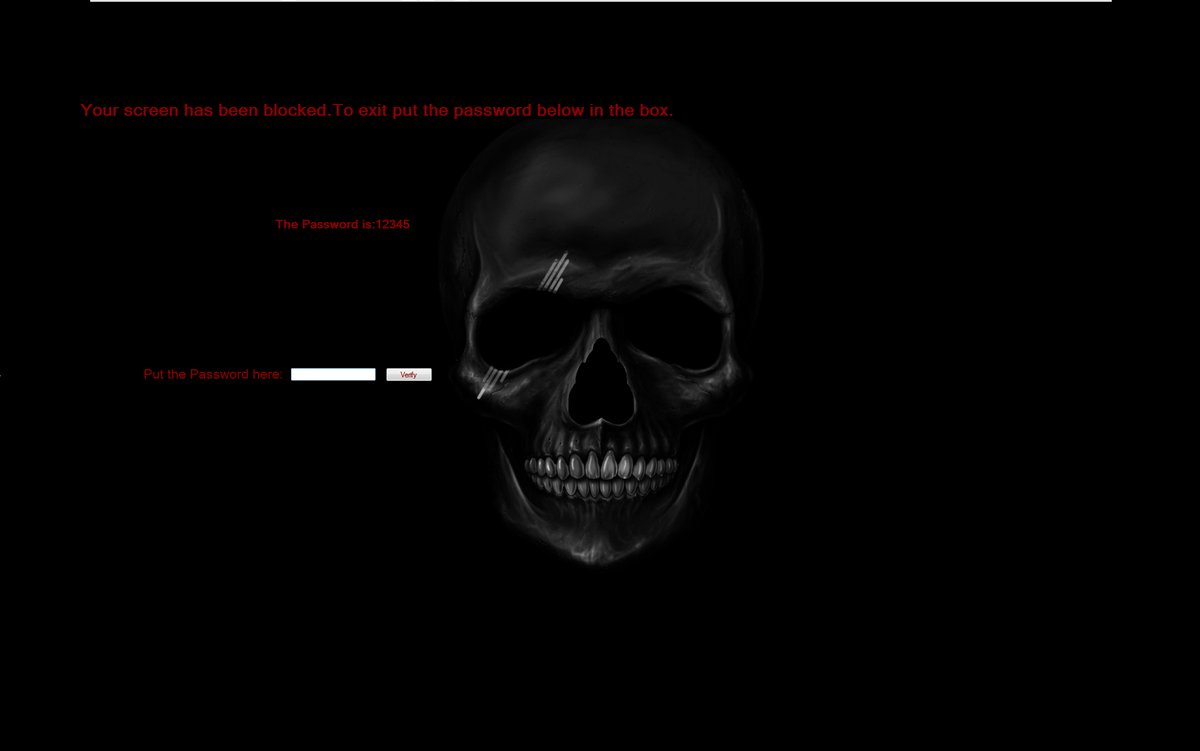
During depth analysis, we saw that when you enter 12345 as password in the relevant field on the lock screen, instead unlocking your desktop it will pop up the second lock screen literally. This is really perfidious. According to the report of VirusTotal, when your computer is infected you might see SkullLocker.exe process running on your system through Task Manager. The virus was sported on June 26th, 2017 (around 6 days ago). SkullLocker Screenlocker is also detected as Gen:Variant.MSILPerseus.107864, Ransom.Gen!c, Win32.Trojan.WisdomEyes.16070401.9500.9549, Gen:Variant.MSILPerseus.107864, Gen:Variant.MSILPerseus.107864 (B), MSIL.Trojan-Ransom.Winlock.N, BehavesLike.Win32.Generic.tz, Ransom_SKULLSCREEN.A and W32.Golroted. Though, if you see any notification regarding these names of the virus then you should make sure that you remove it completely from your Windows computer as early as possible.
Possible Danger of SkullLocker Screenlocker
- At the current time, SkullLocker Screenlocker is like a dummy ransomware which is not effective but it will just take only a massive update to become more dangerous.
- This version of the screenlocker doesn't demand any ransom but its updated variant may not do the same and will be capable of extorting money from the victims.
- SkullLocker virus may also encode your data in future. Hence it would be best if you remove SkullLocker Screenlocker completely from your affected system at the first time you notice its presence on your system.
Finally, you should note that executing spam emails attachments, installing updates from unverified source and downloading files from torrents or pornographic sites always deliver SkullLocker Screenlocker virus onto the host computer. So, you need to be careful. Now, you should follow given instruction and remove SkullLocker Screenlocker from your compromised Windows 10 | 8.1 | 7 | Vista | XP immediately:
Free Scan your Windows PC to detect SkullLocker Screenlocker
What To Do If Your PC Get Infected By SkullLocker Screenlocker
The ransomware infection has been mainly designed with the purpose to scare users and trick their money. It take your files on hostage and demand ransom to return your important data. But now the question is what you can do when your system got infected by SkullLocker Screenlocker virus? Here are some option that you can use to get rid of this nasty infection.
Don’t Panic – Well the first thing is Don’t panic and then completely check out your system for any working files. If you got any working files then copy it to USB drive.
Pay Ransom – Other option is you can pay the ransom and wait to get your files back. (really a bad option)
Use Backup – Clean you entire system files, remove the infection completely from your PC and restore your files with any backup.
Remove Infection – You can also delete SkullLocker Screenlocker virus using malware removal tool and remove all the infected files. You can later recover all your data by using any data recovery tool. (In case you don’t have backup of your files.) – Recommended Method.
Reinstall Windows – The last option is reinstall your Windows OS. It will completely remove all your data as well as infection. You will get a completely new infection free PC.
How To Remove SkullLocker Screenlocker Virus From Your PC
Step 1 – Boot your computer in Safe mode.
Step 2 – Remove the infected registry entry files.
- Click Windows Flag and R button together.

- Type “regedit” and click OK button

- Find and delete following entries.
HKEY_LOCAL_MACHINESOFTWAREsupWPM
HKEY_LOCAL_MACHINESYSTEMCurrentControlSetServicesWpm
HKEY_CURRENT_USERSoftwareMicrosoftInternet ExplorerMain “Default_Page_URL”
HKEY_LOCAL_Machine\Software\Classes\[SkullLocker Screenlocker]
HKEY_CURRENT_USER\Software\Microsoft\Windows\CurrentVersion\Uninstall\[SkullLocker Screenlocker]
Step 3 – Remove From msconfig
- Click Windows + R buttons simultaneously.

- Type msconfig and press Enter

- Go to Startup tab and uncheck all entries from unknown manufacturer.

Step 4 – Restart your computer normally.
Check your computer now. If the virus has gone then you can start using your computer. If the infection still remains then head to the next step.
Step 5 – System Restore
- Insert Windows installation disk to CD drive and restart your PC.
- While system startup, keep pressing F8 or F12 key to get boot options.
- Now select the boot from CD drive option to start your computer.
- Then after you will get the System Recovery Option on your screen.
- Select the System Restore option from the list.
- Choose a nearest system restore point when your PC was not infected.
- Now follow the option on your screen to Restore your computer.
If the above manual methods didn’t removed SkullLocker Screenlocker virus then you have only option to remove infection using a malware removal tool. It is last and the only option that can easily and safely remove this nasty threat from your computer.
Having some alarming questions in your mind? Get your doubt cleared from our experienced tech support experts. Just go to the Ask Your Question section, fill in the details and your question. Our expert team will give you detailed reply about your query.




