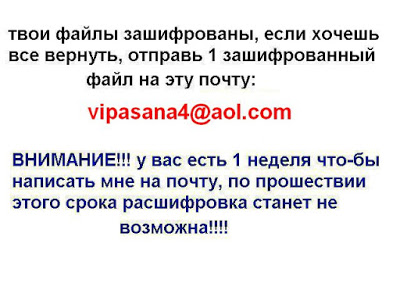
Vipasana or Vipassana is term that belong to insight meditation in Buddhist tradition. No need to be confused, we are not going to discuss any form of meditation, it is all about a malicious program that is full of mysterious factors. In the last of December 2015, Vipasana Ransomware started targeting online users and encrypted files on compromised computers. This ransomware has a unique feature that it can encrypt files offline whereas other ransomware viruses need Internet connection to communicate with associated command and control server while file encryption. The ransomware is named as Vipasana Ransomware because it ask users to contact on “[email protected]” and send one encrypted file. In the ransom note users are told for a deadline of one week to send email for file decryption. Users are also scared with the statement that after the specified time decryption will not be possible.
Vipasana may uses AES or RSA or combination of both file encryption algorithm to encrypt files on infected computer. The users find there files encrypted with as “[filename][email protected] 1.2.0.id-[random ID]-[date and time of encryption].[random three-letter file extension]”. The infection has been spread by malicious emails. The authors of this ransomware send you an email that contains malicious links or attachment file. When an user click links or malicious attachment then angular or nuclear exploit kits run the malicious codes on their computer and activate this ransomware virus on targeted computer. Thereafter, the ransomware scan entire computer and encrypt user's personal files and make them inaccessible. What should you do after encounter with Vipasana ransomware? Generally users thinks that payment of demanded ransom amount is only way to get their files back. But making clear that payment of ransom is not a guarantee to get decryption keys to restore files back. Security experts have suggested not to pay the ransom because it is not a wise decision to pay unfaithful cyber criminals and as well as it also provoke cyber criminals to make money easily by generating more enhanced malware. The victims of this ransomware are suggested to remove Vipasana ransomware by using manual or automated removal methods. After removal of Vipasana, victims can use backup or opt an efficient data recovery program in order to restore encrypted files.
How To Remove Vipasana Ransomware From Your PC
Start Windows in Safe Mode with Networking.
- Click on Restart button to restart your computer
- Press and hold down the F8 key during the restart process.

- From the boot menu, select Safe Mode with Networking using the arrow keys.

- Now your computer will get started in Safe Mode with Networking.
End Vipasana Ransomware Related Process From Task Manager
- Press Ctrl+Alt+Del together on your keyboard.

- Task manager Windows will get opened on your computer screen.
- Go to Precess tab, find the Vipasana Ransomware related Process.

- Now click on on End Process button to close that task.
Uninstall Vipasana Ransomware From Windows 7 Control Panel
- Visit the Start menu to open the Control Panel.

- Select Uninstall a Program option from Program category.

- Choose and remove all Vipasana Ransomware related items from list.
Uninstall Vipasana Ransomware From Windows 8 Control Panel
- On right edge of screen, Click on Search button and type “Control Panel”.

- Now choose the Uninstall a Program option from Programs category.

- Find and delete Vipasana Ransomware related items from the programs list.

Delete Vipasana Ransomware From Windows 10 Control Panel
- Click on Start button and search Control Panel from Search Box.

- Got to Programs and select the Uninstall a Program option.

- Select and Remove all Vipasana Ransomware related programs.

Remove Vipasana Ransomware Related Registry Entries
- Press Windows+R buttons together to open Run Box

- Type “regedit” and click OK button.

- Select and remove all Vipasana Ransomware related entries.
Remove Vipasana Ransomware Infection From msconfig
- Open Run Box by pressing Windows+R buttons together.

- Now type “msconfig” in the Run Box and press Enter.

- Open Startup tab and uncheck all entries from unknown manufacturer.

Hope the above process has helped you in removing the Vipasana Ransomware virus completely from your computer. If you still have this nasty ransomware left in your PC then you should opt for a malware removal tool. It is the most easy way to remove this harmful computer virus from your computer. Download the Free Vipasana Ransomware Scanner on your system and scan your computer. It can easily find and remove this pesky ransomware threat from your PC.
If you have any questions regarding the removal of this virus then you can ask your question from your PC security experts. They will feel happy to solve your problem.





