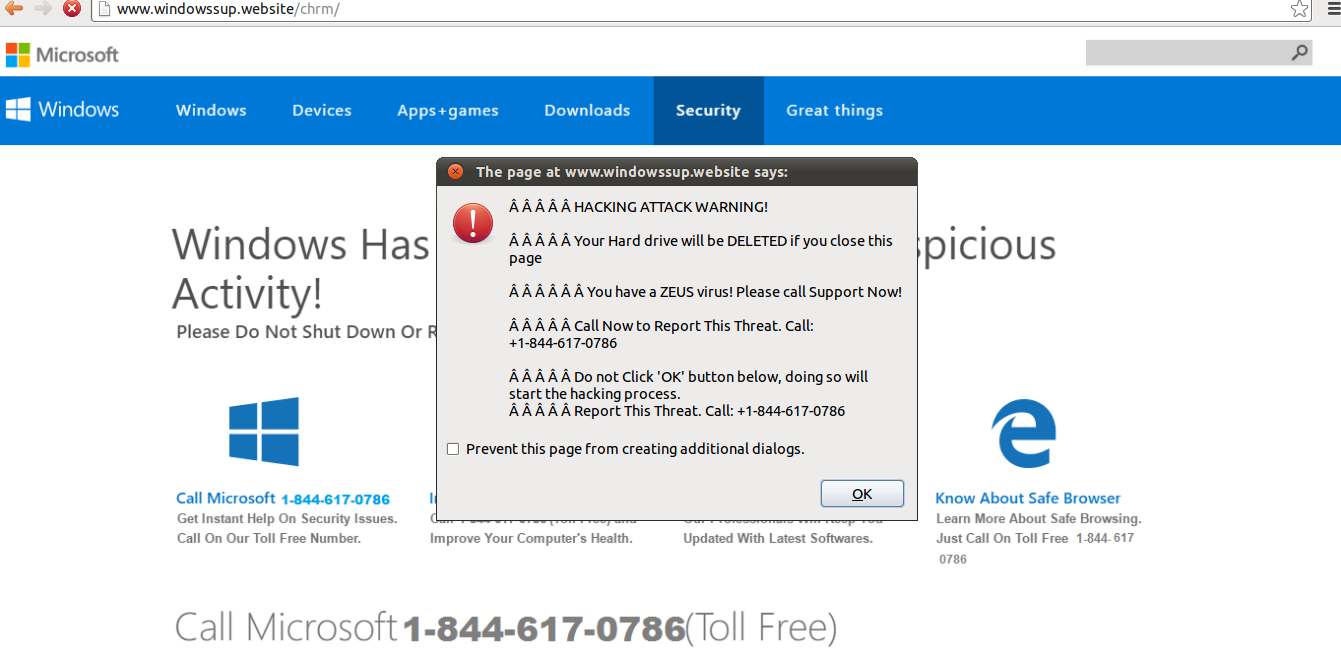
Windowssup.website Initial Inspection
Windowssup.website belongs to fabricated cyber scam unleashed by online scammers to throw nonexistent errors and scare Victims having Windows operating system. The main intention behind earn easy money by forcing victims to call on their fake customer support number +1-844-617-0786 or other random numbers as well. If you call them, then Fraudsters access the your PC to display fake scan reports informing virus infection and charge a lot of money for their unnecessary services. in addition, Windowssup.website pop-ups also recommend you to buy sponsored rogue Antivirus or system optimization tool which are actually trojanised or bogus applications that further assist Con artists to control over the your infected PC against your will.
Furthermore, you should know that Windowssup.website pop-ups occurs when any PC user clicks on suspicious link or download freeware application that usually comes bundled up with additional sponsored applications such as browser extensions, fake search engines, system optimization tool etc. These apps are considered as browser hijacker, adware or potentially unwanted apps.
If your Windows system is infected by Windowssup.website virus, your default web browsers will keep redirecting to its official website homepage. Have a look at following image:
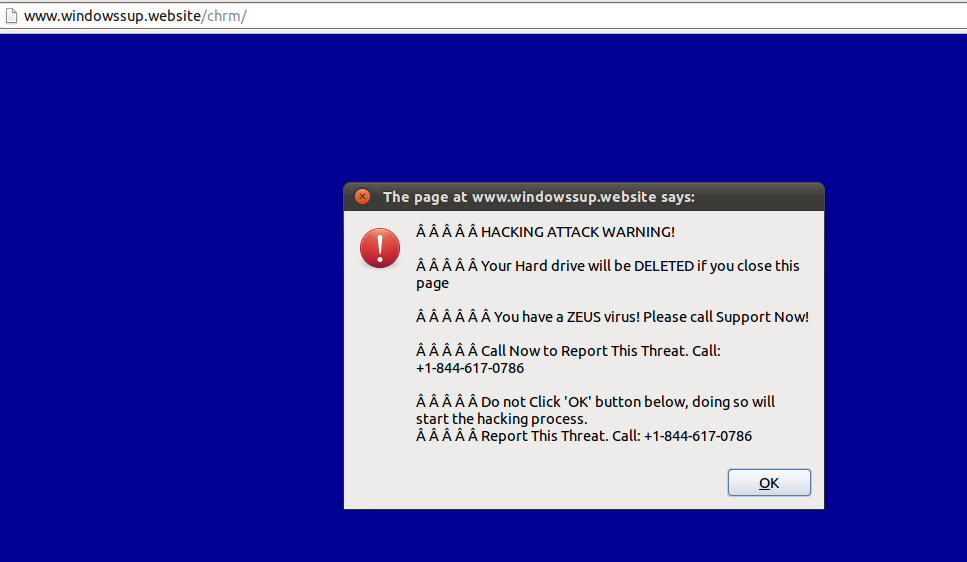
The page at Windowssup.website pop-up contains following text:
“Windows has been blocked due to suspicious activities.
Please do not shut down or Restart your computer.
Call Microsoft Certified Technicians: +1-844-617-0786. ”
This redirect virus mostly invade your system through the installation of free apps (software or games). But in some other cases, it might assail on your system via drive by downloads from compromised domain. It can be found in bundled files packages as well. The redirect virus not only asks you to perform some immediate actions for the safety of your PC. Since this scam looks really genuine alert from Microsoft but the truth is it is a nightmare for Windows users. Moreover, they can further worsen the circumstance by dropping other malicious exploit kit, payload, trojanised apps etc.
Now, What should you do?
First of all, Calling to the fraud support executives is not a good move at all. They will attempt to take remote control on your PC and purloin all your sensitive files including credential data as well. Hence, we don't suggest you call them ever, it is not safe to trust on the con artists. To avoid these kind of trouble, you must keep a reliable Antivirus installed on your PC.
However, as of now, it is very essential to get rid of Windowssup.website from system and web browsers as well.
Click to Free Scan for Windowssup.website on PC
Step:1 Remove Windowssup.website or any Suspicious Program from Control Panel resulting in Pop-ups
- Click on Start and in Menu, Select Control Panel.

- In Control Panel, Search for Windowssup.website or any suspicious program

- Once found, Click to Uninstall Windowssup.website or related program from list of Programs

- However, if you are not sure do not Uninstall it as this will remove it permanently from the system.
Step:2 How to Reset Google Chrome to Remove Windowssup.website
- Open Google Chrome browser on your PC
- On the top right corner of the browser you will see 3 stripes option, click on it.
- After that click on Settings from the list of menus available on chrome’s panel.

- At the end of the page, a button is available with option to “Reset settings”.

- Click on the button and get rid of Windowssup.website from your Google Chrome.

How to Reset Mozilla Firefox to Uninstall Windowssup.website
- Open Mozilla Firefox web browser and click on the options icon with 3 stripes sign and also click on help option with (?) mark.
- Now click on “Troubleshooting Information” from the given list.

- Within the upper right corner of the next window you can find “Refresh Firefox” button, click on it.

- To reset your Mozilla Firefox browser simply click on “Refresh Firefox” button again, after which all unwanted changes made by Windowssup.website will be removed automatically.
Steps to Reset Internet Explorer to Get Rid of Windowssup.website
- You need to close all Internet Explorer windows which are currently working or open.
- Now open Internet Explorer again and click on Tools button, with wrench icon.
- Go to the menu and click on Internet Options.

- A dialogue box will appear, then click on Advanced tab on it.
- Saying Reset Internet Explorer Settings, click on Reset again.

- When IE applied the default settings then, click on Close. And then click OK.
Restart the PC is a must for taking effect on all the changes you have made.
Step:3 How to Protect your PC from Windowssup.website in Near Future
Steps to Turn On Safe Browsing Features
Internet Explorer: Activate SmartScreen Filter against Windowssup.website
- This can be done on IE Versions 8 and 9. It mailnly helps in detecting Windowssup.website while browsing
- Launch IE
- Choose Tools in IE 9. If you are using IE 8, Find Safety option in Menu
- Now Select SmartScreen Filter and opt for Turn on SmartScreen Filter
- Once done, Restart IE

How to Enable Phishing and Windowssup.website Protection on Google Chrome
- Click on Google Chrome browser
- Select Customize and Control Google Chrome (3-Bar Icon)
- Now Choose Settings from the option
- In the Settings Option, Click on Show advanced Settings which can be found at the bottom of the Setup
- Select Privacy Section and click on Enable Phishing and Malware Protection
- Now Restart Chrome, this will keep your browser safe from Windowssup.website

How to Block Windowssup.website Attack and Web Forgeries
- Click to Load Mozilla Firefox
- Press on Tools on Top Menu and Select options
- Choose Security and enable check mark on following
- warn me when some site installs add-ons
- Block reported Web forgeries
- Block reported attack Sites

If still Windowssup.website exists on your system, Scan your PC to detect and Get Rid of it
Kindly submit your question, incase if you wish to know more about Windowssup.website Removal




