Inspection report on Zuahahhah Ransomware
This Zuahahhah Ransomware is a super system threat which has been identified as a ransomware. It uses Cryptographic encryption algorithm to rename the targeted data and then after ask help for a decryption software which is provided by their evil developers. The first inspection report was published on this malware is on July 28th 2017. It is classed as a file encryption malware that has been designed to encrypt your system files and then after ask you to buy the decryption program to decrypt the compromised files by paying a sum of money in Bitcoins to a specific wallet address. From initial investigation the truth comes outside that the ransomware is a new variant of Aviso Ransomware which is also infamous as Crypt888 Ransomware. Researchers reveals that it installed on the users computers while they executes a bad or malicious macro script from a doc file or text file which was downloaded from a spam emails.

System users are invited to enable macro from unreliable sources may face the the infection attack like this ransomware. Once you got infected with Zuahahhah Ransomware then it generate a report about your system's IP address, OS versions, usernames or passwords and may send to their "Command and Control" servers. It is reported that it executes a "server.exe" on your infected PC to replace your desktop background wallpaper as in order to show the ransom message on your system screen. This encryption malware generate a pair of encryption or decryption algorithm keys, which is necessary for its operations. This malware employs AES-256 cipher to encrypt their target data or files directly. It also uses RSA-2048 cipher to restrict the action of data recovery. This double recovery mechanism allows this malware to prevent security experts to develop a decryption software for the compromised users. The Zuahahhah Ransomware likely to encipher the data like images, doc files, videos, audios, music, e-books, presentations, databases and spreadsheets etc and then after following successful encryption display a ransom message in a text form as
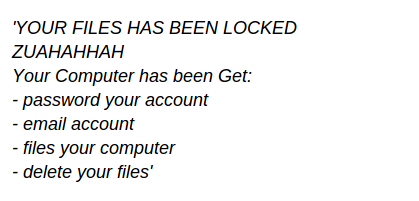
System experts reported that this mainly targets the Portuguese and English speaking users. The makers of this ransomware keenly looking forward to spread the infection to the WesternEurope and North America system users who likely to pay the ransom money. Luckily the new version of Aviso/Crypt888 is easy to decrypt otherwise it is impossible to retrieve data. So the better things is to keep a regular and updated backup and use a reliable anti-malware to remove Zuahahhah Ransomware from infected PC.
Free Scan your Windows PC to detect Zuahahhah Ransomware
How To Remove Zuahahhah Ransomware From Your PC
Start Windows in Safe Mode with Networking.
- Click on Restart button to restart your computer
- Press and hold down the F8 key during the restart process.

- From the boot menu, select Safe Mode with Networking using the arrow keys.

- Now your computer will get started in Safe Mode with Networking.
End Zuahahhah Ransomware Related Process From Task Manager
- Press Ctrl+Alt+Del together on your keyboard.

- Task manager Windows will get opened on your computer screen.
- Go to Precess tab, find the Zuahahhah Ransomware related Process.

- Now click on on End Process button to close that task.
Uninstall Zuahahhah Ransomware From Windows 7 Control Panel
- Visit the Start menu to open the Control Panel.

- Select Uninstall a Program option from Program category.

- Choose and remove all Zuahahhah Ransomware related items from list.
Uninstall Zuahahhah Ransomware From Windows 8 Control Panel
- On right edge of screen, Click on Search button and type “Control Panel”.

- Now choose the Uninstall a Program option from Programs category.

- Find and delete Zuahahhah Ransomware related items from the programs list.

Delete Zuahahhah Ransomware From Windows 10 Control Panel
- Click on Start button and search Control Panel from Search Box.

- Got to Programs and select the Uninstall a Program option.

- Select and Remove all Zuahahhah Ransomware related programs.

Remove Zuahahhah Ransomware Related Registry Entries
- Press Windows+R buttons together to open Run Box

- Type “regedit” and click OK button.

- Select and remove all Zuahahhah Ransomware related entries.
Remove Zuahahhah Ransomware Infection From msconfig
- Open Run Box by pressing Windows+R buttons together.

- Now type “msconfig” in the Run Box and press Enter.

- Open Startup tab and uncheck all entries from unknown manufacturer.

Hope the above process has helped you in removing the Zuahahhah Ransomware virus completely from your computer. If you still have this nasty ransomware left in your PC then you should opt for a malware removal tool. It is the most easy way to remove this harmful computer virus from your computer. Download the Free Zuahahhah Ransomware Scanner on your system and scan your computer. It can easily find and remove this pesky ransomware threat from your PC.
If you have any questions regarding the removal of this virus then you can ask your question from your PC security experts. They will feel happy to solve your problem.





