This post aims help you to delete Eternity Ransomware and decrypt your files easily without paying a single penny. Keep reading the expert guidelines completely and follow the step by step Eternity Ransomware removal instructions very carefully that given at end of this post.
Worthy Facts That You Must Know About Eternity Ransomware
Eternity Ransomware is a newly identified ransomware that encrypts almost all stored files and demands ransom fee to restore your files back. It utilizes advanced AES file encryption algorithm to lock stored files or data and make data as well as files inaccessible. The locked files usually states the following detail :
- Information : eTeRnItY-RaNsOmWaRe
- Falschcopyright : Microsoft 2017
- Developer : Sameera-Madushan-Perera (Sri Lanka)
This ransomware appear in such a way that the creators of Eternity Ransomware may be based in the Sri Lanka. The malicious activity pf such a ransomware is mainly started at beginning of the December 2017. It appears to be primarily aimed at the English speaking users but it can also infect the other speaking Computer users. After encrypting files, it asks victim to pay ransom fee around 1000 US dollars in BTC cryptocurrency as ransom payment to restore the data. The text that presented in the ransom message is as follow :
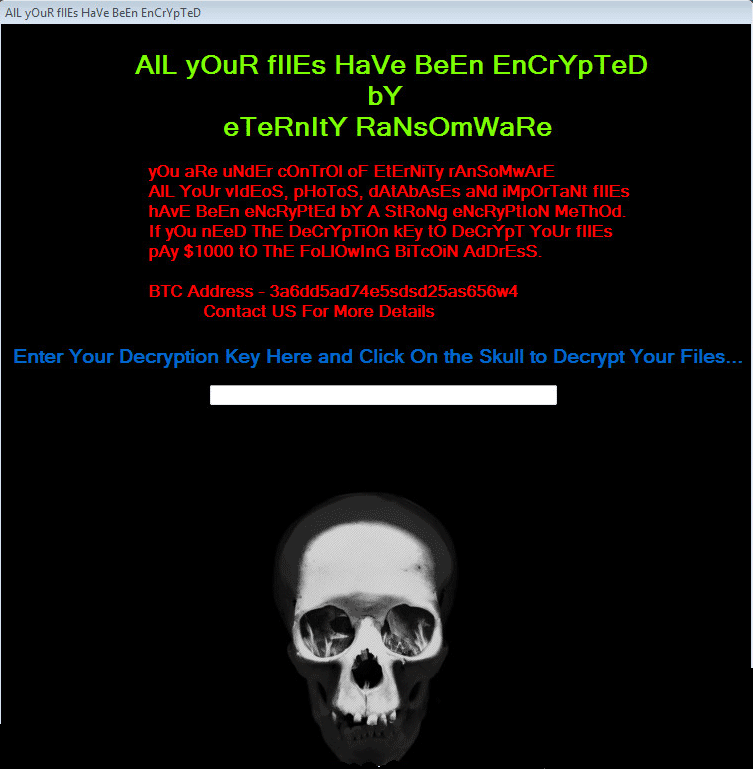
No Need To Trust On Ransom Message Displayed By Eternity Ransomware
The ransom note states victim that your all files are encrypted and you have to pay ransom fee in the bitcoin to decrypt files. Once system user have noticed such a scary messages, they easily get agreed to pay ransom fee to the remote hackers. However, it is not a right decision, security analysts are strictly advised you that you should not pay any ransom-demanded fee under any circumstances. Actually nobody could give you assurances that your files may get recovered even paying the ransom fee. Moreover, paying money to hackers will not motivate them to build more and more harmful ransomware infection. Rather than paying ransom fee to the cyber hackers, you must follow the provided instruction to delete Eternity Ransomware from your compromised Windows machine.
Proliferation Tactics That Used By Eternity Ransomware
Eternity Ransomware can be spread over the Windows PC using several tricky method but among all spam email messages that created by hackers in an automated method and sent to the large list of the potential victim is one of the most common source of infiltration. It can be directly attached to your inbox as message. However, several email hosting providers capture signatures of malware. Besides spam campaigns, the other infection methods related to this ransomware are bundling method, torrent attackers, P2P file sharing sources, infected external drives or devices, drive-by-downloads, exploits kits and much more. The developers of Eternity Ransomware may always changes their way to victimized Windows Computer but it mainly originated via Internet. Therefore, you should be cautious while performing any online operation.
Free Scan your Windows PC to detect Eternity Ransomware
How To Remove Eternity Ransomware Virus Manually
Step 1 : Restart your computer in safe with networking
- Restart your computer and keep pressing F8 key continuously.

- You will find the Advance Boot Option on your computer screen.

- Select Safe Mode With Networking Option by using arrow keys.

- Login your computer with Administrator account.
Step 2 : Step all Eternity Ransomware related process
- Press the Windows+R buttons together to open Run Box.

- Type “taskmgr” and Click OK or Hit Enter button.

- Now go to the Process tab and find out Eternity Ransomware related process.

- Click on End Process button to stop that running process.
Step 3 : Restore Your Windows PC To Factory Settings
System Restore Windows XP
- Log on to Windows as Administrator.
- Click Start > All Programs > Accessories.

- Find System Tools and click System Restore.

- Select Restore my computer to an earlier time and click Next.

- Choose a restore point when system was not infected and click Next.
System Restore Windows 7/Vista
- Go to Start menu and find Restore in the Search box.

- Now select the System Restore option from search results.
- From the System Restore window, click the Next button.

- Now select a restore points when your PC was not infected.

- Click Next and follow the instructions.
System Restore Windows 8
- Go to the search box and type Control Panel.

- Select Control Panel and open Recovery Option.

- Now Select Open System Restore option.

- Find out any recent restore point when your PC was not infected.

- Click Next and follow the instructions.
System Restore Windows 10
- Right click the Start menu and select Control Panel.

- Open Control Panel and Find out the Recovery option.

- Select Recovery > Open System Restore > Next.

- Choose a restore point before infection Next > Finish.

Hope these manual steps help you successfully remove the Eternity Ransomware infection from your computer. If you have performed all the above manual steps and still can’t access your files or cannot remove this nasty ransomware infection from your computer then you should choose a powerful malware removal tool. You can easily remove this harmful virus from your computer by using third party tool. It is the best and the most easy way to get rid of this infection.
If you have any further question regarding this threat or its removal then you can directly ask your question from our experts. A panel of highly experienced and qualified tech support experts are waiting to help you.




