
Technical Information About SerbRansom 2017 Ransomware
| Threat | SerbRansom 2017 Ransomware |
| Type | Ransomware |
| Risk Level | High |
| Distribution Method | Junk email attachments, P2P file sharing network, freeware application. |
| Symptoms | Encrypts all files and display a ransom note. |
| Affected OS | All types of Windows OS. |
Summary On SerbRansom 2017 Ransomware
SerbRansom 2017 is a notorious ransomware infection that has been made by the hacker known as R4z0rx0r Serbian Hacker. It can get inside the PC without your permission for bad intention. After installation, the ransomware encrypts your files while appending the extension .velikasrbija to each of them. For example "sample.jpg" is renamed to "sample.jpg.velikasrbija". Its encryption algorithm is rather simplistic and that the virus might soon be spreading as service. After the successful encryption process, display a distinctive ransom note with a small map of Serbia. The most interesting part of this malware is that it originates from Serbia and its creator is an ultranationalist. While the ransom note appears on your PC, music will be played. This music is called “Srpska Se Truba S Kosova Cuje” which is about the “Kosovo is Serbia” movement. It contain full information about its decryption key. If you want to restore your files then sent a ransom amount 500 US Dollars in Bitcoins. You should not sent any amount to these hackers because its not guarantee to restore the files. Its only a trap scam to cheat money from innocent PC users.
Screen-shot Of Ransom Note
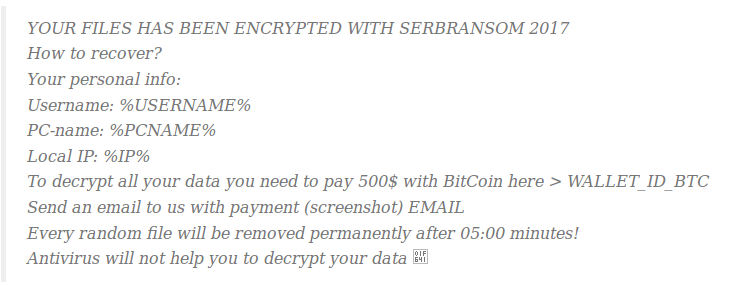
Intrusion Ways Of SerbRansom 2017 Ransomware & Its Harmful Impacts
SerbRansom 2017 Ransomware normally comes with when user using peer-to-peer file sharing networks and open spam email attachments. You should very carefully while you open any attachments which is not familiar for you. If any user install or download any freeware application from unofficial sites, then the nasty malware easily infect the PC. Other ways of this ransomware are install pirated software, using outdated anti-virus software program, visiting or clicking suspicious links, browser rogue sites and more.
Main objective of SerbRansom 2017 Ransomware is locked all your files and asking to pay a ransom amount to hackers account. The virus deletes a random file every 5 minutes. Most of victim get scared and sent them to this amount. After payment, they will not receive any decryption tool. Most of the time, nasty threat steal your all crucial information for illegal purpose. Thus, it is very important to remove SerbRansom 2017 Ransomware from the infected Windows OS.
Free Scan your Windows PC to detect SerbRansom 2017 Ransomware
How To Remove SerbRansom 2017 Ransomware From Your PC
Start Windows in Safe Mode with Networking.
- Click on Restart button to restart your computer
- Press and hold down the F8 key during the restart process.

- From the boot menu, select Safe Mode with Networking using the arrow keys.

- Now your computer will get started in Safe Mode with Networking.
End SerbRansom 2017 Ransomware Related Process From Task Manager
- Press Ctrl+Alt+Del together on your keyboard.

- Task manager Windows will get opened on your computer screen.
- Go to Precess tab, find the SerbRansom 2017 Ransomware related Process.

- Now click on on End Process button to close that task.
Uninstall SerbRansom 2017 Ransomware From Windows 7 Control Panel
- Visit the Start menu to open the Control Panel.

- Select Uninstall a Program option from Program category.

- Choose and remove all SerbRansom 2017 Ransomware related items from list.
Uninstall SerbRansom 2017 Ransomware From Windows 8 Control Panel
- On right edge of screen, Click on Search button and type “Control Panel”.

- Now choose the Uninstall a Program option from Programs category.

- Find and delete SerbRansom 2017 Ransomware related items from the programs list.

Delete SerbRansom 2017 Ransomware From Windows 10 Control Panel
- Click on Start button and search Control Panel from Search Box.

- Got to Programs and select the Uninstall a Program option.

- Select and Remove all SerbRansom 2017 Ransomware related programs.

Remove SerbRansom 2017 Ransomware Related Registry Entries
- Press Windows+R buttons together to open Run Box

- Type “regedit” and click OK button.

- Select and remove all SerbRansom 2017 Ransomware related entries.
Remove SerbRansom 2017 Ransomware Infection From msconfig
- Open Run Box by pressing Windows+R buttons together.

- Now type “msconfig” in the Run Box and press Enter.

- Open Startup tab and uncheck all entries from unknown manufacturer.

Hope the above process has helped you in removing the SerbRansom 2017 Ransomware virus completely from your computer. If you still have this nasty ransomware left in your PC then you should opt for a malware removal tool. It is the most easy way to remove this harmful computer virus from your computer. Download the Free SerbRansom 2017 Ransomware Scanner on your system and scan your computer. It can easily find and remove this pesky ransomware threat from your PC.
If you have any questions regarding the removal of this virus then you can ask your question from your PC security experts. They will feel happy to solve your problem.





