Get Complete Knowledge on Ranssiria Ransomware
Ranssiria Ransomware is a newly developed hazardous cyber infection identified by the security researchers on April 20th, 2018. According to the published reports, the malware can invade the targeted computers with the help of malicious links shown on phishing websites and spam emails that contains a harmful file or links responsible for holding the payload of this ransomware. Along with altered open-source DLLs, the threat drops an executable file known as 'RsSIRIA.exe' onto the Temp folder of affected Windows computers. Besides, the Ranssiria Ransomware is known to encode the user-oriented files or data, such as audio, images, video files, text, databases, and office-related documents saved on the contaminated systems.
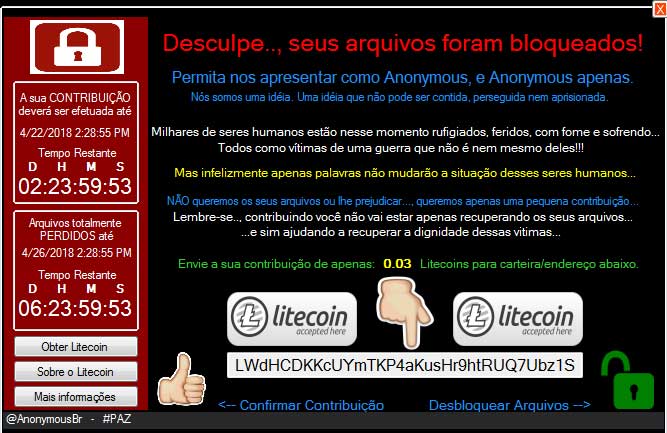
The hackers behind this dangerous computer virus especially programmed it to use a custom AES cryptography algorithm to encipher the files stored on victim's machine. As a result, the Windows Explorer marks the encrypted data by using a generic white icon. After double-clicking on the enciphered files, victims of Ranssiria Ransomware notice a warning message which says that the file format cannot be recognized. However, the threat does not append the name of encoded files by adding a weird extension. The ransom message displayed by this cyber threat mimics the one displayed by WannaCry ransomware. It may show a program window which is colored in red onto the affected system's desktop.
How Does Ranssiria Ransomware Work?
The developers of this ransomware uses the pictures of destroyed cities in Syria on its ransom notification. Cyber extortionists appeal to the victimized computer users to donate some money for decrypting their files that will be used to fight against the social injustice and poor living standard in a country named Syria. However, it just might be a trick used by the Ranssiria Ransomware developers in order to lure as many system users as possible into paying asked ransom fee. More surprisingly, the ransom message displayed in Portuguese language and demands 77.7 Litecoin which is approximately equal to 12078 USD or 9889 EUR as a ransom money.
What to do after Ranssiria Ransomware attack?
Most importantly, it is highly recommended by the malware researchers to avoid paying asked ransom money to the threat actors. Unfortunately, it is currently impossible to decode the files enciphered by Ranssiria Ransomware, but you can take the help from backup images by rebuilding the file structure. However, before initiating the file recovery procedure, you need to delete this ransomware from your computer first and then import the backup files.
Variants of Ranssiria Ransomware Virus
- Ransom_WANNAPEACE.THDBOAH
- Trojan.MSILPerseus.D145A7
- Gen:Variant.MSILPerseus.83367
- Trojan ( 0052b27f1 )
- Trojan.Win32.Z.Tiggre.1599488
- Trojan.Filecoder!8.68 (TFE:C:L4Ntn8gQi9O)
- Ransom-RsSIRIA!AC3C5F3042D4
- Trojan.Ransom.RansSIRIA
Free Scan your Windows PC to detect Ranssiria Ransomware
How To Remove Ranssiria Ransomware From Your PC
Start Windows in Safe Mode with Networking.
- Click on Restart button to restart your computer
- Press and hold down the F8 key during the restart process.

- From the boot menu, select Safe Mode with Networking using the arrow keys.

- Now your computer will get started in Safe Mode with Networking.
End Ranssiria Ransomware Related Process From Task Manager
- Press Ctrl+Alt+Del together on your keyboard.

- Task manager Windows will get opened on your computer screen.
- Go to Precess tab, find the Ranssiria Ransomware related Process.

- Now click on on End Process button to close that task.
Uninstall Ranssiria Ransomware From Windows 7 Control Panel
- Visit the Start menu to open the Control Panel.

- Select Uninstall a Program option from Program category.

- Choose and remove all Ranssiria Ransomware related items from list.
Uninstall Ranssiria Ransomware From Windows 8 Control Panel
- On right edge of screen, Click on Search button and type “Control Panel”.

- Now choose the Uninstall a Program option from Programs category.

- Find and delete Ranssiria Ransomware related items from the programs list.

Delete Ranssiria Ransomware From Windows 10 Control Panel
- Click on Start button and search Control Panel from Search Box.

- Got to Programs and select the Uninstall a Program option.

- Select and Remove all Ranssiria Ransomware related programs.

Remove Ranssiria Ransomware Related Registry Entries
- Press Windows+R buttons together to open Run Box

- Type “regedit” and click OK button.

- Select and remove all Ranssiria Ransomware related entries.
Remove Ranssiria Ransomware Infection From msconfig
- Open Run Box by pressing Windows+R buttons together.

- Now type “msconfig” in the Run Box and press Enter.

- Open Startup tab and uncheck all entries from unknown manufacturer.

Hope the above process has helped you in removing the Ranssiria Ransomware virus completely from your computer. If you still have this nasty ransomware left in your PC then you should opt for a malware removal tool. It is the most easy way to remove this harmful computer virus from your computer. Download the Free Ranssiria Ransomware Scanner on your system and scan your computer. It can easily find and remove this pesky ransomware threat from your PC.
If you have any questions regarding the removal of this virus then you can ask your question from your PC security experts. They will feel happy to solve your problem.





