Researchers Report on AMBA Ransomware
AMBA Ransomware is a newly developed ransomware infection that is mainly designed to target webpages in Russian server. It has been especially designed by cyber crooks and used it in the attack against the web servers rather than against the individuals. Like other ransomware infection, it's propagation channel and behavior is same. It locks users all files by adding ".the AMBA" file extension. After encrypting files, it generates a text file entitled as "ПРОЧТИ_МЕНЯ.txt". The text file serves as a ransom note written in the Russian language. By seeing ransom note in Russian language, most of the System users think that it is mainly affected the Russian user but it can also attack other language as well as English language users. Before knowing too much details of AMBA Ransomware, take a closer look at it's ransom note through which you can easily recognize the attack of this ransomware :
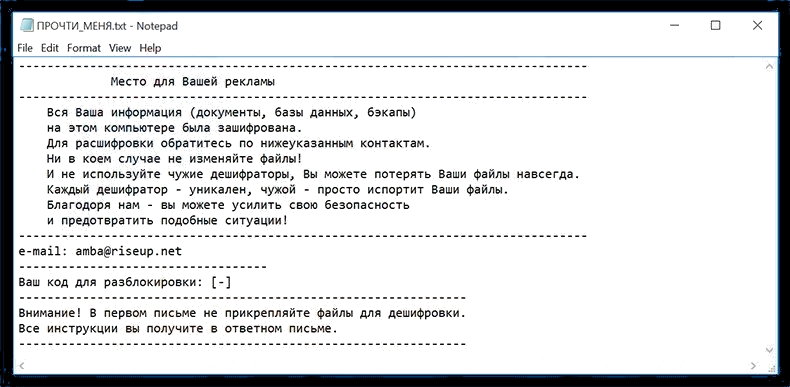
Threat's Profile of AMBA Ransomware
| Threat's Name | AMBA Ransomware |
| Type | Ransomware |
| Risk Level | Very High |
| Affected Systems | Windows OS |
| Primarily Targeted | Russian Server |
| File Extension | .the AMBA |
| Ransom Note | ПРОЧТИ_МЕНЯ.txt |
| Demanded Ransom Fee | 0.5-1.5 BTC |
| Description | AMBA Ransomware is another worst ransomware infection that encrypts System files of webpages on the infected servers and asks victims for paying ransom demanded fee for the decryption. |
| Occurrences | via bundling method, spam campaigns, exploit kit, JavaScript, drive-by-downloads, contaminated devices etc. |
| Removal | Possible, to detect & delete AMBA Ransomware from affected Windows machine completely download free windows scanner tool. |
Detailed Information About Ransom Note of AMBA Ransomware
According to the ransom note delivered by developers of AMBA Ransomware, the affected users or victims is instructed to contact with the ransomware developers. Ransom note asks victims to contact with the perpetrators at the specific email address. It takes victims file hostage and asks victim to pay large ransom fee in order to access the locked or encrypted files. The ransom demanded fee may varies between 0.5 to 1.5 BTC. After getting such a ransom message, most of the System users easily get agreed to pay ransom demanded fee but team of security analysts are strictly warned victims that they should not pay ransom fee because the developers of such a ransomware often ignore victims once ransom payment is made. By paying ransom fee, you only enables ransomware developers to continue creating and spreading malicious ransomware threats.
Tips To Protect PC Against AMBA Ransomware
- Use a reliable security program.
- Keep a backup of your installed data or files.
- Avoid yourself from visiting any unreliable sources.
- Choose always Custom/Advanced installation option to install any freeware packages.
- Don't open any spam messages arrived in your inbox from unknown sender etc.
Free Scan your Windows PC to detect AMBA Ransomware
Free Scan your Windows PC to detect AMBA Ransomware
A: How To Remove AMBA Ransomware From Your PC
Step: 1 How to Reboot Windows in Safe Mode with Networking.
- Click on Restart button to restart your computer
- Press and hold down the F8 key during the restart process.

- From the boot menu, select Safe Mode with Networking using the arrow keys.

Step: 2 How to Kill AMBA Ransomware Related Process From Task Manager
- Press Ctrl+Alt+Del together on your keyboard

- It will Open Task manager on Windows
- Go to Process tab, find the AMBA Ransomware related Process.

- Now click on on End Process button to close that task.
Step: 3 Uninstall AMBA Ransomware From Windows Control Panel
- Visit the Start menu to open the Control Panel.

- Select Uninstall a Program option from Program category.

- Choose and remove all AMBA Ransomware related items from list.

B: How to Restore AMBA Ransomware Encrypted Files
Method: 1 By Using ShadowExplorer
After removing AMBA Ransomware from PC, it is important that users should restore encrypted files. Since, ransomware encrypts almost all the stored files except the shadow copies, one should attempt to restore original files and folders using shadow copies. This is where ShadowExplorer can prove to be handy.
Download ShadowExplorer Now
- Once downloaded, install ShadowExplorer in your PC
- Double Click to open it and now select C: drive from left panel

- In the date filed, users are recommended to select time frame of atleast a month ago
- Select and browse to the folder having encrypted data
- Right Click on the encrypted data and files
- Choose Export option and select a specific destination for restoring the original files
Method:2 Restore Windows PC to Default Factory Settings
Following the above mentioned steps will help in removing AMBA Ransomware from PC. However, if still infection persists, users are advised to restore their Windows PC to its Default Factory Settings.
System Restore in Windows XP
- Log on to Windows as Administrator.
- Click Start > All Programs > Accessories.

- Find System Tools and click System Restore

- Select Restore my computer to an earlier time and click Next.

- Choose a restore point when system was not infected and click Next.
System Restore Windows 7/Vista
- Go to Start menu and find Restore in the Search box.

- Now select the System Restore option from search results
- From the System Restore window, click the Next button.

- Now select a restore points when your PC was not infected.

- Click Next and follow the instructions.
System Restore Windows 8
- Go to the search box and type Control Panel

- Select Control Panel and open Recovery Option.

- Now Select Open System Restore option

- Find out any recent restore point when your PC was not infected.

- Click Next and follow the instructions.
System Restore Windows 10
- Right click the Start menu and select Control Panel.

- Open Control Panel and Find out the Recovery option.

- Select Recovery > Open System Restore > Next.

- Choose a restore point before infection Next > Finish.

Method:3 Using Data Recovery Software
Restore your files encrypted by AMBA Ransomware with help of Data Recovery Software
We understand how important is data for you. Incase the encrypted data cannot be restored using the above methods, users are advised to restore and recover original data using data recovery software.



