Threat Analysis For: KEYPASS ransomware
| Name | KEYPASS |
| Category | Ransomware |
| Extension | .KEYPASS |
| Ransom Amount | 300 US Dollars |
| Detection | Free Download KEYPASS ransomware Scanner |
Detailed Information About KEYPASS ransomware
KEYPASS ransomware is a recently detected malware that has been designed to encrypt many different kinds of files which makes them unusable. It also displays a message in form of a text note that asks users to pay ransom in exchange of a decryption key and hence has been identified as a ransomware. Such malware can be easily circulated using spam messages that have been crafted to deceive users into believe them as legitimate. The receivers are targeted with content that carry names and design template of reputed firms and their associated brands. KEYPASS ransomware payload is typically attached within the mail as an attachment in form of embedded macros or a link that can redirect users to a web page that will run infectious scripts on the system. It can also be installed from software bundles that have the file as hidden payload in form of valid file format. If a system is infected with a browser hijacker it may be used to install KEYPASS ransomware in background, when users visit a site such as 'crackfiles.com' which has been found to host the malware.
Exploits Of KEYPASS ransomware
KEYPASS ransomware soon starts making changes to the system settings after getting an access to it. The malware has been designed to make changes in the system's directories that is used to copy its payload. It can be found in AppData, Local, LocalLow, Roaming, Temp and Windows, though it is difficult to detect its presence manually. KEYPASS ransomware can even make changes to registry sub-keys Run and RunOnce that allow it to launch itself and execute its operation even after the system boots itself. This allows the ransomware to encrypt all the recent files that were created. It can encrypt files such as audio, video, document, images, backup and archives. These files are renamed with an extension '.KEYPASS' that make them easily recognizable to users. The encrypted files however can not be executed within the operating system and hence become unusable. It can also delete the shadow volume copies by running a code in the command prompt.
KEYPASS ransomware Ransom Note
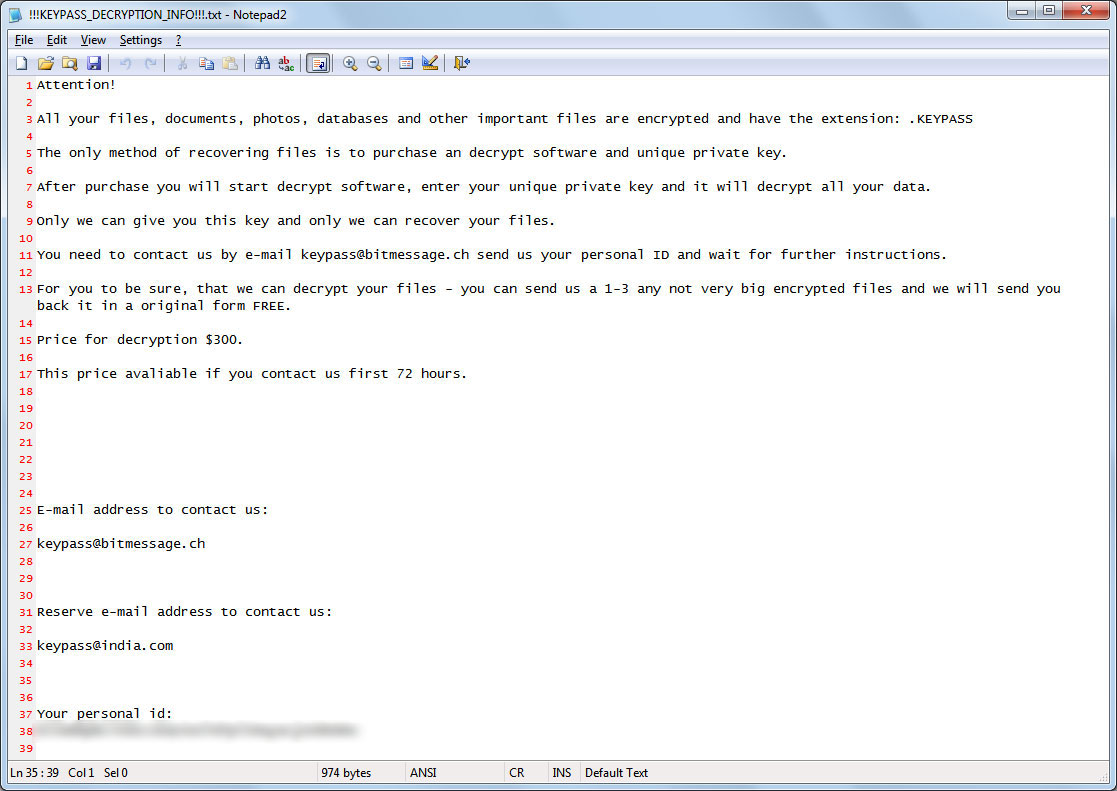
KEYPASS ransomware leaves a ransom note named as '!!!KEYPASS_DECRYPTION_INFO!!!.txt' that informs users about the attack and the solution that can be obtained by paying an amount of 300 US Dollars. It instructs users to use '[email protected]' email to reach out to the developers along with 3 encrypted files within first 72 hours to make ensure that only they can help. It would not be recommended for affected users to contact or pay any ransom as this guide can help them.
Free Scan your Windows PC to detect KEYPASS ransomware
How To Remove KEYPASS ransomware From Your PC
Start Windows in Safe Mode with Networking.
- Click on Restart button to restart your computer
- Press and hold down the F8 key during the restart process.

- From the boot menu, select Safe Mode with Networking using the arrow keys.

- Now your computer will get started in Safe Mode with Networking.
End KEYPASS ransomware Related Process From Task Manager
- Press Ctrl+Alt+Del together on your keyboard.

- Task manager Windows will get opened on your computer screen.
- Go to Precess tab, find the KEYPASS ransomware related Process.

- Now click on on End Process button to close that task.
Uninstall KEYPASS ransomware From Windows 7 Control Panel
- Visit the Start menu to open the Control Panel.

- Select Uninstall a Program option from Program category.

- Choose and remove all KEYPASS ransomware related items from list.
Uninstall KEYPASS ransomware From Windows 8 Control Panel
- On right edge of screen, Click on Search button and type “Control Panel”.

- Now choose the Uninstall a Program option from Programs category.

- Find and delete KEYPASS ransomware related items from the programs list.

Delete KEYPASS ransomware From Windows 10 Control Panel
- Click on Start button and search Control Panel from Search Box.

- Got to Programs and select the Uninstall a Program option.

- Select and Remove all KEYPASS ransomware related programs.

Remove KEYPASS ransomware Related Registry Entries
- Press Windows+R buttons together to open Run Box

- Type “regedit” and click OK button.

- Select and remove all KEYPASS ransomware related entries.
Remove KEYPASS ransomware Infection From msconfig
- Open Run Box by pressing Windows+R buttons together.

- Now type “msconfig” in the Run Box and press Enter.

- Open Startup tab and uncheck all entries from unknown manufacturer.

Hope the above process has helped you in removing the KEYPASS ransomware virus completely from your computer. If you still have this nasty ransomware left in your PC then you should opt for a malware removal tool. It is the most easy way to remove this harmful computer virus from your computer. Download the Free KEYPASS ransomware Scanner on your system and scan your computer. It can easily find and remove this pesky ransomware threat from your PC.
If you have any questions regarding the removal of this virus then you can ask your question from your PC security experts. They will feel happy to solve your problem.





