What should you know about Ranion Ransomware?
Ranion Ransomware, a destructive malware, is in the wild as Ransomware as a Service (RaaS) at price of 0.95 Bitcoin (equivalent to $1,000) for a year. Actually, the malware was discovered by online security investigator Daniel Smith on a Dark web. The dark web is still active and being operated by cyber criminals who try to extort money from you. Unfortunately, the ransomware is coded to be compatible Windows 95 and later versions as well. Ranion Virus can execute its components in Windows 32-bit and 64-bit versions. Though, as you may have remembered that open source ransomware or educational data-encrypting viruses came into light after the success of HiddenTear project – a project of Utku Sen, uploaded on GitHub (dark web) few years ago.
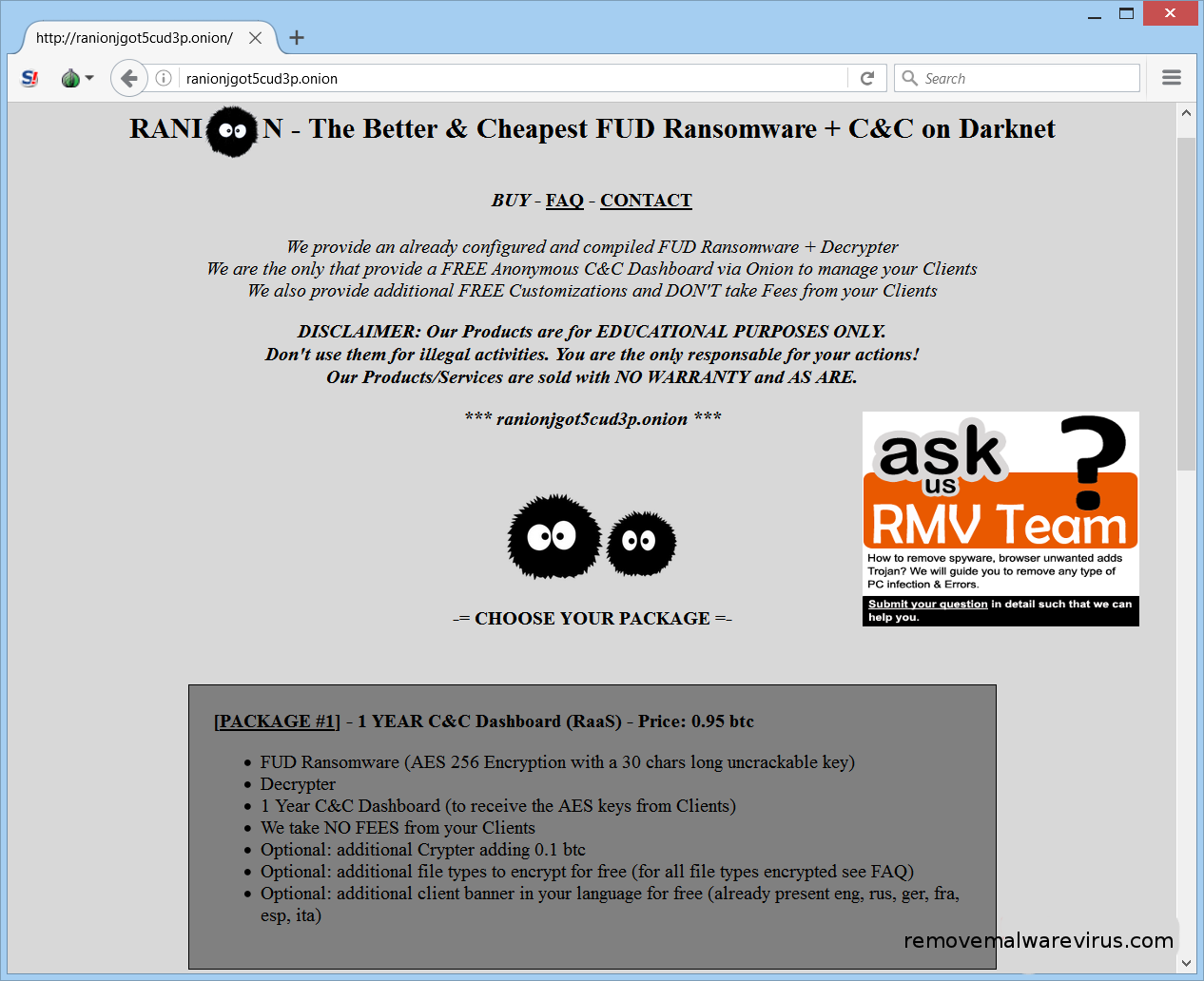
Furthermore, Ranion Ransomware virus claims to provide the better and cheapest FUD Ransomware and C&C on Darknet to its potential customer (distributor). The RaaS has an already configured free anonymous command and control dashboard via Onion to manage your clients. Even, it provides free customization facility as well. News break out the story that it could be the biggest RaaS among all cryptomalware platform. Moreover, during first investigation, we also found that Ranion Ransomware has an engine that utilize AES cipher to encode files and generate encrypted Private key along with Unique ID (public key).
Distribution of Ranion Ransomware Virus
- Email services – you may receive spam emails from unexpected source containing Invoices, Bank statement or Job offer letter. Indeed, these files will be attached into email along with phishing text and subject line that would draw your attention. When you load and execute such files, your computer just gets compromised with Ranion Ransomware or similar threats.
- P2P file sharing platform – Torrents sites have become quite popular today for downloading files. Files downloaded from torrents could be contaminated with exploit kit or trojan droppers that support Ranion Ransomware virus. When you execute such files after downloading, you become victim of the ransomware.
- Instant Messengers – like Facebook, Skype, IM-AOL or other have become sort part of human daily life. You may receive suspicious files or embedded links via such messenger apps sent by social media friend or unknown person. When you double click such file or links, you just allow Ranion Ransomware to infiltrate your computer.
- Infected USBs – Infected USB Flash drives could deliver the malware on your computer, if your Antivirus software doesn’t perform real time scan.
Finally, to restore you encrypted files by Ranion Ransomware, you have to make use of System Restore Point Option from Control panel. Detailed info is given in the Ranion Ransomware removal part of the article:
Free Scan your Windows PC to detect Ranion Ransomware
Free Scan your Windows PC to detect Ranion Ransomware
A: How To Remove Ranion Ransomware From Your PC
Step: 1 How to Reboot Windows in Safe Mode with Networking.
- Click on Restart button to restart your computer
- Press and hold down the F8 key during the restart process.

- From the boot menu, select Safe Mode with Networking using the arrow keys.

Step: 2 How to Kill Ranion Ransomware Related Process From Task Manager
- Press Ctrl+Alt+Del together on your keyboard

- It will Open Task manager on Windows
- Go to Process tab, find the Ranion Ransomware related Process.

- Now click on on End Process button to close that task.
Step: 3 Uninstall Ranion Ransomware From Windows Control Panel
- Visit the Start menu to open the Control Panel.

- Select Uninstall a Program option from Program category.

- Choose and remove all Ranion Ransomware related items from list.

B: How to Restore Ranion Ransomware Encrypted Files
Method: 1 By Using ShadowExplorer
After removing Ranion Ransomware from PC, it is important that users should restore encrypted files. Since, ransomware encrypts almost all the stored files except the shadow copies, one should attempt to restore original files and folders using shadow copies. This is where ShadowExplorer can prove to be handy.
Download ShadowExplorer Now
- Once downloaded, install ShadowExplorer in your PC
- Double Click to open it and now select C: drive from left panel

- In the date filed, users are recommended to select time frame of atleast a month ago
- Select and browse to the folder having encrypted data
- Right Click on the encrypted data and files
- Choose Export option and select a specific destination for restoring the original files
Method:2 Restore Windows PC to Default Factory Settings
Following the above mentioned steps will help in removing Ranion Ransomware from PC. However, if still infection persists, users are advised to restore their Windows PC to its Default Factory Settings.
System Restore in Windows XP
- Log on to Windows as Administrator.
- Click Start > All Programs > Accessories.

- Find System Tools and click System Restore

- Select Restore my computer to an earlier time and click Next.

- Choose a restore point when system was not infected and click Next.
System Restore Windows 7/Vista
- Go to Start menu and find Restore in the Search box.

- Now select the System Restore option from search results
- From the System Restore window, click the Next button.

- Now select a restore points when your PC was not infected.

- Click Next and follow the instructions.
System Restore Windows 8
- Go to the search box and type Control Panel

- Select Control Panel and open Recovery Option.

- Now Select Open System Restore option

- Find out any recent restore point when your PC was not infected.

- Click Next and follow the instructions.
System Restore Windows 10
- Right click the Start menu and then select Control Panel.

- Open Control Panel and Find out the Recovery option.

- Select Recovery > Open System Restore > Next.

- Choose a restore point before infection Next > Finish.

Method:3 Using Data Recovery Software
Restore your files encrypted by Ranion Ransomware with help of Data Recovery Software
In fact, we understand how important is data for you. Incase the encrypted data cannot be restored using the above methods, users are advised to restore and recover original data using data recovery software.



