GANDCRAB V4 Ransomware : Threat's Description
| Name | GANDCRAB V4 Ransomware |
| Type | Ransomware |
| Risk Impact | High |
| Description | GANDCRAB V4 Ransomware is able to encrypt your files and demands ransom fee for decryption key. |
| Possible Symptoms | File encryption, Performance degradation of system, other malware attacks, cyber theft, etc. |
| Detection / Removal Tool | Download GANDCRAB V4 Ransomware Scanner to confirm the attack of GANDCRAB V4 Ransomware virus. |
Technical Description on GANDCRAB V4 Ransomware
GANDCRAB V4 Ransomware is one of the precarious cyber infection which belongs to the family of GandCrab ransomware which was fist spotted in the beginning of July 2018 by the malware researchers. The malware uses the combination of RSA-2048 and AES-256 encryption algorithm which makes the encoded data inaccessible. It appends the encrypted by file name by adding '.KRAB' extension. After that, it displays a ransom notification that can be identified as 'KRAB-DECRYPT.txt' or 'CRAB-DECRYPT.txt' file. This ransom notification informs the affected users about the attack of GANDCRAB V4 Ransomware and also provide the instructions to recover the vital files enciphered by this malware earlier.
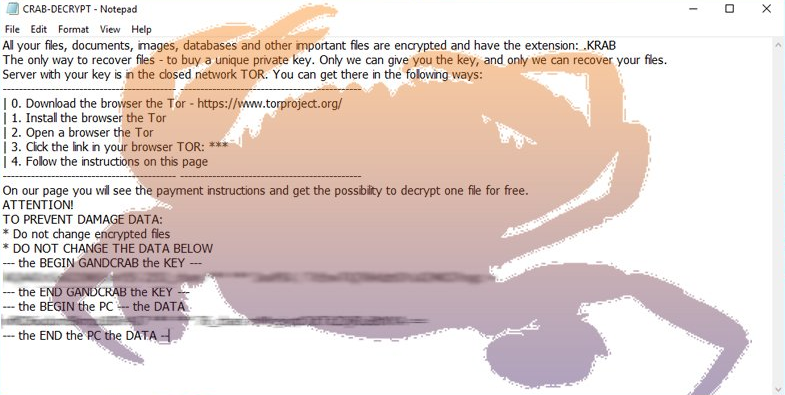
Cyber criminals responsible for this vicious attack instruct the victimized users to pay a hefty sum of ransom fee in the form of Bitcoins in order to get the decryption utility needed for recovering the files enciphered by this ransomware. According to the malware researchers, GANDCRAB V4 Ransomware has been developed by the racketeers belongs to Romania. Unfortunately, cyber security researchers haven't released the decryptor for this malware, but they might soon release the decryption key after breaking the malicious codes of this ransomware. At the time of writing this security article, recovery of encoded file is almost impossible. However, the first thing that you need to do after the attack of GANDCRAB V4 Ransomware is to eliminate it immediately from your PC.
Infectious Methods of GANDCRAB V4 Ransomware
In most of the cases, this malware invades the targeted Windows machine with the help of malicious file attached in junk emails. What's more, it can also spread through malicious RDP, using vulnerabilities of your system, executables found of phishing web portals like torrent or file sharing web pages. After getting inside the user's machine, GANDCRAB V4 Ransomware scans the compromised computer entirely and search for a specific file to encode.
Once it does that, the threat appends the encrypted file name by adding '.KRAB' extension to them. As a result, it makes the enciphered files completely useless for the victimized system users. Cyber security analysts strongly recommended system users against paying the asked ransom fee. Paying ransom fee will only boost the moral of criminal hackers for developing other precarious variants of GranCrab ransomware. In such circumstances, all you need to do is to remove GANDCRAB V4 Ransomware immediately from your system and then use alternative method for file recovery.
Free Scan your Windows PC to detect GANDCRAB V4 Ransomware
How To Remove GANDCRAB V4 Ransomware From Your PC
Start Windows in Safe Mode with Networking.
- Click on Restart button to restart your computer
- Press and hold down the F8 key during the restart process.

- From the boot menu, select Safe Mode with Networking using the arrow keys.

- Now your computer will get started in Safe Mode with Networking.
End GANDCRAB V4 Ransomware Related Process From Task Manager
- Press Ctrl+Alt+Del together on your keyboard.

- Task manager Windows will get opened on your computer screen.
- Go to Precess tab, find the GANDCRAB V4 Ransomware related Process.

- Now click on on End Process button to close that task.
Uninstall GANDCRAB V4 Ransomware From Windows 7 Control Panel
- Visit the Start menu to open the Control Panel.

- Select Uninstall a Program option from Program category.

- Choose and remove all GANDCRAB V4 Ransomware related items from list.
Uninstall GANDCRAB V4 Ransomware From Windows 8 Control Panel
- On right edge of screen, Click on Search button and type “Control Panel”.

- Now choose the Uninstall a Program option from Programs category.

- Find and delete GANDCRAB V4 Ransomware related items from the programs list.

Delete GANDCRAB V4 Ransomware From Windows 10 Control Panel
- Click on Start button and search Control Panel from Search Box.

- Got to Programs and select the Uninstall a Program option.

- Select and Remove all GANDCRAB V4 Ransomware related programs.

Remove GANDCRAB V4 Ransomware Related Registry Entries
- Press Windows+R buttons together to open Run Box

- Type “regedit” and click OK button.

- Select and remove all GANDCRAB V4 Ransomware related entries.
Remove GANDCRAB V4 Ransomware Infection From msconfig
- Open Run Box by pressing Windows+R buttons together.

- Now type “msconfig” in the Run Box and press Enter.

- Open Startup tab and uncheck all entries from unknown manufacturer.

Hope the above process has helped you in removing the GANDCRAB V4 Ransomware virus completely from your computer. If you still have this nasty ransomware left in your PC then you should opt for a malware removal tool. It is the most easy way to remove this harmful computer virus from your computer. Download the Free GANDCRAB V4 Ransomware Scanner on your system and scan your computer. It can easily find and remove this pesky ransomware threat from your PC.
If you have any questions regarding the removal of this virus then you can ask your question from your PC security experts. They will feel happy to solve your problem.





