44-8000-903-274 pop-up : What you should know?
Apparently, 44-8000-903-274 pop-up is sort of a tech support scam, especially crafted to extort money from victims in the name of providing online technical support to fix computer. The scam pop up window will be presented to you as a legitimate error report having logos of Microsoft products. You should not trust it anyway. You should note that the pop up windows may be generated on websites like bestserverwab[dot]com which includes a malicious script that crash your browsers eventually. Unluckily, the tech support scam is capable of freezing your browser. So that, you might think that your computer is actually infected and you need online technical support to fix it.
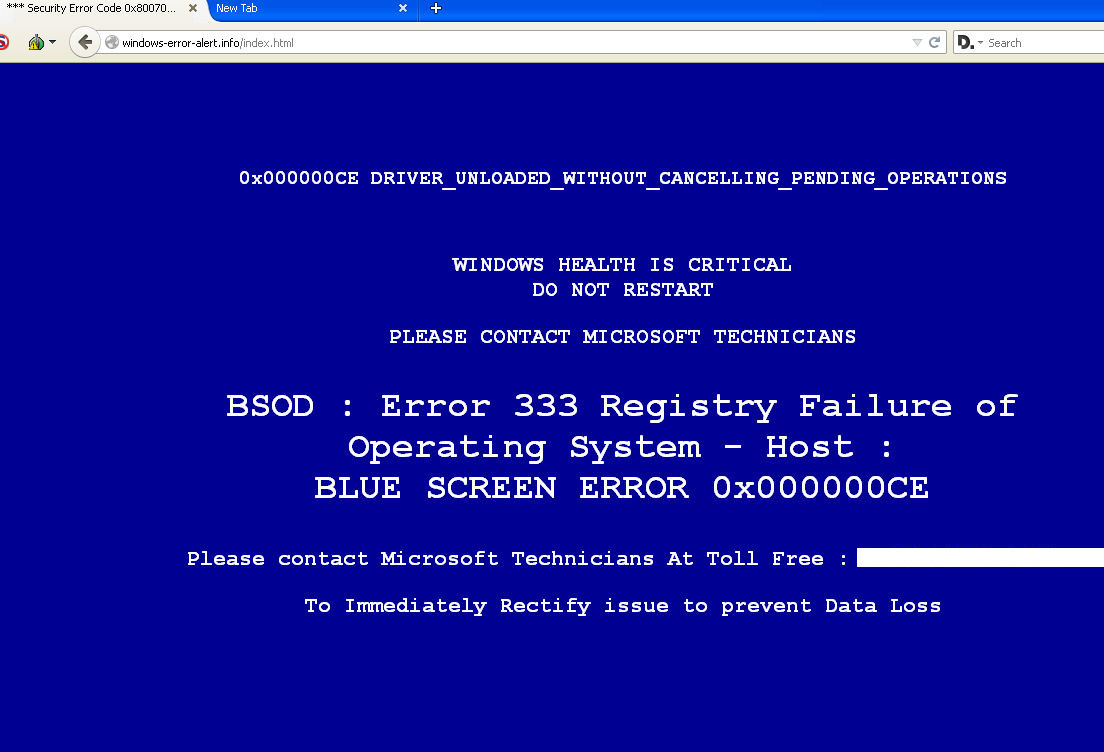
We oppose calling con artists because they have a common intention to extort money from you or gain fraud clicks. When you call fake support executive on 44-8000-903-274, they might suggest you to either download fake antivirus software or subscribe unwanted subscription. Either ways they earn money while providing no help. At present time so many AV vendors have already detected and blocked websites that are associated with 44-8000-903-274 pop-up virus. However, developers give update to this virus on daily basis. Though, it is possible that your Anti-spyware will not detect the tech support scam pop up. In such situation, you need to analyze your computer's status manually and if you find anything suspicious just quarantine it without wasting time.
44-8000-903-274 pop-up Virus: Highlights
- 44-8000-903-274 pop-up offers deceptive information and aim to convince user to call 44-8000-903-274 by displaying error message – “Windows Has Detected Problems On Your System.”
- Significantly, the scam pop up may be shown with a background that contains logos of various products/services of Microsoft such as Skype, MSN, Office, Outlook and Xbox to look legitimate.
- The pop up windows claims that user's credentials like Facebook login, Credit card numbers, Email login and saved photos on the computer are being stolen. To stop it, con artists suggest you to make a call within 5 minutes.
- Primarily, 44-8000-903-274 pop-up is hosted on 45.55.54.22 IP address and there are few other phone lines included in the scam such as 800-749-6034, 800-791-7140, 800-905-6904 and 888-814-5203.
What Should You Do In such Situation?
In fact, the 44-8000-903-274 pop-up is spread through bundled software and spam email attachments. But there are few trojans and adware program that also download the virus from remote locations and install it on your system without your knowledge. Thus, you need to pay closer attention while reading emails or installing freeware to prevent the scam pop up attack. At this time, follow 44-8000-903-274 pop-up removal provided below:
Click to Free Scan for 44-8000-903-274 pop-up on PC
Step:1 Remove 44-8000-903-274 pop-up or any Suspicious Program from Control Panel resulting in Pop-ups
- Click on Start and in Menu, Select Control Panel.

- In Control Panel, Search for 44-8000-903-274 pop-up or any suspicious program

- Once found, Click to Uninstall 44-8000-903-274 pop-up or related program from list of Programs

- However, if you are not sure do not Uninstall it as this will remove it permanently from the system.
Step:2 How to Reset Google Chrome to Remove 44-8000-903-274 pop-up
- Open Google Chrome browser on your PC
- On the top right corner of the browser you will see 3 stripes option, click on it.
- After that click on Settings from the list of menus available on chrome’s panel.

- At the end of the page, a button is available with option to “Reset settings”.

- Click on the button and get rid of 44-8000-903-274 pop-up from your Google Chrome.

How to Reset Mozilla Firefox to Uninstall 44-8000-903-274 pop-up
- Open Mozilla Firefox web browser and click on the options icon with 3 stripes sign and also click on help option with (?) mark.
- Now click on “Troubleshooting Information” from the given list.

- Within the upper right corner of the next window you can find “Refresh Firefox” button, click on it.

- To reset your Mozilla Firefox browser simply click on “Refresh Firefox” button again, after which all unwanted changes made by 44-8000-903-274 pop-up will be removed automatically.
Steps to Reset Internet Explorer to Get Rid of 44-8000-903-274 pop-up
- You need to close all Internet Explorer windows which are currently working or open.
- Now open Internet Explorer again and click on Tools button, with wrench icon.
- Go to the menu and click on Internet Options.

- A dialogue box will appear, then click on Advanced tab on it.
- Saying Reset Internet Explorer Settings, click on Reset again.

- When IE applied the default settings then, click on Close. And then click OK.
Restart the PC is a must for taking effect on all the changes you have made.
Step:3 How to Protect your PC from 44-8000-903-274 pop-up in Near Future
Steps to Turn On Safe Browsing Features
Internet Explorer: Activate SmartScreen Filter against 44-8000-903-274 pop-up
- This can be done on IE Versions 8 and 9. It mailnly helps in detecting 44-8000-903-274 pop-up while browsing
- Launch IE
- Choose Tools in IE 9. If you are using IE 8, Find Safety option in Menu
- Now Select SmartScreen Filter and opt for Turn on SmartScreen Filter
- Once done, Restart IE

How to Enable Phishing and 44-8000-903-274 pop-up Protection on Google Chrome
- Click on Google Chrome browser
- Select Customize and Control Google Chrome (3-Bar Icon)
- Now Choose Settings from the option
- In the Settings Option, Click on Show advanced Settings which can be found at the bottom of the Setup
- Select Privacy Section and click on Enable Phishing and Malware Protection
- Now Restart Chrome, this will keep your browser safe from 44-8000-903-274 pop-up

How to Block 44-8000-903-274 pop-up Attack and Web Forgeries
- Click to Load Mozilla Firefox
- Press on Tools on Top Menu and Select options
- Choose Security and enable check mark on following
- warn me when some site installs add-ons
- Block reported Web forgeries
- Block reported attack Sites

If still 44-8000-903-274 pop-up exists on your system, Scan your PC to detect and Get Rid of it
Kindly submit your question, incase if you wish to know more about 44-8000-903-274 pop-up Removal




