When Windows 10 is unbootable or runs in error like “The Drive Where Windows Is Installed Is Locked Windows 10” many users choose to refresh or reset their PC for fixing the error or issue. Since this may restore their PC to the state when it works well, with keeping personal files intact. However, in most cases, you can refresh successfully, but sometimes you may receive such error. If you are also facing same issue, then just refer to the steps which are given below which will help you to fix and overcome from “The Drive Where Windows Is Installed Is Locked Windows 10″ error.
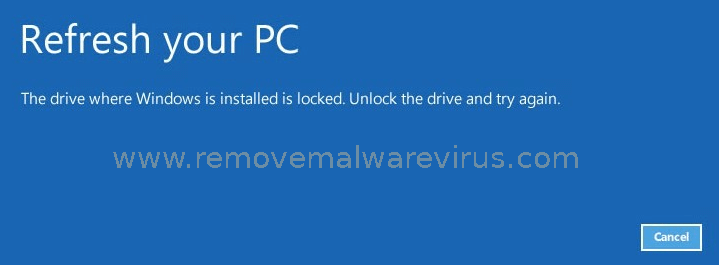
Causes For Error The Drive Where Windows Is Installed Is Locked Windows 10
Given below are some of the major causes which are mainly responsible for this error. Just have a look if your Windows 10 is also facing with any one of these causes.
- Bitlocker boot agent disabled.
- TPM has been cleared or reset.
- BCD file is damaged.
Steps To Fix Error The Drive Where Windows Is Installed Is Locked Windows 10
In any case, if you choose or by mistake refresh your PC from the Windows 10 Recovery Environment, then the following error may appear: “The Drive Where Windows Is Installed Is Locked Windows 10. Thus, to unlock the drive you have to try again in a manner to resolve the issue, just follow the steps below which will help you to do so.
- Step 1: At first, cancel on the error message and the computer should boot to the Windows 10 Recovery Environment.
- Step 2: Then click on Troubleshoot and after then click Advanced Options from the Troubleshoot menu section.
- Step 3: Now go to the Advanced options screen that appears, click the Command Prompt.
- Step 4: In the command prompt, type bootrec /FixMbr and press Enter from the keyboard.
- Step 5: Type bootrec /fixboot and hit Enter key.
- Step 6: Type bootrec /ScanOs and hit Enter key.
- Step 7: Type bootrec /RebuildBcd and hit Enter key.
- Step 8: Lastly, type Exit and press Enter key.
Now the computer will reboot and allow the refresh or repair of Windows 10 in a manner to complete the process. Thus, in case if you still receive the “The Drive Where Windows Is Installed Is Locked Windows 10” error then contact its technical support executive or refer to its service center to resolve the issue.
