It is familiar and well know with the fact that Chrome is a clean and intuitive web browser. Chrome browser runs web applications lightning fast. But sometime or in a rear case when you press the refresh button, a sudden error appears seems to display on the system screen from nowhere. As many Internet users are looking forward to resolving “Confirm Form Resubmission” Popup on Chrome.

As this error is common one whether you are using any of the browsers that are Google Chrome, Mozilla Firefox, Internet Explorer, Opera or any other. As this error is not centralized to any specific browser. “ERR_CACHE_MISS” error message also indicates a similar error. But if you go deeper into the error, then you will see that this is not so much more an error. It is much more of a feature.
Know What Makes “Confirm Form Resubmission” Popup On Chrome Screen
Such error when appears on the system screen, then the users naturally become uncomfortable. As due to this it hampers their work in the middle. This is more like a feature than an error. Google has developed this feature for a more secure transaction. This feature is very much helpful and thus prevents your browser from accidentally duplicating POST actions on forms. If this feature does not appear on the screen, your credit card would be charged twice after refreshing the page. It is one of an error that is usually faced by the users almost once in a while.

Solution To Disable Confirm Form Resubmission Popup On Chrome
Step 1: Know How To Disable Confirm Form Resubmission On Chrome
Given below steps will help you to disable the confirm form resubmission feature from chrome if you’re windows user.
- At first of all right click on your chrome browser shortcut and then select its properties.
- Now in the target field, add “-disable-prompt-on-repost” without the quotes after chrome.exe.
- As for example, my target field looks like: C:\Program Files (x86)\Google\Chrome\Application\chrome.exe -disable-prompt-on-repost.
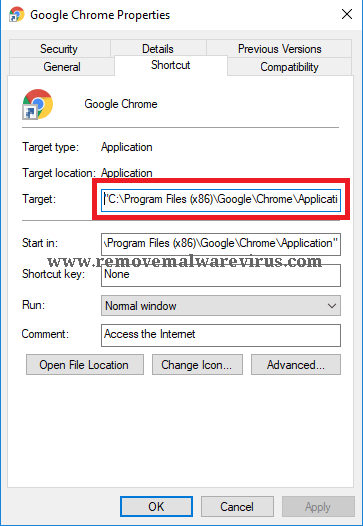
- Now exit from the browser and open it again by using a new shortcut.
Step 2: Delete “no-store” From Chrome
If given step 1 methods didn’t favor or work then, here is step 2 to do so. In case, if you are using the form in the header with this PHP code then you can prevent Confirm Form Resubmission error. That PHP code usually is;
header(‘Cache-Control: no-store, no-cache, must-revalidate, max-age=0’);
- Fix it by simply delete (‘no-store’) from the header.
- After then, refresh the page within the form.
- Now Re-enter the form & refresh to check whether it’s has been fixed or not.
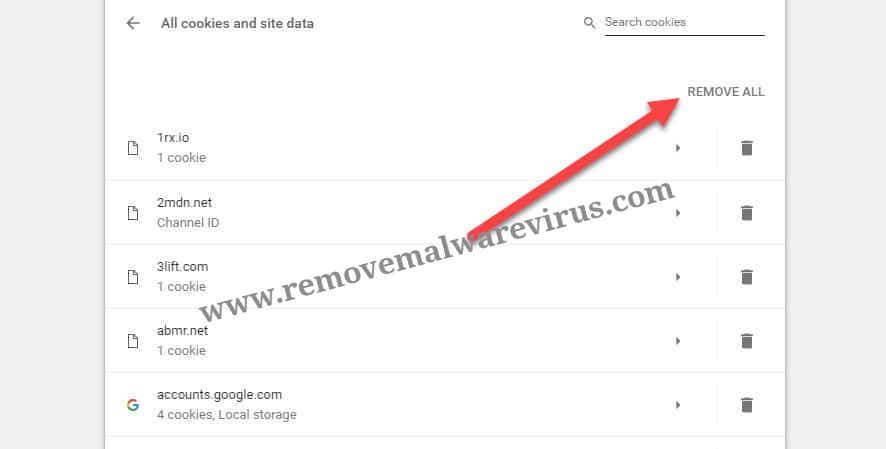
- But this step will only work for those users who have permission to edit the post as editor.
Step 3: Not To Use Back Button
When it comes to this error, another thing that you can do is to not use the back button. In order to disable this error message from coming on your system screen, you simply need to avoid pressing the back button after submitting a form.
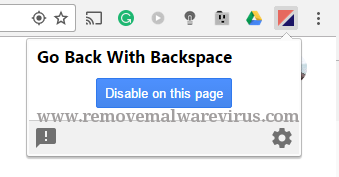
Step 4: Update Google Chrome
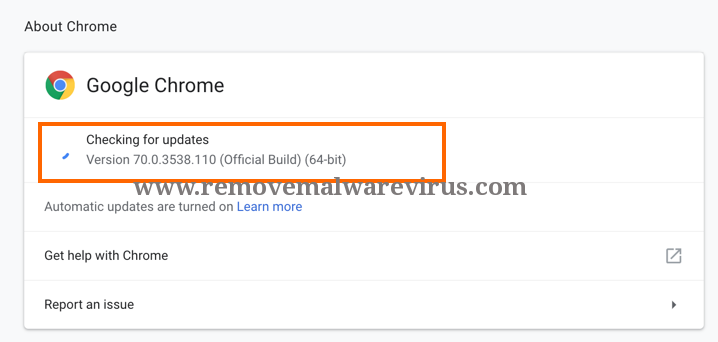
One of the most effective and working ways to clear out the resubmission issue is with Google Chrome updates. Check out the latest Google Chrome version and the Google Chrome version which you are using and thus update it. If you will really look at the problem with a bit details, then you will see and realized that it is not a conventional error. Users are complaining about it for long now. With these features, you can avoid unconditional credit charges.
