| Threat Analysis : | Zoldon Ransomware |
| Name : | Zoldon |
| Type : | Ransomware |
| Reported on : | 9 August 2018 |
| Files Encoded : | AES-256 |
| Ransom Demand : | $150-$400 |
| Deadline : | 24 hours |
| Removal : | Possible, Try Zoldon Ransomware Scanner |
Zoldon Ransomware: Detailed Information
Zoldon Ransomware is variant of crypto malware that has been recently added to the list of ransomware data base. It was reported on 9 Aug 2018. The distribution strategy and modus operandi employed by Zoldon Ransomware is somewhat similar to the attacks carried out by Wannacry Ranasomware. What more it employs Bitcoin mining operation by making use of Bitcoin Miner Pro V3.1.exe. This is why it is very dangerous as it is combination of mining application and data encrypting Trojan that enciphers and locks the data stored on the PC. The hackers have crafted Zoldon Ransomware to serve the motives to mine bitcoins and convincing users to pay the ransom for having decryption tool to decrypt data held hostage by Zoldon Ransomware. Actually the mechanism to lock the file is sheer attempt to panic users so that they agree to pay the ransom as soon as possible.
Zoldon Ransomware Encodes Files Using AES-256 Ciphers
Zoldon Ransomwarea uses AES-256 to encode the existing saved data on compromised PC. What is most dangerous part about Zoldon Ransomware is it deletes the Shadow Volume copy of Windows and hence the files once enciphered cannot be restored. Once the files such as photos, images, videos or text are enciphered it cannot be accessed no matter victims go on trying to open them on related applications and in meanwhile Bitcoin Miner Pro application goes on running in the background without users knowledge.
Instead, whenever victims try to load any of the encrypted files, Zoldon Ransomware loads and reloads Zoldon Crypter V3.0 application on to the compromised PC which generates a message with the text as follows:
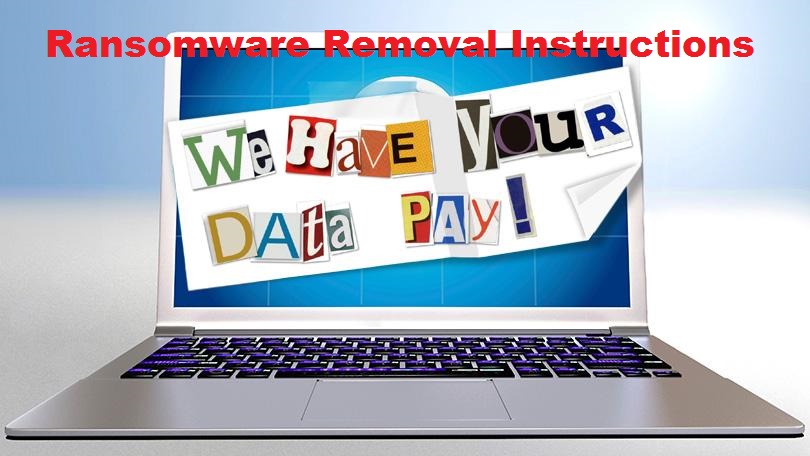
Alert: Your computer and Files are encrypted By Zoldon Virus $150 within 24 hours. $400 after 24 hours Write this information down How to remove the virus? After the payment send to Bitcoin Address, send email to [[email protected]] containing Your Machine ID Once payment is received, you will get the decryption password and simple instructions to restore all your files and computer to normal instantly Without the decryption password, you will not get them back. If we do not reach the amount within 72 hours We will punish all the contents of your device on the Internet IF YOU LOOSE THIS INFO, YOU WILL NOT BE ABLE TO CONTACT US
Ransom Demanded By Zoldon Ransomware
Hackers go on demanding $150 as ransom and drop a note that instructs victims to pay it within 24 hours. If they fail to pay this amount within a deadline of 24 hours the ransom amount will increase manifolds and will have to pay $400 in that case. What else, if the payment is not made even after 72 hours all the data will be published on web even some porn videos or anything that can compromise the privacy of the users. This is nothing but a sheer trick so that victims get terrified and straight away pay the ransom within the stipulated deadline set by Zoldon Ransomware hackers. They are further instructed that once the payment is received by hackers, victims will be given a decryption tool that will restore the data. However it is simply bogus promise as no such promise will be fulfilled even if victims pay the ransom. So it is better advised not to fall in such trap and instead remove Zoldon Ransomware ASAP.
Free Scan your Windows PC to detect Zoldon Ransomware
How To Remove Zoldon Ransomware From Your PC
Start Windows in Safe Mode with Networking.
- Click on Restart button to restart your computer
- Press and hold down the F8 key during the restart process.

- From the boot menu, select Safe Mode with Networking using the arrow keys.

- Now your computer will get started in Safe Mode with Networking.
End Zoldon Ransomware Related Process From Task Manager
- Press Ctrl+Alt+Del together on your keyboard.

- Task manager Windows will get opened on your computer screen.
- Go to Precess tab, find the Zoldon Ransomware related Process.

- Now click on on End Process button to close that task.
Uninstall Zoldon Ransomware From Windows 7 Control Panel
- Visit the Start menu to open the Control Panel.

- Select Uninstall a Program option from Program category.

- Choose and remove all Zoldon Ransomware related items from list.
Uninstall Zoldon Ransomware From Windows 8 Control Panel
- On right edge of screen, Click on Search button and type “Control Panel”.

- Now choose the Uninstall a Program option from Programs category.

- Find and delete Zoldon Ransomware related items from the programs list.

Delete Zoldon Ransomware From Windows 10 Control Panel
- Click on Start button and search Control Panel from Search Box.

- Got to Programs and select the Uninstall a Program option.

- Select and Remove all Zoldon Ransomware related programs.

Remove Zoldon Ransomware Related Registry Entries
- Press Windows+R buttons together to open Run Box

- Type “regedit” and click OK button.

- Select and remove all Zoldon Ransomware related entries.
Remove Zoldon Ransomware Infection From msconfig
- Open Run Box by pressing Windows+R buttons together.

- Now type “msconfig” in the Run Box and press Enter.

- Open Startup tab and uncheck all entries from unknown manufacturer.

Hope the above process has helped you in removing the Zoldon Ransomware virus completely from your computer. If you still have this nasty ransomware left in your PC then you should opt for a malware removal tool. It is the most easy way to remove this harmful computer virus from your computer. Download the Free Zoldon Ransomware Scanner on your system and scan your computer. It can easily find and remove this pesky ransomware threat from your PC.
If you have any questions regarding the removal of this virus then you can ask your question from your PC security experts. They will feel happy to solve your problem.





