More Specific Details About RansomMine Ransomware
|
Name |
RansomMine Ransomware |
|
Type |
Ransomware |
|
Risk |
High |
|
File extension |
".RansomMine" |
|
Ransom demand |
$500 in Bitcoins |
|
Distribution |
Spam emails attachments, malicious scripts or codes, infected ads etc. |
|
Infected systems |
Windows OS |
|
Aliases |
|
RansomMine Ransomware Has Been Discovered For Fun
RansomMine Ransomware is a file encrypting malware that was detected by the cyber security experts on 2nd December 2017. According to the report of malware researchers it is a generic variant of the infamous Hidden Tear ransomware project which is published by Utku Sen in August 2015. As you may know that the hidden tear projects are open source element and used in many of the variants of Crypto virus as it can be modified easily and also project is maintained on the Dark Web actively. Mainly it has been delivered to your systems using phishing emails and infected codes on web pages. The ransom infection has been specially designed to attack on Korean speaking users and it does not support other international languages like English, French and Russian. The malware run a limited infection spreading campaign to distribution of RansomMine Ransomware as compared to Cerber Ransomware and Locky Ransomware.

In addition the RansomMine follow stealth installation into your system and start performing their unwanted deeds on the compromised computer. After successful intrusion into system it start collecting all the targeted files like images, spreadsheets, pdfs, doc files, videos, audios and other similar files to do the encryption routine. By using some of the strongest encrypting cipher algorithm encipher all the targeted files and after then append a new ".RansomMine" file extension to the compromised files. All infected files has been displayed with a white generic icon. The makers behind the malware tricks the victims to make complaint with the attackers demands. The malware developers also claims that the ransom program is designed to unlock the enciphered files after playing 1 hour on Minecraft PC game but it has to be version 1.11.2 nothing else. Then after it display a ransom note in Korean language but you can seen in English to describe their demands, which can be seen as
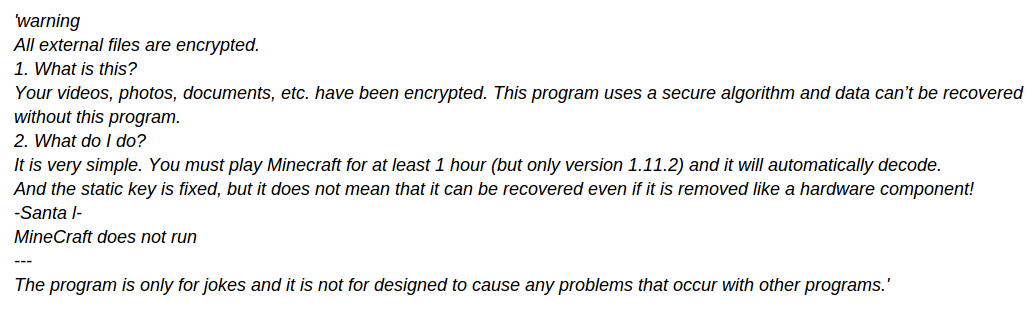
In a latest analysis it is confirmed that the RansomMine Ransomware is identical to the Foxy Ransomware and Cyber Police Ransomware. But the changes made into its functionality to make a close view on your system processes and track all activities that if the user complete the challenge as mentioned above. So if you are thinking to complete the challenge then leave it and use a strong anti-malware to remove RansomMine Ransomware from system and then run backup to restore lost files.
Free Scan your Windows PC to detect RansomMine Ransomware
How To Remove RansomMine Ransomware Virus Manually
Step 1 : Restart your computer in safe with networking
- Restart your computer and keep pressing F8 key continuously.

- You will find the Advance Boot Option on your computer screen.

- Select Safe Mode With Networking Option by using arrow keys.

- Login your computer with Administrator account.
Step 2 : Step all RansomMine Ransomware related process
- Press the Windows+R buttons together to open Run Box.

- Type “taskmgr” and Click OK or Hit Enter button.

- Now go to the Process tab and find out RansomMine Ransomware related process.

- Click on End Process button to stop that running process.
Step 3 : Restore Your Windows PC To Factory Settings
System Restore Windows XP
- Log on to Windows as Administrator.
- Click Start > All Programs > Accessories.

- Find System Tools and click System Restore.

- Select Restore my computer to an earlier time and click Next.

- Choose a restore point when system was not infected and click Next.
System Restore Windows 7/Vista
- Go to Start menu and find Restore in the Search box.

- Now select the System Restore option from search results.
- From the System Restore window, click the Next button.

- Now select a restore points when your PC was not infected.

- Click Next and follow the instructions.
System Restore Windows 8
- Go to the search box and type Control Panel.

- Select Control Panel and open Recovery Option.

- Now Select Open System Restore option.

- Find out any recent restore point when your PC was not infected.

- Click Next and follow the instructions.
System Restore Windows 10
- Right click the Start menu and select Control Panel.

- Open Control Panel and Find out the Recovery option.

- Select Recovery > Open System Restore > Next.

- Choose a restore point before infection Next > Finish.

Hope these manual steps help you successfully remove the RansomMine Ransomware infection from your computer. If you have performed all the above manual steps and still can’t access your files or cannot remove this nasty ransomware infection from your computer then you should choose a powerful malware removal tool. You can easily remove this harmful virus from your computer by using third party tool. It is the best and the most easy way to get rid of this infection.
If you have any further question regarding this threat or its removal then you can directly ask your question from our experts. A panel of highly experienced and qualified tech support experts are waiting to help you.




