Threat Summary
| Threat Summary Of BOOSTWRITE | |
| Name | BOOSTWRITE |
| Category | Trojan |
| Type | Hacking Group |
| Main Objective | Target mainly companies that are generally involved in the restaurant, hospitality and in retail industries. |
| Description | A high-end Trojan loader. |
| Affected PC | All Windows PC such as Windows 7, 8, 8.1 and the latest Windows 10. |
| Distribution Sources | Fake updater, deceptive pop-ups, infected devices, hacked domain, pirated software, cost free software installer etc. |
| Groups Involved | Carbanak Group |
| Mainly Target | Companies that are generally involved in the restaurant, hospitality and in retail industries. |
| Country affected | United States |
| Removal | Click to remove BOOSTWRITE |
Description About BOOSTWRITE
There are some hacking groups which are strictly involved in activism. The Chinese hacking group named Carbanak Group which is also known as FIN7 is the new one. This hacking group became a popular name since they launched the Carbanak Trojan. This threat is managed to become one of the most notorious banking Trojans which is ever created and gave the particular name to the hacking group who is responsible for it. The Carbanak Group is known for target mainly companies that are generally involved in the restaurant, hospitality and in retail industries. It appears that most of their victims are generally located in the United States. The Carbanak Group is developing their new tools in which two of them have been spotted around the world recently. These new hacking tools are utilized in most of the campaigns inorder to target payment processing.
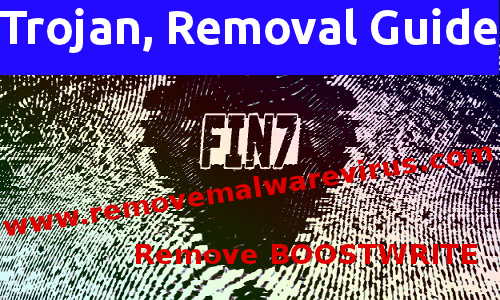
One of the previously mentioned new tools which is called BOOSTWRITE has a high-end Trojan loader. The BOOSTWRITE Trojan loader commonly serves to pave the way for more malicious payloads which will be further planted on the compromised host. The payload which is being carried out by the BOOSTWRITE Trojan loader is encrypted. In order to decrypt the payload, the BOOSTWRITE Trojan loader needs to establish a connection along with the C&C (Command and Control) server of its operators and retrieve the required decryption key along with the initialization vector.
Malware researchers have identified two second stage payloads that have been used in unison along with the BOOSTWRITE Trojan Loader. One of them is the trademark threat of the Carbanak Group which gave it its name- the Carbanak malware. The second threat that the BOOSTWRITE loader deploy is a new hacking tool which is developed by the same hacking group- the RDFSNIFFER RAT (Remote Access Trojan). This RAT is rather unusual as it only triggers the attack if the host has a certain software tool present on their system- the NCR Aloha Command Center.
It would appear that the BOOSTWRITE Trojan loader is carrying these two secondary payloads only. Since this is an advanced Trojan loader. The Carbanak Group will continue to use it in future campaigns and use it to plant more damaging threats. If you want to stay away from the BOOSTWRITE Trojan loader, we will advise you to look into obtaining a legitimate anti-malware application and keep it up-to-date always.
>>Free Download BOOSTWRITE Scanner<<
Steps to Delete BOOSTWRITE
Step: 1 Restart your Windows PC in Safe Mode
Find the complete details on how to Reboot your PC in Safe Mode (if you are a novice, follow the above given instructions on how to boot up your PC in Safe mode irrespective of the Windows Version that is being used as Windows XP, 7, Win 8, 8.1 and Windows 10)
Step:2 Remove BOOSTWRITE from Task Manager
Press CTRL+ALT+DEL simulataneously to open Task manager. Find BOOSTWRITE Related processes or any other suspicious processes that are running on it. Now Select and delete BOOSTWRITE virus from Task Manager at once.

Step:3 How to Delete BOOSTWRITE Related Startup Items
Press Win + R together and Type “msconfig”.

Now press Enter Key or Select OK.

“Startup” option is to be selected on the Pop-up Window Tab

Now Search for BOOSTWRITE Related applications on Startup Items

Now Uncheck all Unknown or Suspicious items from “System Configuration” related to BOOSTWRITE

Now Click and Select Restart to Start your Computer in Normal Mode

Step: 4 How to Delete BOOSTWRITE from Windows Registry
- Press Win + R in combination to Open Run Box, Type regedit on the search box and press enter.
- This will Open the registry entries.
- Find BOOSTWRITE related entries from the list and carefully delete it. However be careful and do not delete any other entries as this could severely damage the Windows Component.

Also, after completing the above steps, it is important to search for any folders and files that has been created by BOOSTWRITE and if found must be deleted.
Step 5 How to View Hidden Files and Folders Created by BOOSTWRITE
- Click on the Start Menu
- Go to Control Panel, and Search for folder Options
- Click on view hidden files and folders Options, For your convenience, we have included complete process on how to unhide files on all Windows Version. This will delete all the files and folders associated with BOOSTWRITE that was existing on your compromised system.
Still, if you are unable to get rid of BOOSTWRITE using manual steps, you need to scan your PC to detect BOOSTWRITE.
Don’t forget to submit your questions or any other queries if you have and get complete solution from our Expert’s Panel. Good Luck!




