Do you know about .crab virus? What is its role by which it locks your computer? Is this very harmful? Let's know these answer here. You will know all about or a complete details of .crab virus which can be very helpful to delete it from your computer.
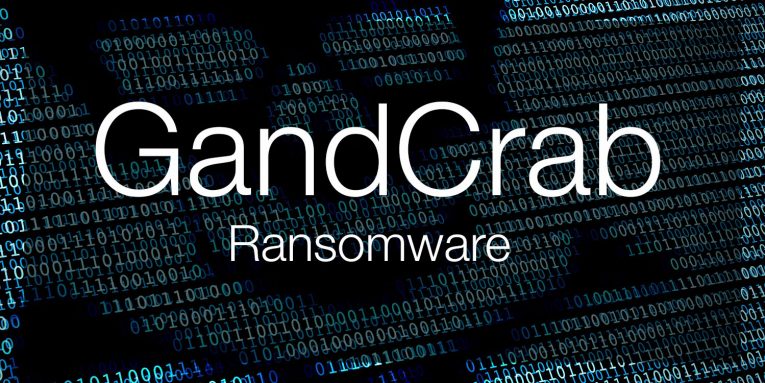
| Threat Summary: | |
| Name: | .crab virus |
| Type: | Cryptovirus, Ransomware |
| Wild level: | High |
| Short Definition: | Encode the files and demand ransom to decrypt it. |
| Distribution Method: | Spam Email Attachments, Freeware Downloads etc. |
| Encryption: | AES 256 |
| Extension: | '.crab' |
| Ransom Demand: | $ 500 |
| Detection: | Scan .crab virus Completely |
Introduction To .crab virus
Crab virus is a cryptovirus which is a variant of GandCrab ransomware. It encode your files so that you may be unable to open it. It permanently locks your files and demand the ransom amount to unlock it. This article has been written to guide you through illustrating about this ransomware and its role.
Crab virus silently sneaks into your system via different kinds of techniques. It contains the highly;y malign code which is generally hidden at the backend of the Freeware. When you download and install this freeware, the malign code also enters into your system. This is the vital technique by which this ransomware invade into your system. The other methods are also very purposive for entering this virus into your system like spam email attachments, peer to peer file transfer network, visiting malicious websites, clicking on unknown links etc.
What Are The Encryption Method Of .crab virus
Crab virus is very harmful and it encrypts your files via AES 256. In this process the file name get changed by the extension which is used as a suffix. The extension is used as '.crab'. Your file name get modified as highlight.ppt to highlight.ppt.crab. The files which get encrypted are as archives, music, documents, spreadsheet, etc. The file format which get changed by adding the suffix are as .ppt, .doc, .xls, .jpg, etc.
How Will You Say That .crab virus Is Very Harmful?
Crab virus not only locks your files,also drop a ransom note on your desktop and demand upto $ 500 to unlock your files. You will be seems as a victim. Hackers warn you that if you will not pay this amount your files will be deleted by them. In such condition you should not pay the amount. You should try to use data recovery software which can restore your data. You can also follow the guideline here to remove .crab virus completely from your computer.
Free Scan your Windows PC to detect .crab virus
Free Scan your Windows PC to detect .crab virus
A: How To Remove .crab virus From Your PC
Step: 1 How to Reboot Windows in Safe Mode with Networking.
- Click on Restart button to restart your computer
- Press and hold down the F8 key during the restart process.

- From the boot menu, select Safe Mode with Networking using the arrow keys.

Step: 2 How to Kill .crab virus Related Process From Task Manager
- Press Ctrl+Alt+Del together on your keyboard

- It will Open Task manager on Windows
- Go to Process tab, find the .crab virus related Process.

- Now click on on End Process button to close that task.
Step: 3 Uninstall .crab virus From Windows Control Panel
- Visit the Start menu to open the Control Panel.

- Select Uninstall a Program option from Program category.

- Choose and remove all .crab virus related items from list.

B: How to Restore .crab virus Encrypted Files
Method: 1 By Using ShadowExplorer
After removing .crab virus from PC, it is important that users should restore encrypted files. Since, ransomware encrypts almost all the stored files except the shadow copies, one should attempt to restore original files and folders using shadow copies. This is where ShadowExplorer can prove to be handy.
Download ShadowExplorer Now
- Once downloaded, install ShadowExplorer in your PC
- Double Click to open it and now select C: drive from left panel

- In the date filed, users are recommended to select time frame of atleast a month ago
- Select and browse to the folder having encrypted data
- Right Click on the encrypted data and files
- Choose Export option and select a specific destination for restoring the original files
Method:2 Restore Windows PC to Default Factory Settings
Following the above mentioned steps will help in removing .crab virus from PC. However, if still infection persists, users are advised to restore their Windows PC to its Default Factory Settings.
System Restore in Windows XP
- Log on to Windows as Administrator.
- Click Start > All Programs > Accessories.

- Find System Tools and click System Restore

- Select Restore my computer to an earlier time and click Next.

- Choose a restore point when system was not infected and click Next.
System Restore Windows 7/Vista
- Go to Start menu and find Restore in the Search box.

- Now select the System Restore option from search results
- From the System Restore window, click the Next button.

- Now select a restore points when your PC was not infected.

- Click Next and follow the instructions.
System Restore Windows 8
- Go to the search box and type Control Panel

- Select Control Panel and open Recovery Option.

- Now Select Open System Restore option

- Find out any recent restore point when your PC was not infected.

- Click Next and follow the instructions.
System Restore Windows 10
- Right click the Start menu and select Control Panel.

- Open Control Panel and Find out the Recovery option.

- Select Recovery > Open System Restore > Next.

- Choose a restore point before infection Next > Finish.

Method:3 Using Data Recovery Software
Restore your files encrypted by .crab virus with help of Data Recovery Software
We understand how important is data for you. Incase the encrypted data cannot be restored using the above methods, users are advised to restore and recover original data using data recovery software.



