Threat Analysis For: IT.Books Ransomware
| Name | IT.Books Ransomware |
| Category | Ransomware |
| Based On | JigSaw Ransomware and HiddenTear |
| File Extension | .fucked |
| Ransom Amount | 600 USD |
| Detection | Free Download IT.Books Ransomware Scanner |
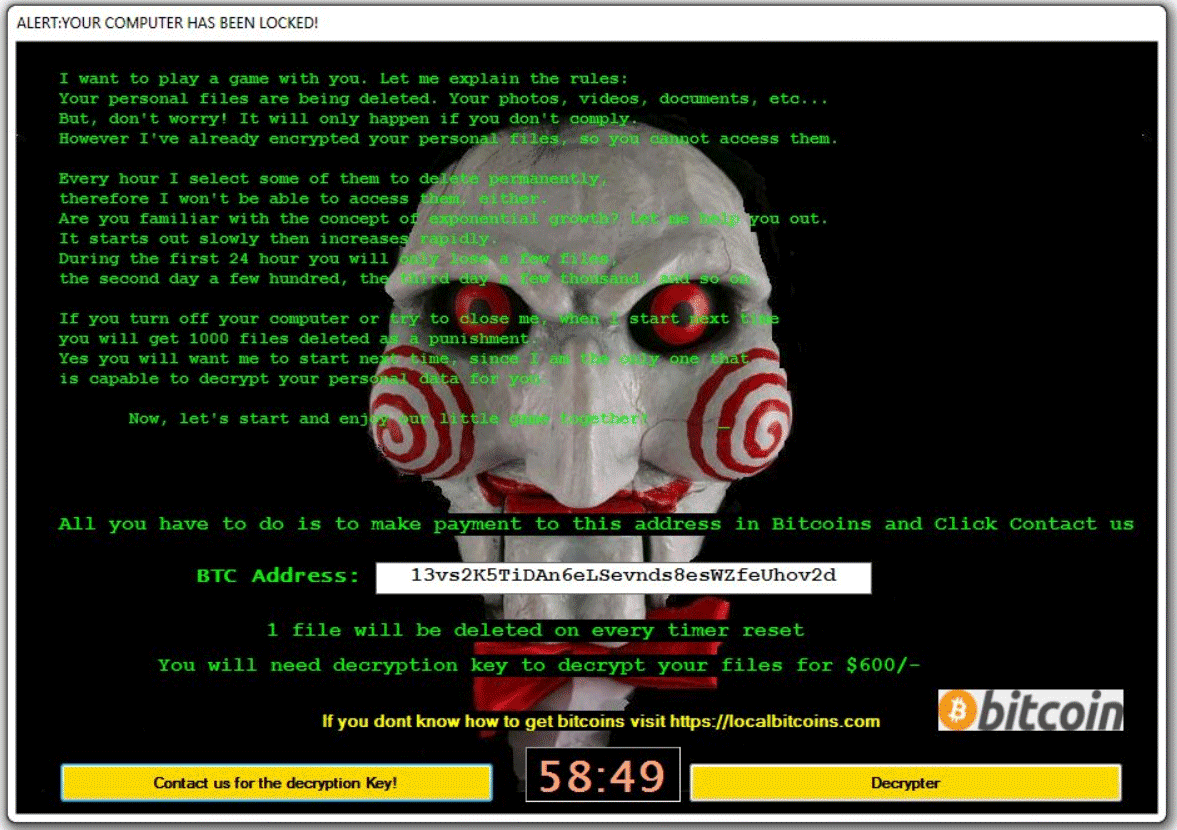
IT.Books Ransomware is a newly discovered malware that has file encryption capabilities. It has been identified to be based upon JigSaw Ransomware and HiddenTear both of which are popular among cyber security circles. The ransomware is capable of encrypting various kinds of files such as text, audio, video, documents, spreadsheets, presentations, database, archive and backups. IT.Books Ransomware renames the encrypted files with '.fucked' extension. It then leaves behind ransom note in form of a program window which has been borrowed from JigSaw Ransomware and a text file which is named as READ_IT.txt. Users are informed regarding the ransomware attack and the further instructions through these ransom notes.
IT.Books Ransomware informs users that their files have been encrypted using strong encryption algorithm. Users can only decrypt their files using a private key for which they will have to pay a ransom amount of 600 USD. The ransom note also tries to intimidate users by informing them that few of the encrypted files will be deleted every hour. IT.Books Ransomware does this to encourage users to pay the ransom money urgently. Users are also asked not to switch off their system or else they will lose 1000 files as a punishment. It then asks users to contact its developers on the mentioned email address. The bitcoin wallet address of the ransomware is mentioned to which the ransom money in form of bitcoin currency needs to be deposited.
IT.Books Ransomware can make changes to the Windows Registry settings that allows it to achieve persistence. It can then be able to launch and repress processes in Windows environment. It also enables it to launch its operation after each reboot of the windows operating system. IT.Books Ransomware has been detected to be spreading using the means of payload dropper. The program can be obtained from websites in form of legitimate software programs, game cracks, freeware, software updates, links inserted within ads, banners, pop-ups, or unsafe sites. Once executed it downloads the complete malware and carries out the encryption process. IT.Books Ransomware can also delete the shadow volume copies of the files which will make it difficult to restore data. The ransomware can not be trusted to hold true to its promise.
Users should not contact its developers under any circumstance and should avoid paying any kind of money as ransom amount. This would not only discourage cyber criminals but will also protect users from further harm by overcoming false hope. These methods below will help users in removing IT.Books Ransomware.
Free Scan your Windows PC to detect IT.Books Ransomware
How To Remove IT.Books Ransomware Virus Manually
Step 1 : Restart your computer in safe with networking
- Restart your computer and keep pressing F8 key continuously.

- You will find the Advance Boot Option on your computer screen.

- Select Safe Mode With Networking Option by using arrow keys.

- Login your computer with Administrator account.
Step 2 : Step all IT.Books Ransomware related process
- Press the Windows+R buttons together to open Run Box.

- Type “taskmgr” and Click OK or Hit Enter button.

- Now go to the Process tab and find out IT.Books Ransomware related process.

- Click on End Process button to stop that running process.
Step 3 : Restore Your Windows PC To Factory Settings
System Restore Windows XP
- Log on to Windows as Administrator.
- Click Start > All Programs > Accessories.

- Find System Tools and click System Restore.

- Select Restore my computer to an earlier time and click Next.

- Choose a restore point when system was not infected and click Next.
System Restore Windows 7/Vista
- Go to Start menu and find Restore in the Search box.

- Now select the System Restore option from search results.
- From the System Restore window, click the Next button.

- Now select a restore points when your PC was not infected.

- Click Next and follow the instructions.
System Restore Windows 8
- Go to the search box and type Control Panel.

- Select Control Panel and open Recovery Option.

- Now Select Open System Restore option.

- Find out any recent restore point when your PC was not infected.

- Click Next and follow the instructions.
System Restore Windows 10
- Right click the Start menu and select Control Panel.

- Open Control Panel and Find out the Recovery option.

- Select Recovery > Open System Restore > Next.

- Choose a restore point before infection Next > Finish.

Hope these manual steps help you successfully remove the IT.Books Ransomware infection from your computer. If you have performed all the above manual steps and still can’t access your files or cannot remove this nasty ransomware infection from your computer then you should choose a powerful malware removal tool. You can easily remove this harmful virus from your computer by using third party tool. It is the best and the most easy way to get rid of this infection.
If you have any further question regarding this threat or its removal then you can directly ask your question from our experts. A panel of highly experienced and qualified tech support experts are waiting to help you.




