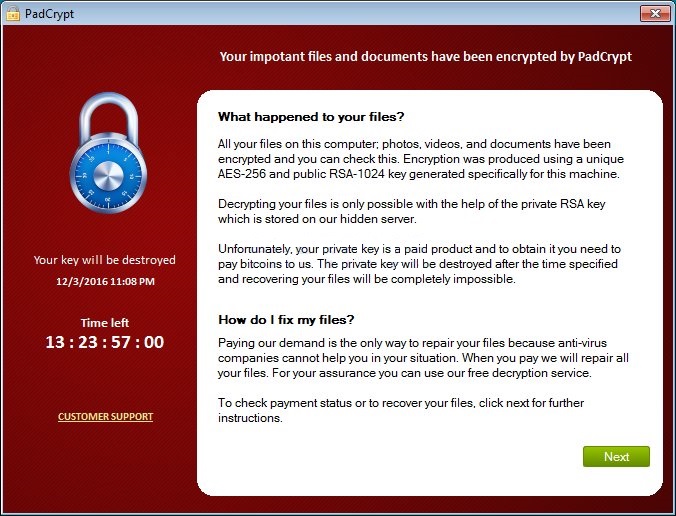
Informations About PadCrypt 3.0 Ransomware
PadCrypt 3.0 is a new variant of PadCrypt ransomware which has been found to offer live chat support to its victimized users. After getting infiltrated inside your PC, it initiates the process of file encryption taking the support of AES-256 algorithm. All encrypted files get .padcrypt extension and becomes inaccessible to you. The file with extensions jpeg, jpg, png, doc, docx, ppt, ptx, psd have been listed at top position under the target list of this ransomware. Besides these it also infects your audios, videos, pictures and other important documents. Thereafter you will receive a ransom note on your Desktop as IMPORTANT READ ME.txt file. This ransom note is displayed to show direction to victimized user to get rid of elevated problems. By this they are instructed to pay 0.8 Bitcoins within assumed time of 96 hrs otherwise the decryption key will get erased. However the operators responsible behind PadCrypt 3.0 Ransomware provides option for the restoration of files in free of cost where users are told to contact them at the interval of six months. It has also created facility for live chat with operators to show their credibility. PadCrypt 3.0 Ransomware also eliminates the Shadow volume copies by the command→vssadmin delete shadows /for=z: /all /quiet.
Expansion techniques for PadCrypt 3.0 Ransomware
PadCrypt 3.0 Ransomware gets its expansion through emails that you might get as a PDF file. Actually it is a Zip archive holding an infection causing files that on coming out inside your PC gets indulged in work of encryption. Besides these PadCrypt 3.0 Ransomware attack onto your PC on the basis of peer to peer networks such as fake software updates and torrents.
In what way PadCrypt 3.0 Ransomware harms your PC
- PadCrypt 3.0 Ransomware after coming inside your PC starts the work of file encryption through AES-256 ciphers and adds the extension .padcrypt with them.
- It compels users to pay ransom of amount 0.8 in Bitcoins within 96 hrs and also put them into tension that if the payment is not made within the given time then decryption key will get lost permanently.
- PadCrypt 3.0 Ransomware with an objective to prove its credibility, offers the live Chat option with developers responsible behind this ransomware.
- It may eliminate the shadow volume copies of encrypted files with the command →vssadmin delete shadows /for=z: /all /quiet.
Methods to keep your PC free from the attack of PadCrypt 3.0 Ransomware
PadCrypt 3.0 Ransomware is lying in stationary state in present time may be because of some fault in their codes. Its C&C sever has been noticed in off condition. Therefore if your PC has get infected with it then you should prefer some reliable and effective anti malware tool to remove PadCrypt 3.0 Ransomware . Also you should develop the the backup of your all data from the safety point of view.
Free Scan your Windows PC to detect PadCrypt 3.0 Ransomware
How To Remove PadCrypt 3.0 Ransomware Virus Manually
Step 1 : Restart your computer in safe with networking
- Restart your computer and keep pressing F8 key continuously.

- You will find the Advance Boot Option on your computer screen.

- Select Safe Mode With Networking Option by using arrow keys.

- Login your computer with Administrator account.
Step 2 : Step all PadCrypt 3.0 Ransomware related process
- Press the Windows+R buttons together to open Run Box.

- Type “taskmgr” and Click OK or Hit Enter button.

- Now go to the Process tab and find out PadCrypt 3.0 Ransomware related process.

- Click on End Process button to stop that running process.
Step 3 : Restore Your Windows PC To Factory Settings
System Restore Windows XP
- Log on to Windows as Administrator.
- Click Start > All Programs > Accessories.

- Find System Tools and click System Restore.

- Select Restore my computer to an earlier time and click Next.

- Choose a restore point when system was not infected and click Next.
System Restore Windows 7/Vista
- Go to Start menu and find Restore in the Search box.

- Now select the System Restore option from search results.
- From the System Restore window, click the Next button.

- Now select a restore points when your PC was not infected.

- Click Next and follow the instructions.
System Restore Windows 8
- Go to the search box and type Control Panel.

- Select Control Panel and open Recovery Option.

- Now Select Open System Restore option.

- Find out any recent restore point when your PC was not infected.

- Click Next and follow the instructions.
System Restore Windows 10
- Right click the Start menu and select Control Panel.

- Open Control Panel and Find out the Recovery option.

- Select Recovery > Open System Restore > Next.

- Choose a restore point before infection Next > Finish.

Hope these manual steps help you successfully remove the PadCrypt 3.0 Ransomware infection from your computer. If you have performed all the above manual steps and still can’t access your files or cannot remove this nasty ransomware infection from your computer then you should choose a powerful malware removal tool. You can easily remove this harmful virus from your computer by using third party tool. It is the best and the most easy way to get rid of this infection.
If you have any further question regarding this threat or its removal then you can directly ask your question from our experts. A panel of highly experienced and qualified tech support experts are waiting to help you.




