
Technical Information About Roga Ransomware
|
Threat Name |
Roga |
|
Category |
Ransomware |
|
Extension |
.madebyadam |
|
Distribution Method |
Spam or junk email attachments, freeware application, peer-to-peer file sharing network and more. |
|
Symptoms |
Encrypt all files |
|
Affected OS |
All types of OS |
Summary On Roga Ransomware
Malware developers have modified the Free-Freedom ransomware that has been created by a new virus known as Roga ransomware. Main objective of this malware is gain money for invoice users. It can get inside the PC silently and start its notorious activities. Firstly, it can encrypt all their personal files like pictures, documents and music. The new virus adds the .madebyaadam extension to the compromised files. For example "sample.jpg" is modified to "sample.jpg.madebyadam". Once the files are encrypted, a pop-up with a ransom-demanding message is also displayed. The Ransomware tells, if you want to learn how they can pay the ransom fee and recover their files then, visit a public website. It also asked to pay a ransom fee of $30 by purchasing a Play Store Gift Card and providing the page with the card's number. You should never attempt to pay any ransom, nor contact cyber crooks. Always ignore this type of any messages and despite submitted payments because paying will not give any positive result. In fact, after the payment you will simple be scammed.
Screen shot Of Ransom Note
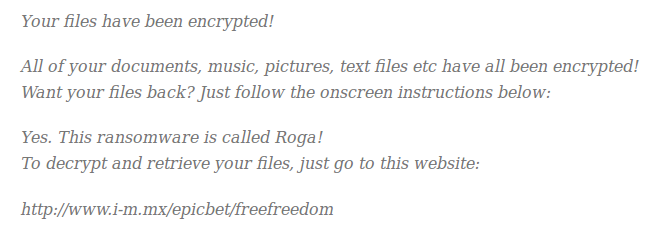
Intrusion Method Of Roga Ransomware
Commonly, Roga Ransomware may sneak into your computer, when any user open junk or spam emails or install their attachments. Sharing any malicious files or infectious programs over the Internet may intrudes this threat into your PC. The nasty malware usually hides it’s malicious codes with freeware applications, unsafe programs and various third-party applications that installed into your PC from unknown sources. If any user visit malicious websites, open any unauthenticated links then it may intrudes into your computer. When you are using of any Infected media devices then it intrudes malicious codes into the computer. So, you should be aware before using any peripheral devices.
Know The Weird Features Of Roga Ransomware
Roga Ransomware encrypts all files and demand a ransom amount to its decryption key. Some victim get scared and send these ransom amount to hackers account. After paying the ransom amount, you will not receive any decryption key because its only a scam to make money. Its risk level is low but it's very dangerous PC threat. The unlock password has been changed to 'adamdude9', but it is once again hard coded in the program's source code. So, any victim can take advantage of this trick to get rid of the lock screen. Most effective protection against this threat is always make a backup all your files in future safety. Hence, if you want to fix all these issues then remove Roga Ransomware from the Infected PC.
Free Scan your Windows PC to detect Roga Ransomware
Remove Roga Ransomware From Your PC
Step 1: Remove Roga Ransomware in Safe Mode with Command Prompt
- First of all disconnect your PC with network connection.
- Click restart button and keep pressing F8 key regularly while system restart.

- You will see “Windows Advanced Options Menu” on your computer screen.

- Select “Safe Mode with Command Prompt” and press Enter key.

- You must login your computer with Administrator account for full privilege.

- Once the Command Prompt appears then type rstrui.exe and press Enter

- Now follow the prompts on your screen to complete system restore.
Step 2: Remove Roga Ransomware using MSConfig in Safe Mode:
- Power off your computer and restart again.
- While booting press the “F8 key” continuously to open “Windows Advanced Options Menu”.

- Use the arrow keys to select “Safe Mode” option and press Enter key.

- Once system get started go to Start menu. Type “msconfig” in the search box and launch the application.

- Go to the Startup tab and look for files from %AppData% or %Temp% folders using rundll32.exe. See an example below:
C:\Windows\System32\rundll32.exe C:\Users\username\appdata\local\temp\regepqzf.dll,H1N1
- Disable all the malicious entries and save the changes.
- Now restart your computer normally.
Step 3 : Kill Malicious Process Related To Roga Ransomware
- Press Alt+Ctrl+Del buttons together.

- It will open the Task manager on your screen.
- Go to Process Tab and find Roga Ransomware related process.
- Click the End Process Now button to stop the running process.
Step 4 : Remove Roga Ransomware Virus From Registry Entry
- Press “Windows + R” key together to open Run Box.

- Type “regedit” and click OK button.

- Find and remove Roga Ransomware related entries.
HKEY_LOCAL_MACHINE\SOFTWARE\Microsoft\Windows\CurrentVersion\Run
HKEY_LOCAL_MACHINE\SOFTWARE\Microsoft\Windows\CurrentVersion\RunOnce
HKEY_LOCAL_MACHINE\SOFTWARE\Microsoft\Windows\CurrentVersion\RunOnceEx
HKEY_LOCAL_MACHINE\SOFTWARE\Microsoft\Windows\CurrentVersion\RunServices
HKEY_LOCAL_MACHINE\SOFTWARE\Microsoft\Windows\CurrentVersion\RunServicesOnce
HKEY_LOCAL_MACHINE\SOFTWARE\Microsoft\Windows\CurrentVersion\Policies\Explorer\Run
HKEY_CURRENT_USER\Software\Microsoft\Windows\CurrentVersion\Run
HKEY_CURRENT_USER\Software\Microsoft\Windows\CurrentVersion\Runonce
HKEY_CURRENT_USER\Software\Microsoft\Windows\CurrentVersion\RunServices
HKEY_CURRENT_USER\Software\Microsoft\Windows\CurrentVersion\RunServicesOnce
HKEY_CURRENT_USER\Software\Microsoft\Windows\CurrentVersion\Policies\Explorer\Run
Now hopefully you have completely removed the Roga Ransomware virus from your computer. If you are still get ransom message from the threat or unable to access your files, then it means that virus still remain into your computer. In such situation you don’t have any other option except removing this virus using any powerful malware removal tool.
Whereas if you have any backup of your infected or encrypted files, then you can also reinstall your Windows OS. This will erase all your files and data as along with the Roga Ransomware infection. You will get a completely empty computer system with no files. Now you can use your backup to get your files. If you don’t have any backup then using malware removal tool is a better option for you.
If you have any query or question regarding your computer, then you can easily ask your problem to our experts. Go to the Ask Any Question page and get the answer for your query directly from out experts.




