Unikey Ransomware : Another Variant of HiddenTear
Unikey Ransomware is a nasty file encrypting virus also known as a new variant of HiddenTear ransomware project which was published by Utku Sen in year 2015. This new ransomware threat includes some changes onto its working principles, structure and Command & Control server communication which helps it to bypass the detection from installed anti-virus vendors. Such algorithm makes this ransomware different from the older versions of HiddenTear. However, the encryption procedure and some other components are remain same as compare to its source threat. Malware researchers at RMV revealed that the Unikey Ransomware is used by the cyber extortionists in a spam campaign targeting countries in North America and Western Europe. In these targeted countries, PC users may receive a junk email which appears to be delivered from reputable company or through social media.
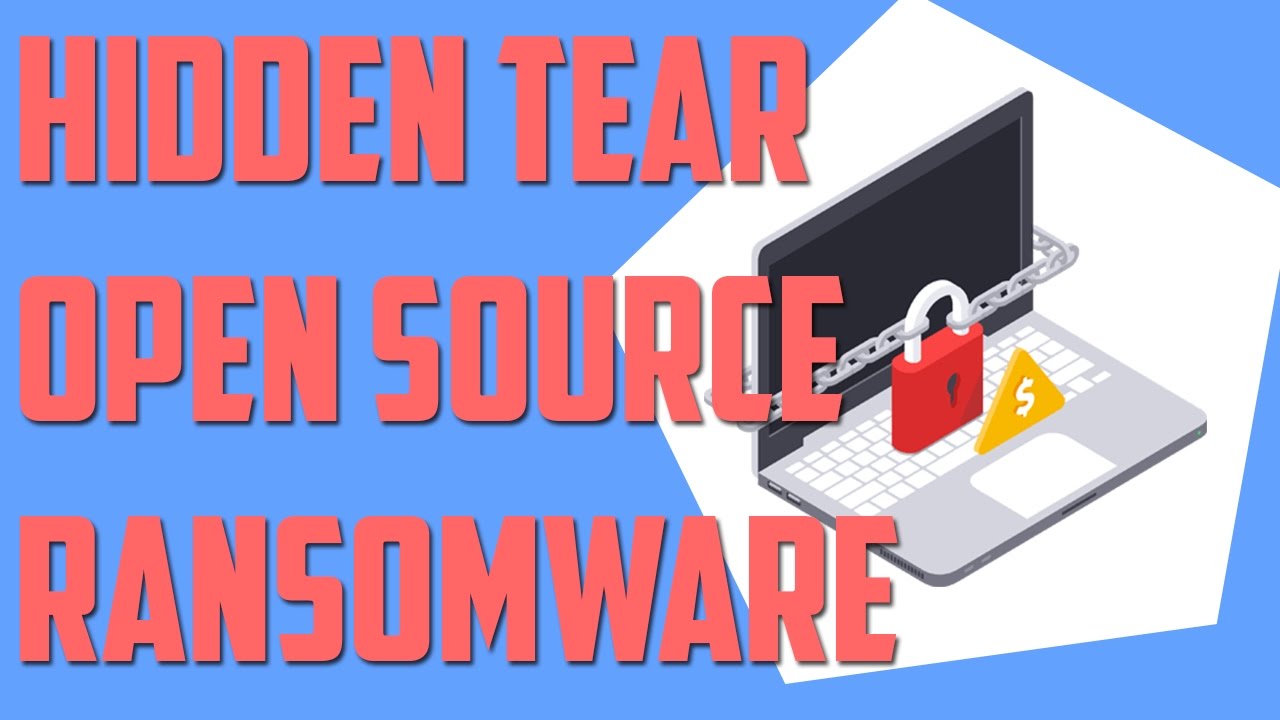
How Does Unikey Ransomware Invade Your PC?
In most of the cases, this ransomware comes along with a file attached in junk emails delivered from unknown sources. The attached file probably a macro-enabled document, which works as a payload of Unikey Ransomware. Besides, the malicious file equipped with some nasty codes which can be then executed with the administrative privileges, if the targeted system user is not careful enough to ignore the UAC prompt onto appeared computer screen at the time of double-clicking on the document. A small mistake can lead to the intrusion of such dangerous file-encrypting virus. Usually, it gets installed onto the Temp directory and loaded itself into the computer's RAM to initiate its vicious attack. After that, it scans the affected machine for connected data storage, including local drives, network shares, removable media player and remote servers.
Working Principles of Unikey Ransomware
Based on the research report, the malware encoded the system files using strong AES-256 enciphers. After it encrypts the files, it stored the enciphered files onto the disk and deletes the original files permanently. In addition to that, Unikey Ransomware is also responsible for deleting the Shadow Volume copies in order to prevent the compromised PC users to recover their files by using these methods after the ransomware attack is completed. You can easily identify the encipher files, because they were encoded with “.locked” extension. Then after, a ransom note named “READ_IT.txt” appears on your PC screen, which uses the same message shown in the initial version of HiddenTear. However, do not try to pay ransom fee, instead take immediate actions to remove Unikey Ransomware completely from your PC and then use backup copies to restore your valuable files.
Free Scan your Windows PC to detect Unikey Ransomware
How To Remove Unikey Ransomware From Your PC
Start Windows in Safe Mode with Networking.
- Click on Restart button to restart your computer
- Press and hold down the F8 key during the restart process.

- From the boot menu, select Safe Mode with Networking using the arrow keys.

- Now your computer will get started in Safe Mode with Networking.
End Unikey Ransomware Related Process From Task Manager
- Press Ctrl+Alt+Del together on your keyboard.

- Task manager Windows will get opened on your computer screen.
- Go to Precess tab, find the Unikey Ransomware related Process.

- Now click on on End Process button to close that task.
Uninstall Unikey Ransomware From Windows 7 Control Panel
- Visit the Start menu to open the Control Panel.

- Select Uninstall a Program option from Program category.

- Choose and remove all Unikey Ransomware related items from list.
Uninstall Unikey Ransomware From Windows 8 Control Panel
- On right edge of screen, Click on Search button and type “Control Panel”.

- Now choose the Uninstall a Program option from Programs category.

- Find and delete Unikey Ransomware related items from the programs list.

Delete Unikey Ransomware From Windows 10 Control Panel
- Click on Start button and search Control Panel from Search Box.

- Got to Programs and select the Uninstall a Program option.

- Select and Remove all Unikey Ransomware related programs.

Remove Unikey Ransomware Related Registry Entries
- Press Windows+R buttons together to open Run Box

- Type “regedit” and click OK button.

- Select and remove all Unikey Ransomware related entries.
Remove Unikey Ransomware Infection From msconfig
- Open Run Box by pressing Windows+R buttons together.

- Now type “msconfig” in the Run Box and press Enter.

- Open Startup tab and uncheck all entries from unknown manufacturer.

Hope the above process has helped you in removing the Unikey Ransomware virus completely from your computer. If you still have this nasty ransomware left in your PC then you should opt for a malware removal tool. It is the most easy way to remove this harmful computer virus from your computer. Download the Free Unikey Ransomware Scanner on your system and scan your computer. It can easily find and remove this pesky ransomware threat from your PC.
If you have any questions regarding the removal of this virus then you can ask your question from your PC security experts. They will feel happy to solve your problem.





